
Create a Concentric Ring Logo in Adobe Illustrator
Deke draws a concentric circle logo in Illustrator at the behest of a dekeOpolitan.

Deke draws a concentric circle logo in Illustrator at the behest of a dekeOpolitan.

Deke indulges in a third set of computer-generated Op Art experiments in Adobe Illustrator.

Deke celebrates Halloween by creating an emoji version of Frankenstein's monster in Adobe Illustrator.
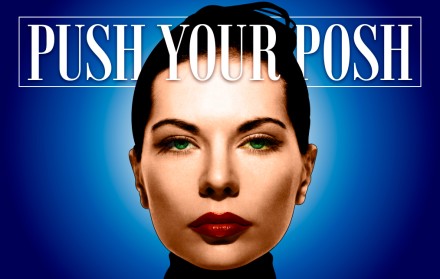
Deke discovers the best way to mask an image in Illustrator, by importing the path from Photoshop

Deke saves a clipping path in Photoshop to be exploited in Adobe Illustrator

Deke drapes a logo letter Z in softly blanketed stripes in Adobe Illustrator.

Deke builds a logo out of blocks to create a wrapped letter effect.
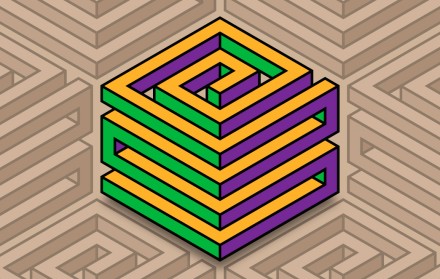
Deke turns last week's intreguing cube into a hypnotic hex pattern in Adobe Illustrator

Deke uses an intricate net of guides in Adobe Illustrator to carefully craft a compelling cube logo.

Deke shows you how to create a logo with letters living in perfectly kerned harmony

Deke demonstrates how to grab up a path outline or shape layer in Photoshop and put it to use in Illustrator.
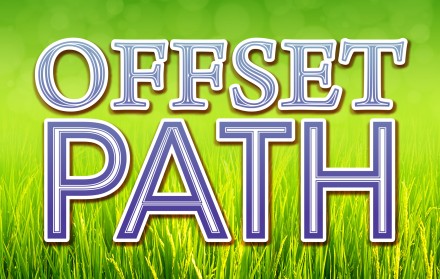
Deke finishes his exploration of inline stroke type effects by putting Illustrator's offset path feature to work.