In this week’s free Deke’s Techniques movie, Deke riffs of last week’s "wrapped" logo and creates a more softly "blanketed" version in Adobe Illustrator.
He once again begins with a grid and a foundational set of stripes:
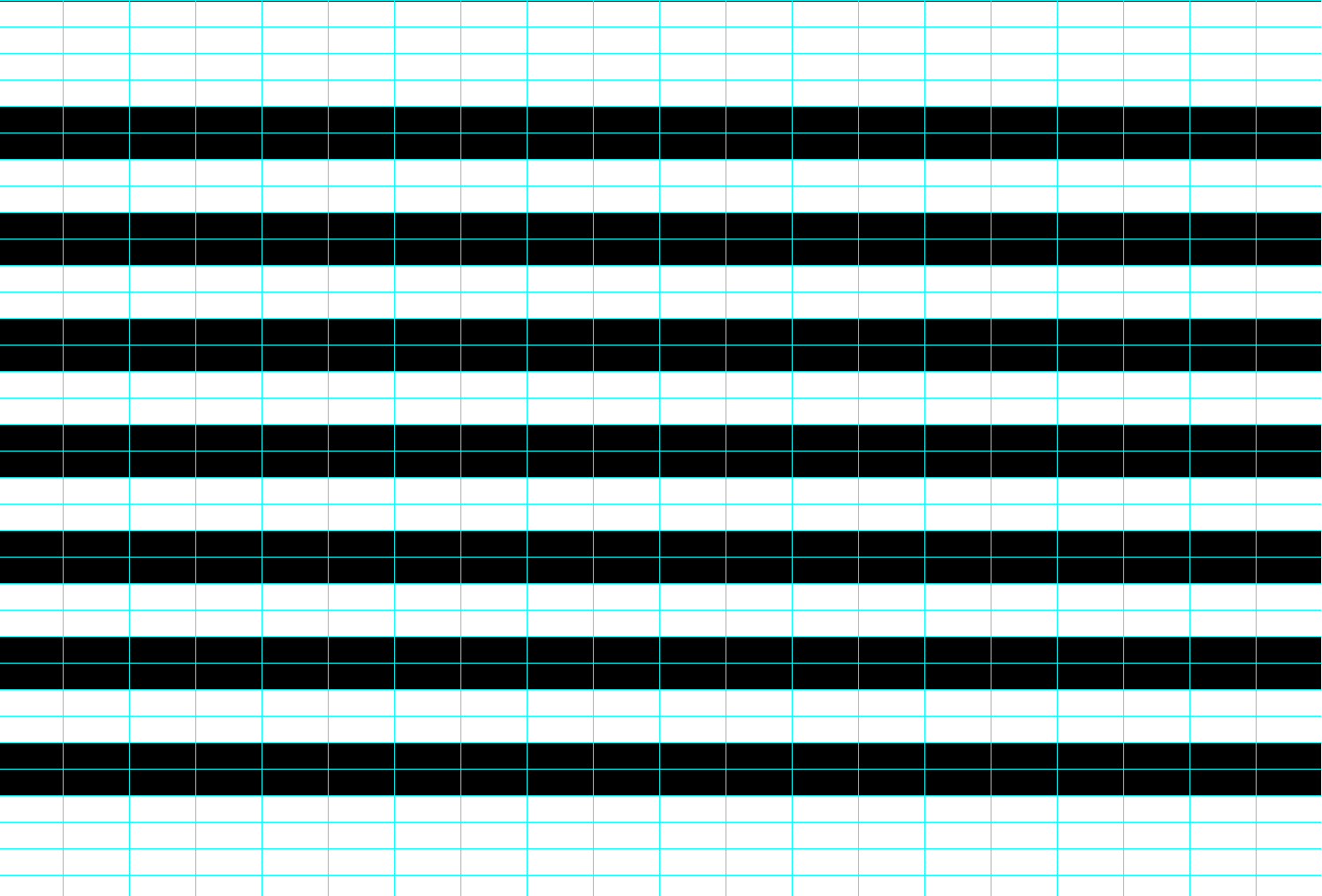
Next he builds a custom letter Z, using the same grid that guided the stripes:
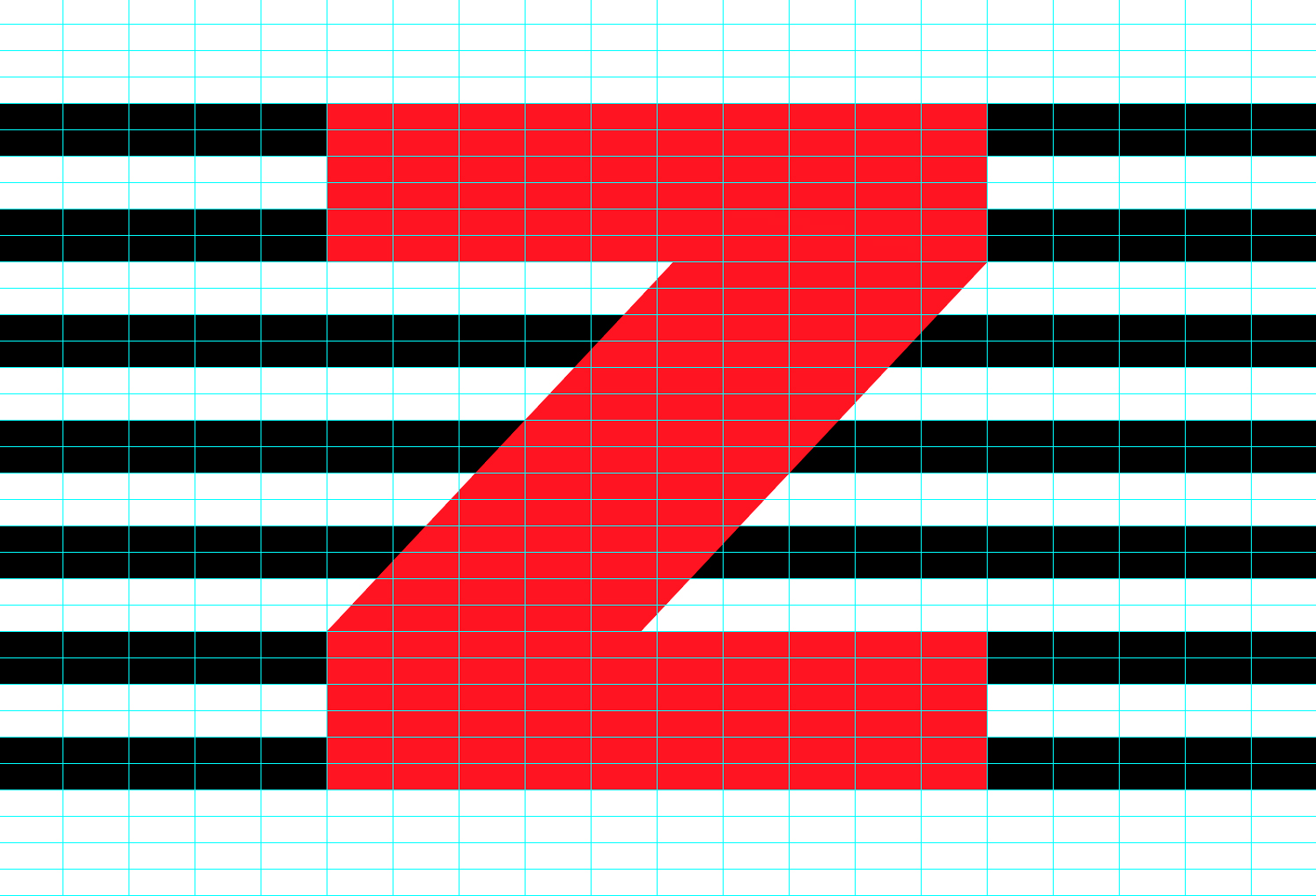
And then, in that way that Deke’s art + math mind works, he duplicates, reflects, joins, and deletes as necessary to create the facade of the artwork:
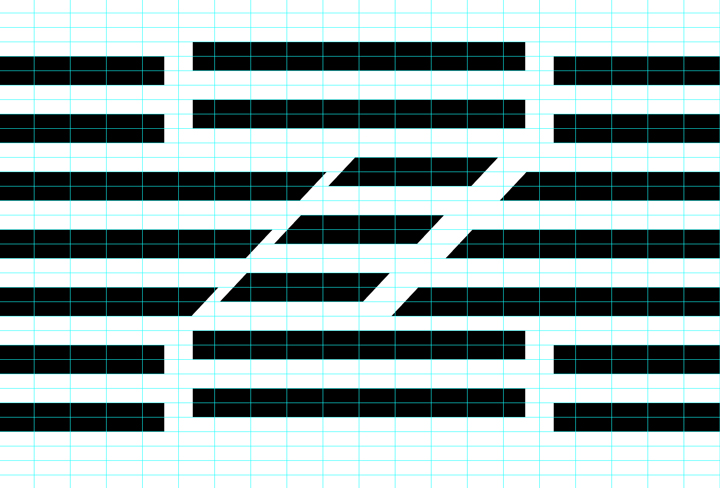
And last, curved line segment attach all the components and render the soft volumetric blanketing effect:
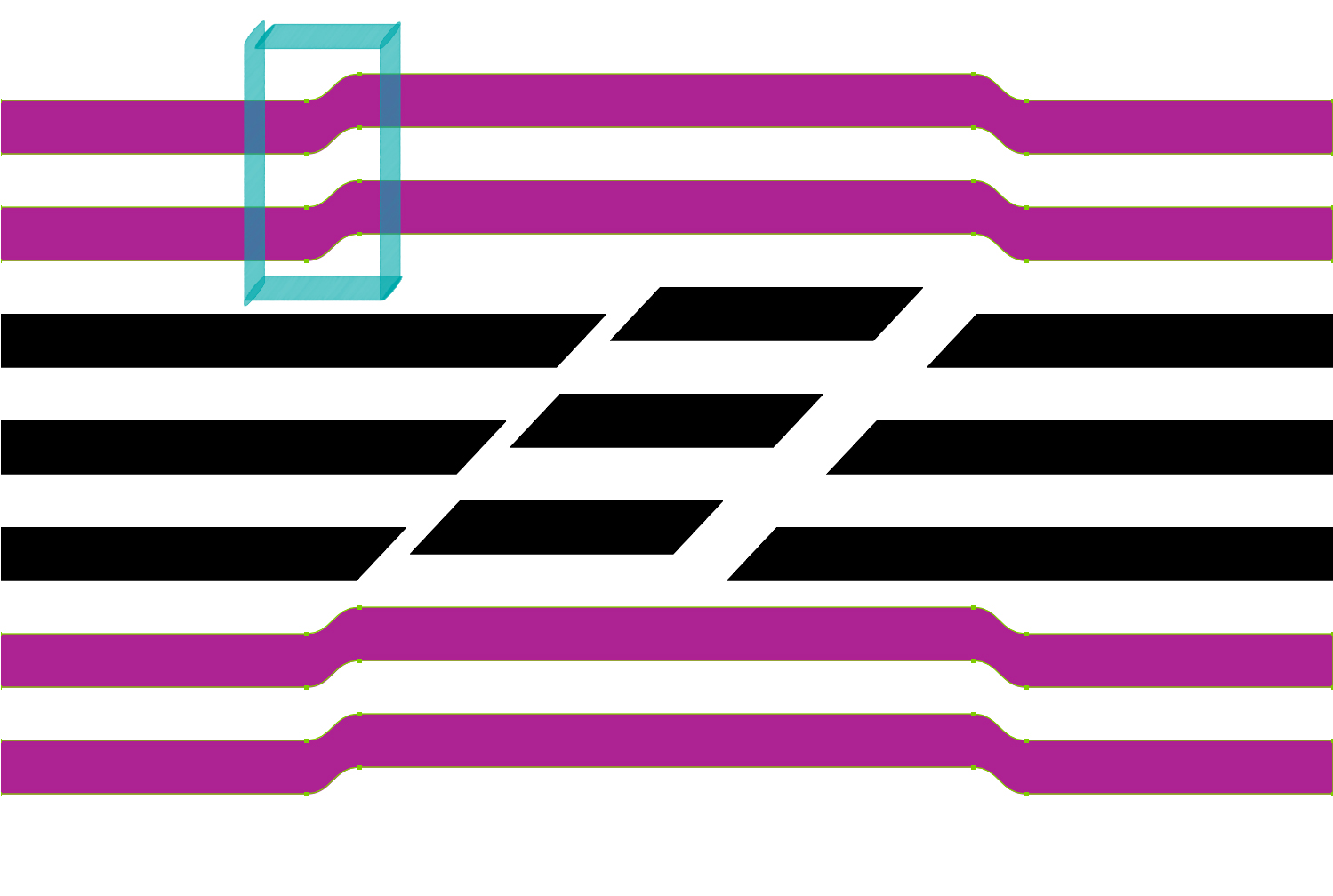
If you’re a member of Lynda.com or LinkedIn Learning, you can check out this week’s exclusive movie in which Deke finishes up this project with the trickier curves necessary to gently envelop the center of the Z.
Deke’s Techniques, blanketing you in precisely calculated Illustrator knowledge.




Be the first to drop some wisdom...