In this week’s free Deke’s Techniques episode, Deke shows you how to turn last week’s complex orthogonal cube into a completely mind-churning repeating pattern.
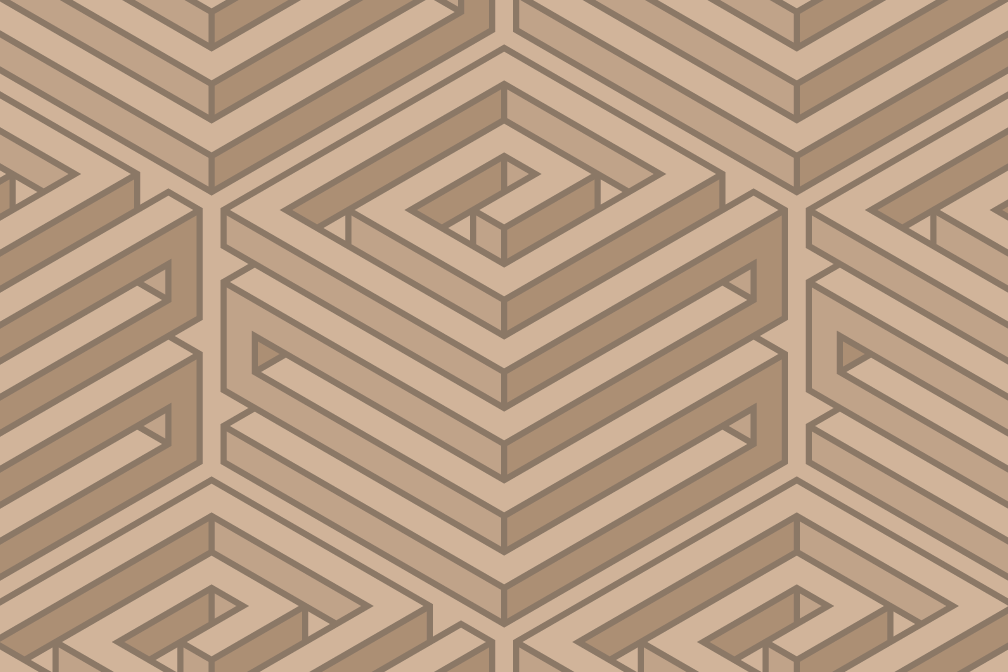
The reason this works is that although the "cube" looks like a cube, it’s technically a hexagonal two-dimensional representation of a cube. In other words, it’s a hexagon, and thus lends itself to a hex-pattern.
As a final touch, he puts the original cube on top of the pattern, using the Transform effect to get it into place, as you can see at the top of the page.
Deke’s Techniques, where the password is HEXAGON.




Be the first to drop some wisdom...