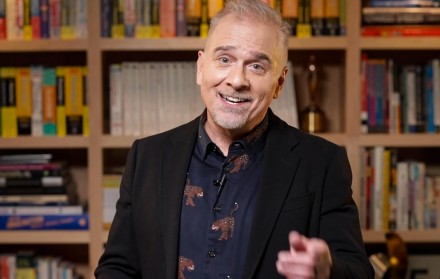
1000 Years of Deke’s Techniques
Deke, the Dragon, celebrates 1000 years of Deke's Techniques with the 1000th (and final, for now) episode.
Your weekly quick-fix of Deke, with ideas you may inspire or inform your own projects.
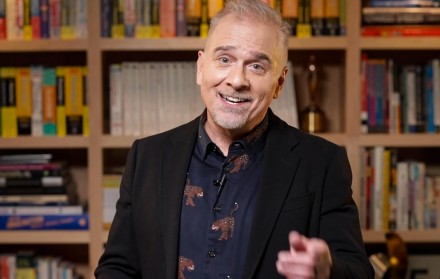
Deke, the Dragon, celebrates 1000 years of Deke's Techniques with the 1000th (and final, for now) episode.

Deke foreshadows next week by making an homage to a classic cartoon signoff in Photoshop.

Deke finishes his subwoofer illustration in Adobe Illustrator by creating some virtual hex screws around the edge.

Deke considers the different advantages of using compound shapes (dynamic) or compound paths (static) in Adobe Illustrator.

Deke takes the next step in creating his imaginary subwoofer in Adobe Illustrator, by using the Blend command to create the concentric circles inside.

Deke makes great use of gray gradients in Adobe Illustrator in order to make his very own subwoofer.

Deke considers the benefits and pitfalls of using a keyboard shortcut to turn of paths and shape handles when you're trying to work in Photoshop.


Deke uses Adobe Illustrator's gradient, drop shadow, and blend capabilities to create a riveting background for a triceratops logo.

Deke uses Adobe Illustrator to create a brushed metal effect out of nothing but pixels.

Deke shows you how to use Adobe Illustrator's round corner widgets to drag curves and avoid having to shape them with the Pen tool.

Deke shows you how (and why) to use the Round Corners feature in Adobe Illustrator to make drawing faster and easier.