In this week’s free Deke’s Techniques episode, Deke shows you the best way to mask an image in Illustrator. Oh, sure, he did a couple of old school clipping path imports last week. But this week it’s better! Because even Deke can learn.
So we once again start with our model from Dreamstime.com who has been properly path-outlined in Photoshop.

This time, Deke simply copies the path outline from Photoshop, making sure that the Export Clipboard preference is set. He pastes the flattened version of the file in Illustrator. Then, watch in "real time" as Deke discovers a feature that he wishes existed actually does when he places her path (in place) from the Photoshop clipboard. The result is a well-masked model around whom you can illustrate to your heart’s content.
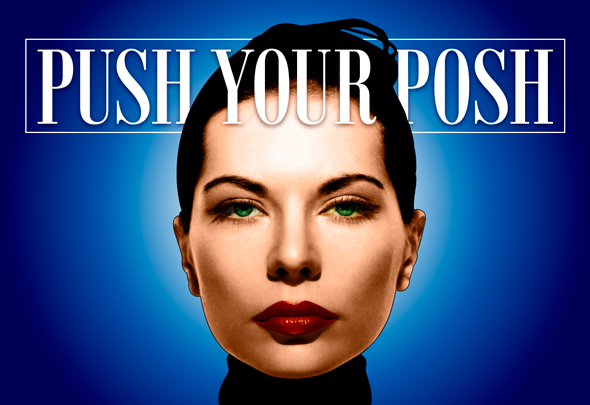
Deke’s Techniques, where you can watch even the master discover something new.




Be the first to drop some wisdom...