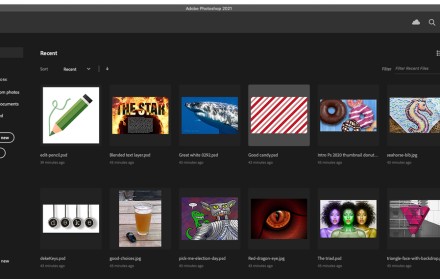
Clearing the Photoshop Home Screen
Deke shares some tips and tricks for showing and hiding the documents your Photoshop Home screen is showing and hiding, or not!
Your weekly quick-fix of Deke, with ideas you may inspire or inform your own projects.
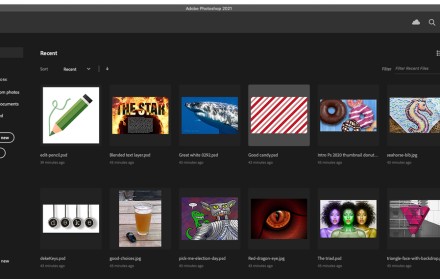
Deke shares some tips and tricks for showing and hiding the documents your Photoshop Home screen is showing and hiding, or not!

Deke finally finishes his cat eye project in Adobe Illustrator, only to find out, through the help of Global Swatches, it was a dragon all along!

Deke adds depth and detail to his cat eye project, using gradients and drop shadows in Adobe Illustrator.

Let's revisit this thing I couldn't face earlier this week: Deke creates the scales of our (fictional) reptile overlords in Adobe Illustrator

Deke blends the scales on what once a simple deranged robot cat and now may or may not be the pawn of our lizard overlords.

Deke finishes his Halloween cat eye project with some substantial help from Adobe Illustrator's dynamic effects and Appearance panel.

Deke actually digs this year's Halloween project out of an old creaky hard drive, resulting in a cool vector based cat's eye in Adobe Illustrator.

Deke finishes up his triangle-based city-stalking creature with some help from an old filter in Adobe Illustrator and some dynamic effects.

Deke colors his face made of triangles with custom gradients and varying opacity.

Deke takes one simple equilateral triangle and turns it into something resembling a face in Adobe Illustrator.

Deke uses his knowledge of geometry and guides to create a precisely sized and aligned star in Adobe Illustrator.

Deke uses his newfound understanding of how Illustrator interprets the radius of a polygon to make an equilateral triangle and an homage to the Mercedes logo.