Hello, my dekeYard friends. In this week’s free Deke’s Techniques episode, Deke shows you how to adjust and manipulate the Photoshop Home screen, so that your recent file thumbnails reveal (or don’t) reveal to your liking.
You know, now that we’re working from home, I wonder just who these “co-workers” are that Deke is trying to hide his recent files from? But I digress…
Of course you can always use Files > Open > Clear Recent files list, and you can also set the number of “Recent Files” to zero in the File Handling Preferences pane.
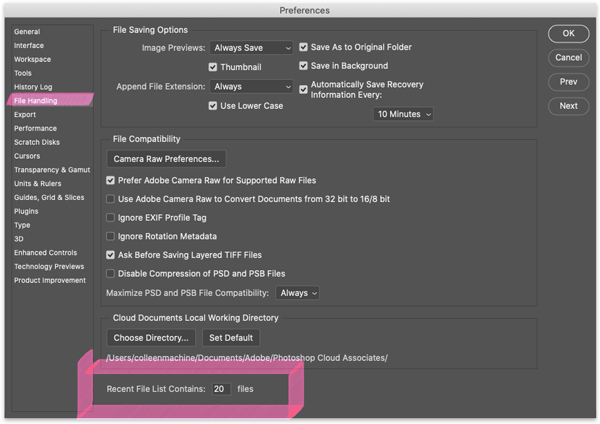
But Deke’s got some ideas for how work less drastically, and remove any images that go along with those files once they’re hidden. And if you’re a member of LinkedIn Learning, then he’s got an exclusive movie in which he shows you how to remove just one particular file. Maybe the one where I have obviously absconded with Deke’s new car and decided to stop and enjoy a local beer in the snow. Could be.
Deke’s Techniques, helping you hide your visual secrets large and small.




Corporate learning
corporate learning — June 28, 2022
September 15, 2022