Good Tuesday to you dekeAgonians. In this week’s free Deke’s Techniques, Deke finally (I mean it this time) finishes his cat eye project in Adobe Illustrator, only to find out it’s actually a dragon eye!
This conversion is achieved by simply changing the global swatches which control the colors in our cat eye from last week:
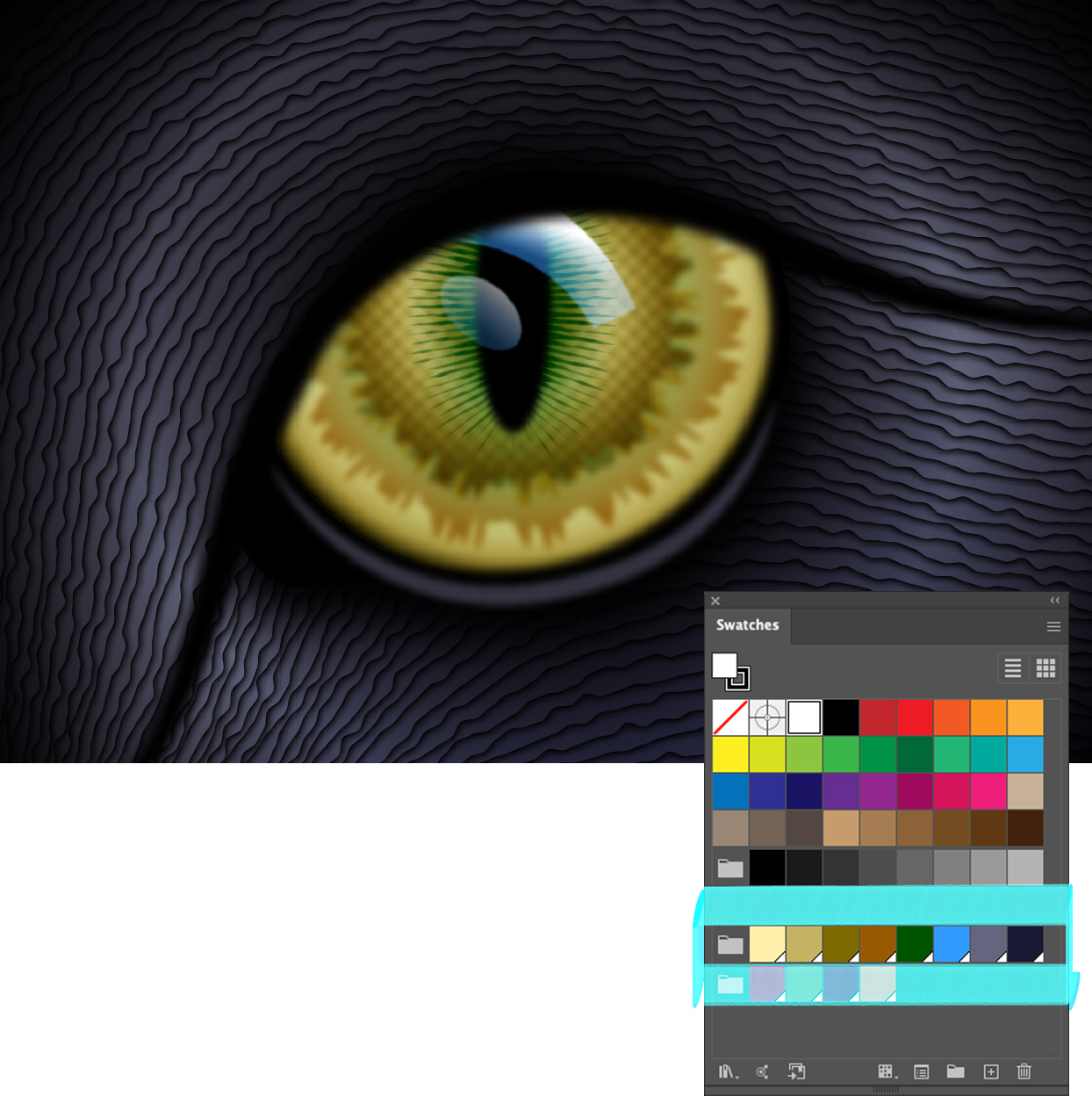
To a new set of more dragonish colors:
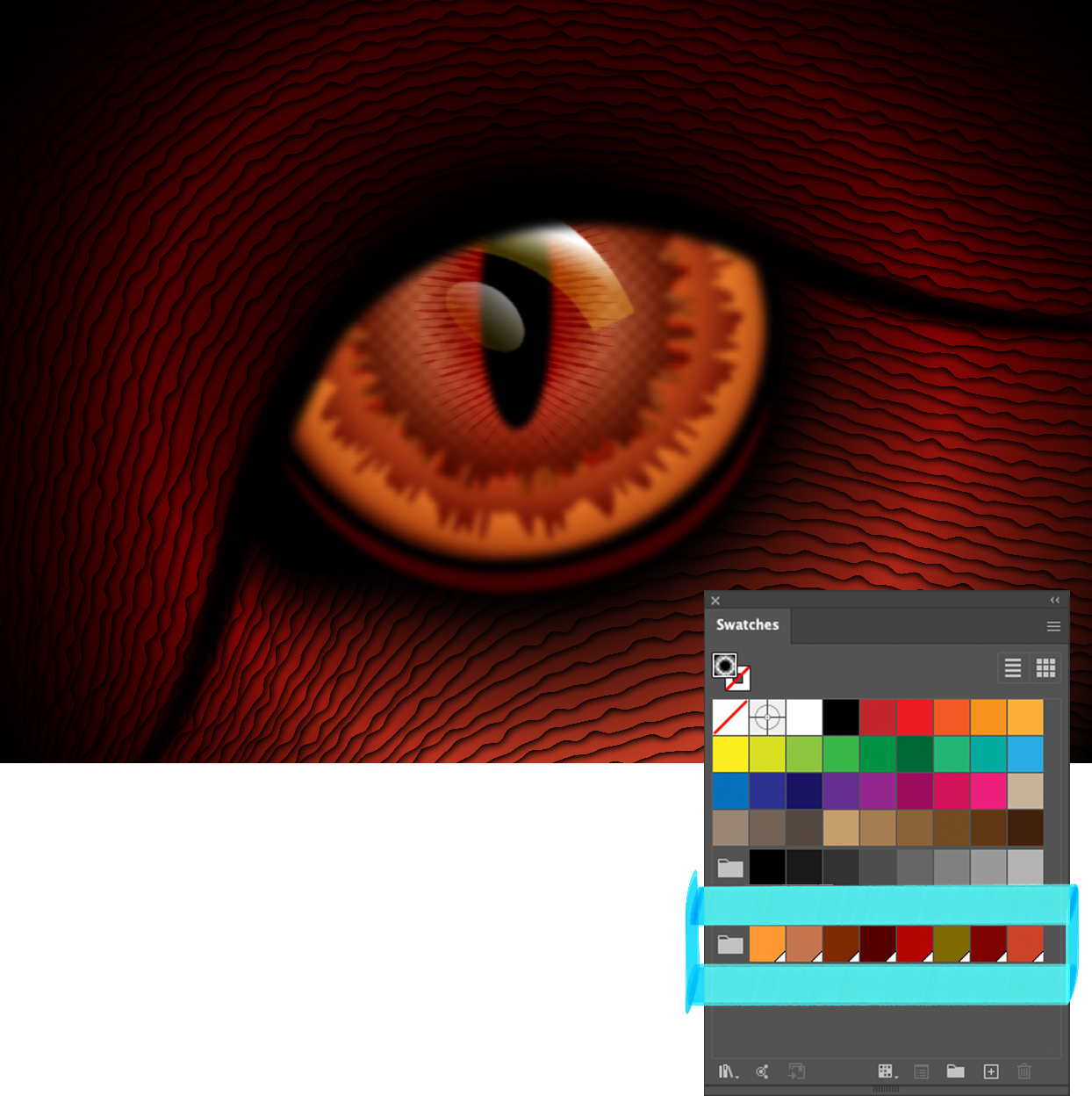
In the movie, you’ll see how Deke adjusts and renames the swatches one by one to make the color conversion. Why not use Recolor Artwork? Well, as you’ll see, that handy tool actually does away with Global Swatches. So catch Deke’s dragon workaround (i.e. the one-by-one method) in the video.
Deke’s Techniques, where the only thing you can expect is the unexpected!




LINE TOOL PIXEL OPTION GONE
Line tool draws pixels
Thanks for the question, Robert