
Combining a Tile Pattern (from Illustrator) with a Photograph (in Photoshop)
Deke applies the pattern he created in Illustrator to a photographic portrait in Photoshop.
Your weekly quick-fix of Deke, with ideas you may inspire or inform your own projects.

Deke applies the pattern he created in Illustrator to a photographic portrait in Photoshop.

Deke sets up one of his pentagon patterns to repeat automatically, then he uses it on a cow.
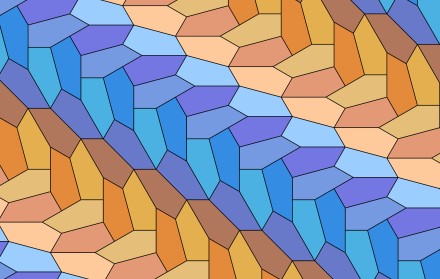
Deke actually demonstrates how to accurately draw one of these pentagons he's been obsessing over for the past few weeks.
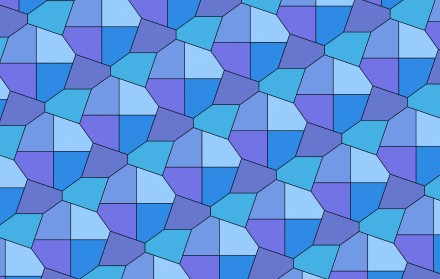
Deke explores yet another tessellating pentagon in Adobe Illustrator.
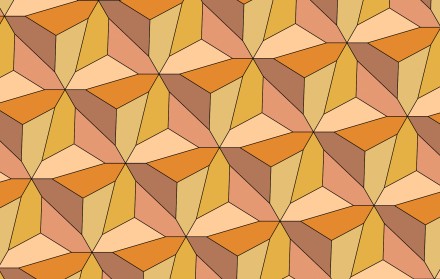
Deke studies Karl Reinhardt's pentagons in Adobe Illustrator, and turns them into tessellating patterns to show prove it all true.
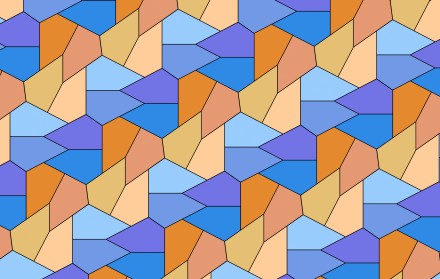
Deke begins his foray into understanding the mysterious tessellating pentagons.
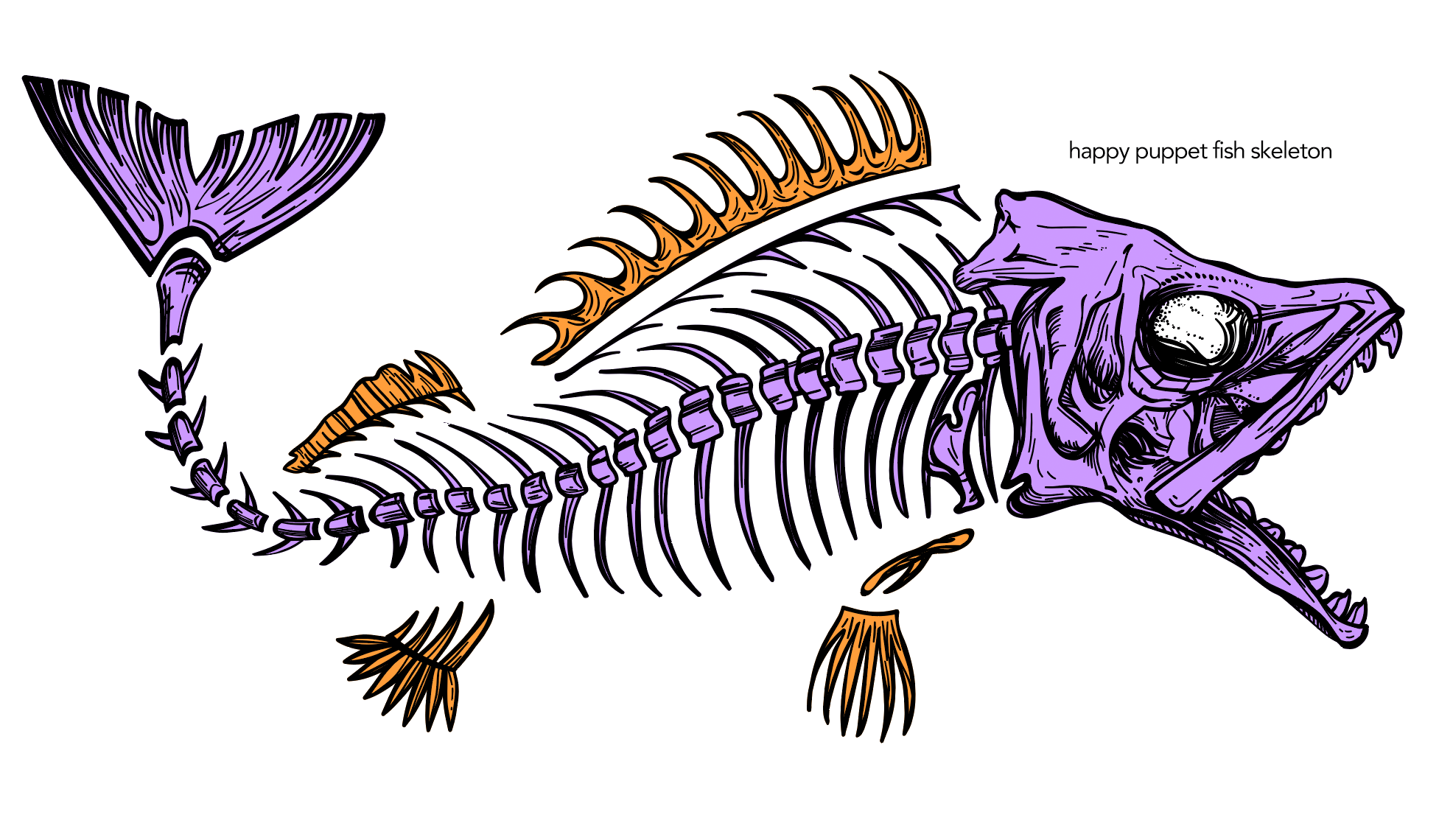
Deke continues to explore the wonders of his new favorite Illustrator feature, the Puppet Warp tool.
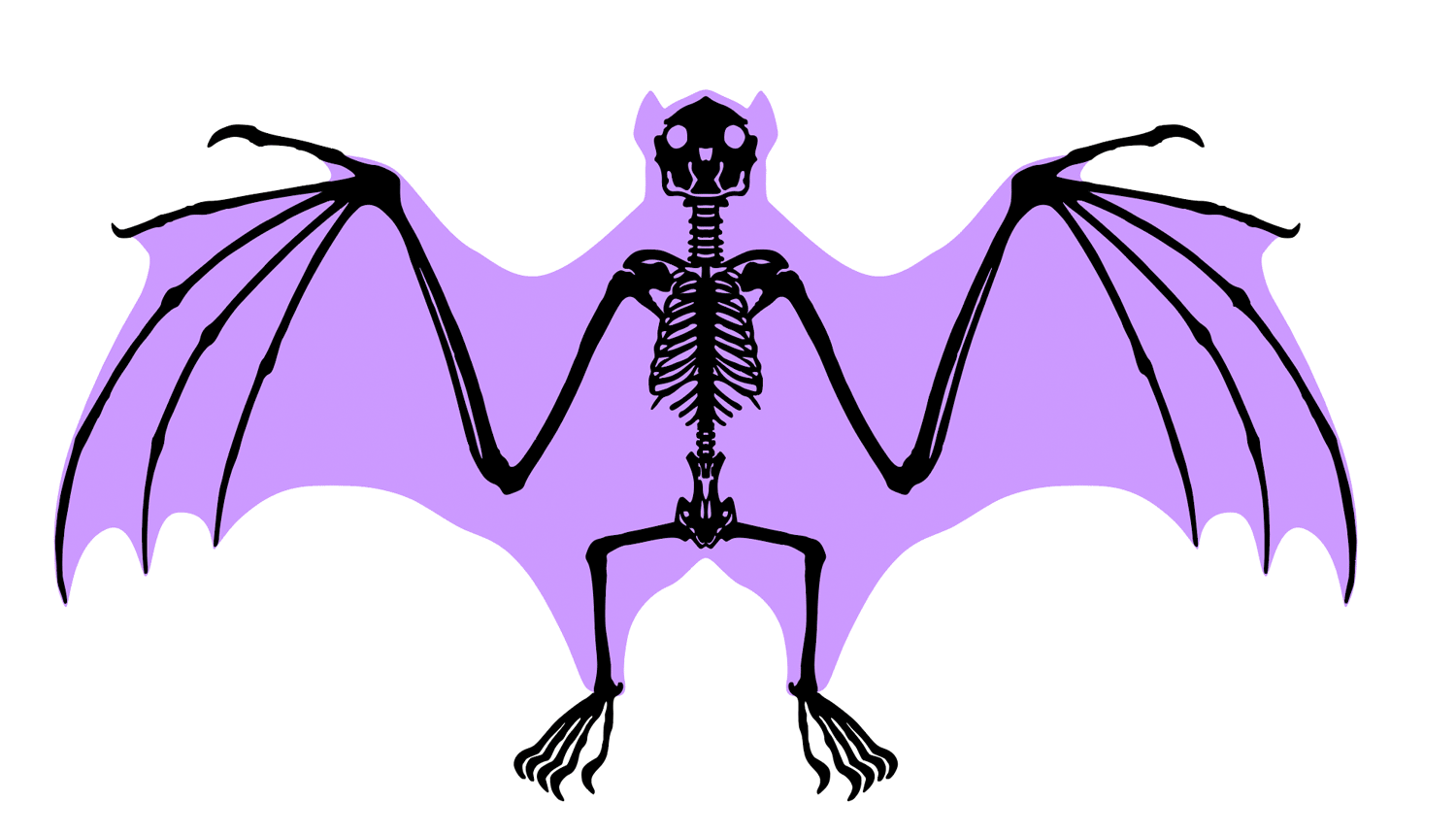
Deke shows his favorite new feature in Illustrator CC 2018, the Puppet Warp tool.

Deke uses Photoshop layer effects and masking machinations to open a portal to another galaxy.

Deke uses Photoshop's Content Aware Fill command to open a portal through a 3D Object he created in Illustrator.
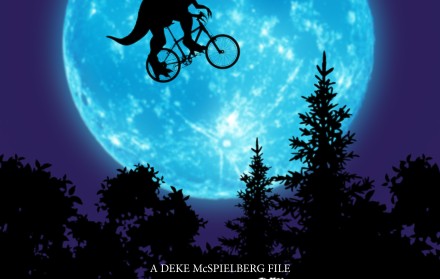
Deke uses the powerful combination of Photoshop and Illustrator to make a movie poster combining E.T. and Jurassic Park.

Deke colorizes the moon in Photoshop to create one reminiscent of the E.T. movie poster.