In this week’s free Deke’s Techniques, Deke continues construction of his confounding portal to another universe aboard the USS Photoshop. This journey is powered by alpha channels, layer effects, and a good helping of old fashioned Radial Blur. , Deke continues construction of his confounding portal to another universe aboard the USS Photoshop. This journey is powered by alpha channels, layer effects, and a good helping of old fashioned Radial Blur.
We begin with last week’s project, in which Deke applied Content-Aware fill to creatively cut a whole in this Illustrator-based object.

First priority is creating a mask to get rid of the white background, and a quick trip through the Channels panel shows that the Blue channel is our best starting point:

After applying a Layers adjustment and inversion to a copy of that Blue channel, we have an almost perfect mask of the unknowable object:

Which when applied to our work in progress, reveals an even stranger world beyond:
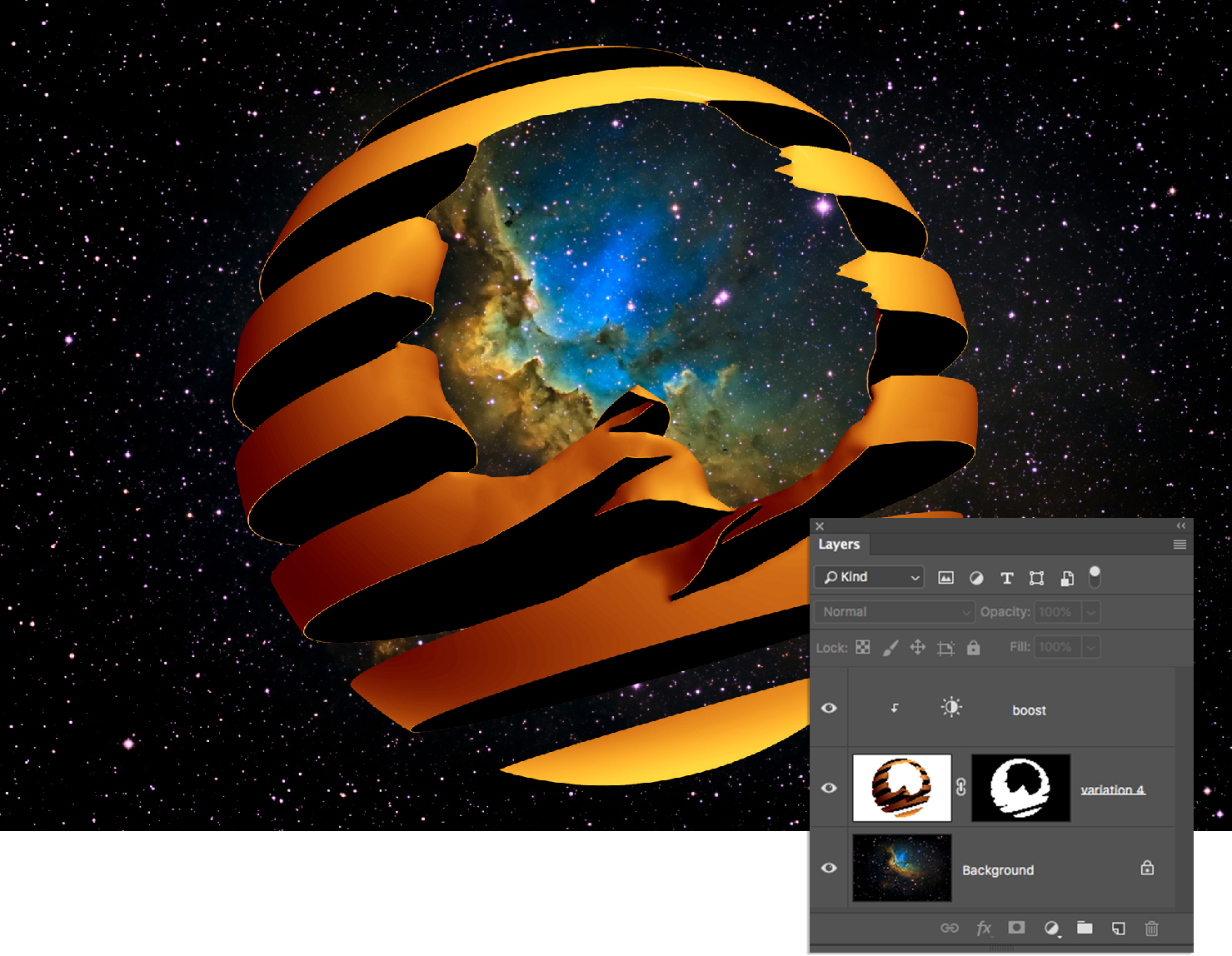
If you’re a member of Lynda.com or LinkedIn Learning, Deke’s got two exclusive movies this week to take you even further into the murky worlds of his creative universe. First, reusing that mask along with some layer effects and blend mode machinations gives the object an odd glow and neutral highlights.

And finally, a bit of old fashioned Radial Blur sets our object apart from it’s celestial background by giving the surrounding stars some stellar motion.

Deke’s Techniques, taking you on weekly journeys to the Photoshop unknown but definitely knowable with when Deke is your guide.




Be the first to drop some wisdom...