Greetings, dekeIfornians. In this week’s free Deke’s Techniques episode, Deke takes one of those pentagon patterns that he’s been obsessing about for a few weeks and actually shows how to make it into an automatically repeating pattern in Adobe Illustrator.
After carefully measuring the pattern and finding a landmark shape upon which to set the pattern boundary, he uses Illustrator’s ability to fine-tune a rectangular pattern to make sure his pentagons repeat impeccably.
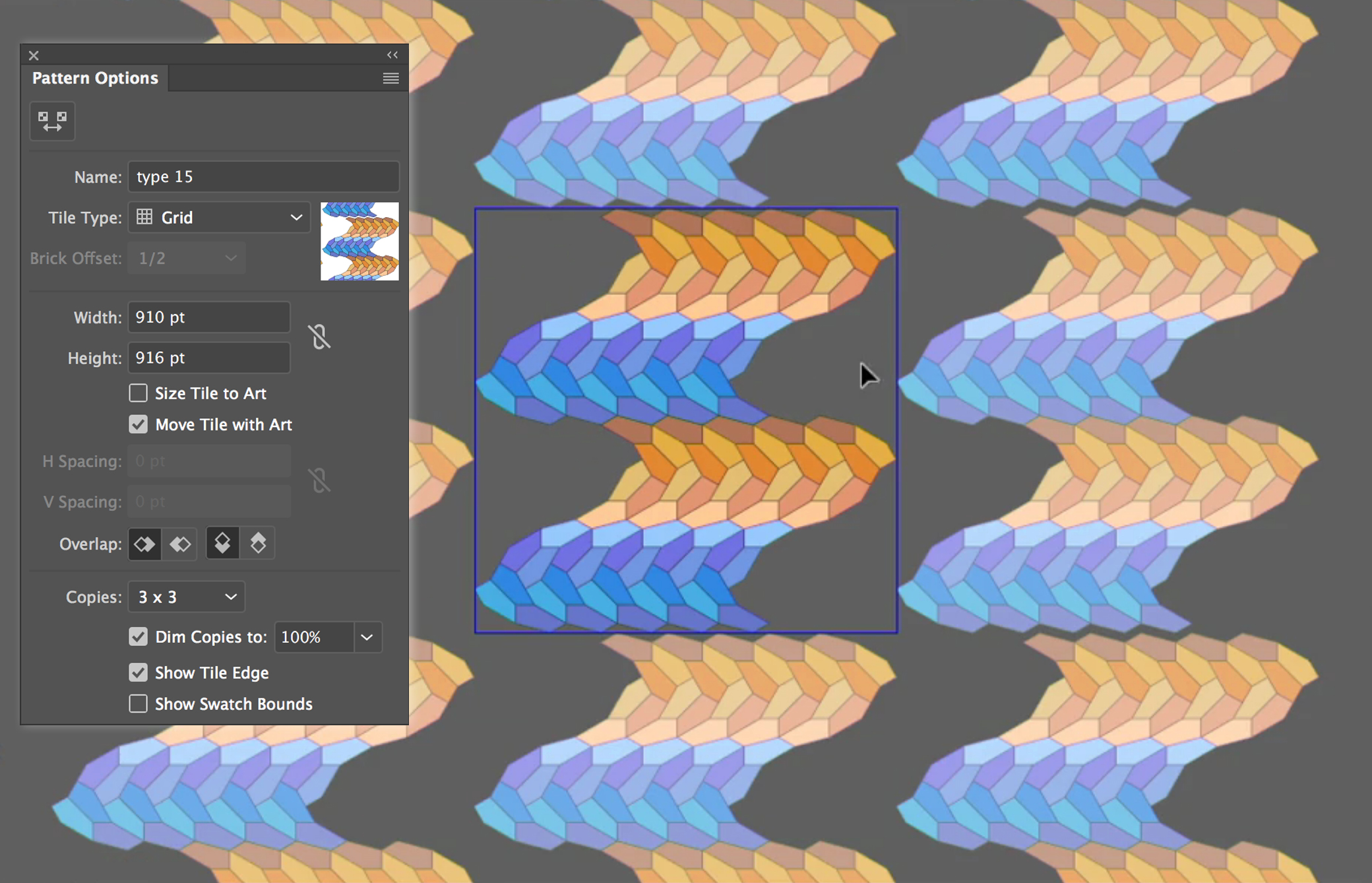
If you’re a member of Lynda.com/LinkedIn Learning, he’s got two exclusive movies this week. I the first one, Episode 747, Deke demonstrates how to put the pattern to use, creating a swatch and then applying it to this cow silhouette courtesy of our friends at Dreamstime.com.
I should mention, the the creator of this moovelous vector graphic has a whole portfolio of silhouettes that include a variety of animals, various geo-political designations, and even household items. You can check his stuff out here.
Which brings me to the second exclusive movie, Episode 748, in which Deke changes around the colors by swapping out swatches inside the pattern. So, say I had this cool silhouette of the state of California, which is where we happen to be this week because a) Deke is updating his Photoshop One-on-One: Fundamentals course, b) I occasionally need to step foot in my native land, and c) is a much more interesting state silhouette than our usual boring Colorado rectangle, especially when it includes the Channel Islands which I can currently see out my window.
Anyway, using Deke’s handy advice on working with global swatches and patterns, I can quickly turn the pentagon pattern to an appropriate palette for my Golden State, and make the background a combination oceanic blues, even in the part of the image where Oregon, Nevada, and Mexico should be.

Deke’s Techniques, no matter where you are or what color scheme you’re in the mood for.





Boulderites