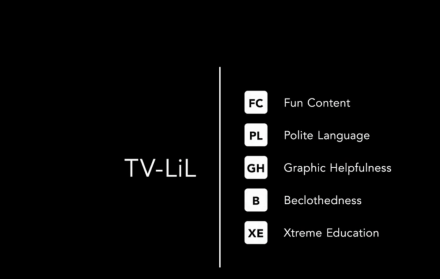
Creating a White Walker in Photoshop
Deke begins the long trek through the ice and snow to turn an unsuspecting villager into a Game of Thrones–inspired white walker.
Your weekly quick-fix of Deke, with ideas you may inspire or inform your own projects.
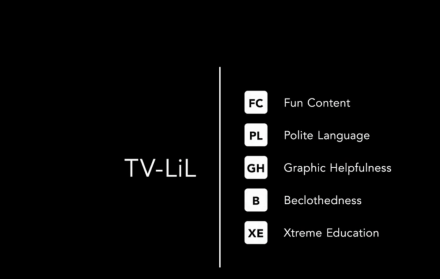
Deke begins the long trek through the ice and snow to turn an unsuspecting villager into a Game of Thrones–inspired white walker.

Deke takes a fresh look at the same old self portrait by using Photoshop's Flip Horizontal (View) command.
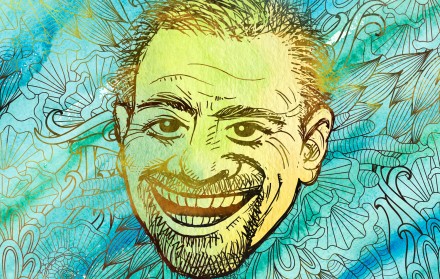
Deke adds yet another watercolor was to his Photoshop line art self portrait, this time adding it to the only part that's not his face.

Deke adds some fanciful flowers to his self portrait in Photoshop.
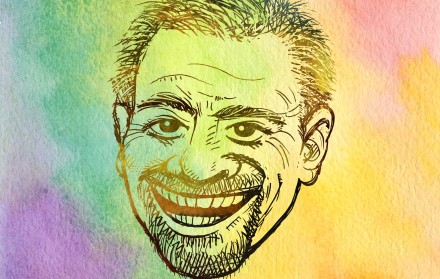
Deke reinterprets the concept of coloring inside the lines, and literally colors the lines of a self portrait.
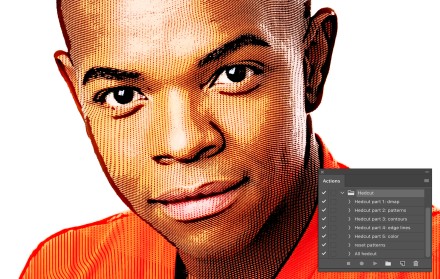
Deke creates a Photoshop action to automate the hedcut effect he created back in episode 723.

Deke demonstrates a case for low Vibrance/high Saturation photographs, using the lovely ladies of Isla Guadalupe as examples.

Deke shows you how he developed this close up portrait of our finny friend from Isla Guadalupe.
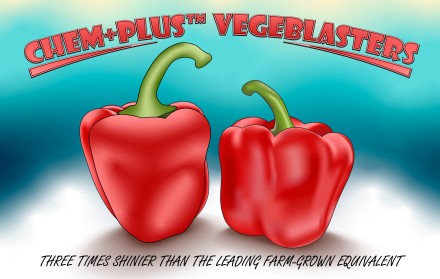
Deke uses Illustrator CC 2019’s new freeform gradient ability to create lines to volumetrically fill his vegetal outlines.
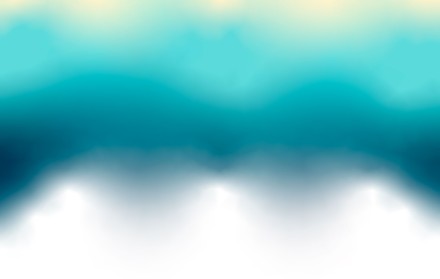
Deke uses the new freeform gradient ability in Illustrator 2019 to make a custom color backdrop for some peppery produce.

Deke shows you how to scale or recolor similar objects in your illustration all at once using Illustrator's new Global Edit capability.

Deke comes at you fast and trim with Illustrator CC 2019’s new Trim View option for previewing your illustration.