In this week’s free Deke’s Techniques episode, Deke shows you how to color inside the lines in Photoshop. Not, of course in a conformist way ((this is Deke after all) , but in a completely literal way that uses the colors of an abstract painting to infuse drawn outlines with color.
He begins with this soothing watercolor background from our friends at Dreamstime.com (click the link for deals and details):
And this self-portrait which Deke drew, scanned, tweaked with a tablet, and then saved as a PNG to preserve the transparency:
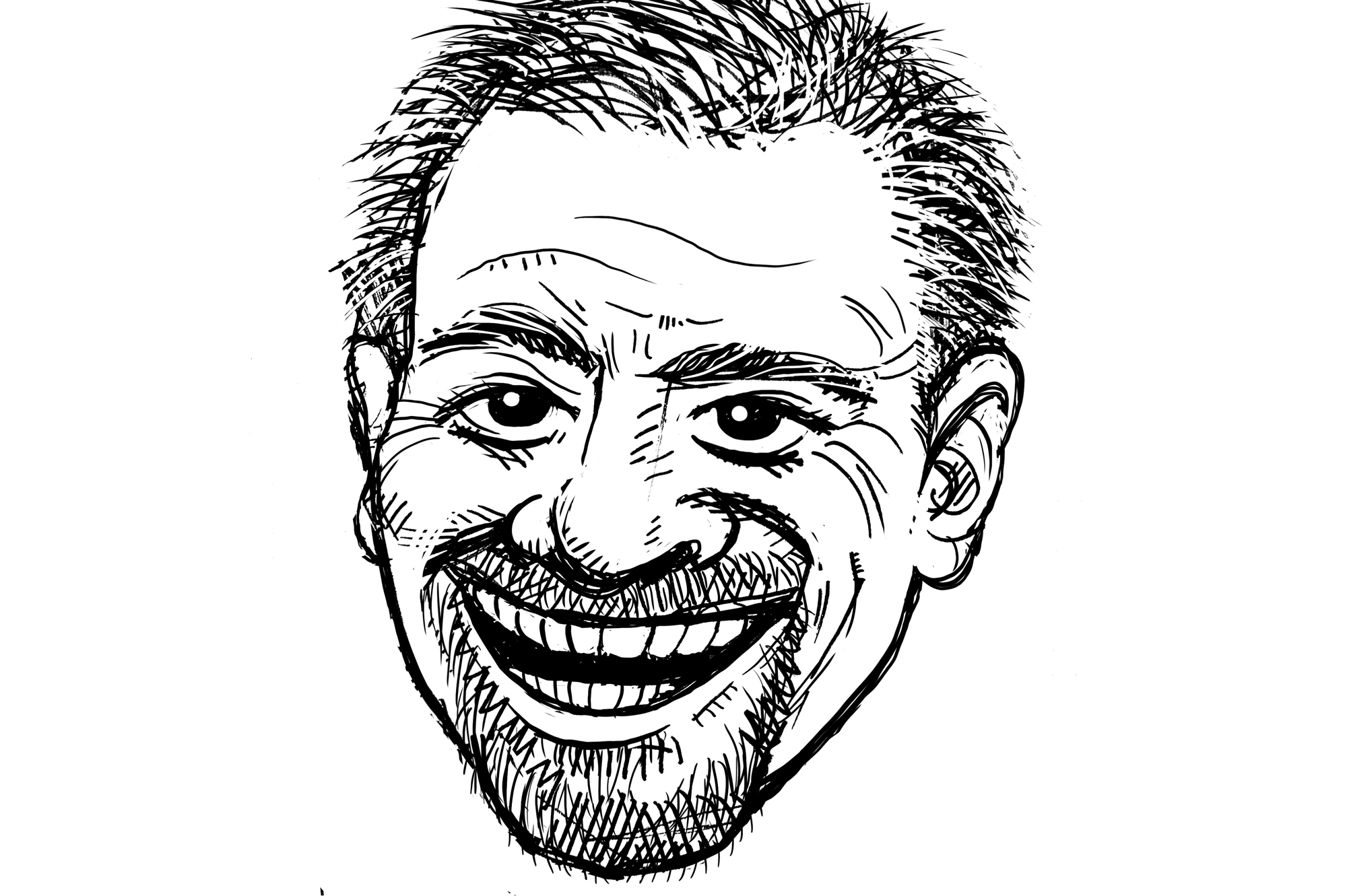
Which juxtaposes a fairly bold and crunchy self-portrait on top of a dreamy, Easter-eggy background.

But with the addition of this second watercolor image (again supplied by Dreamstime)...
...which is applied as a clipping mask, and some layer tweaks, the lines of the portrait take on their own watercolor effect.
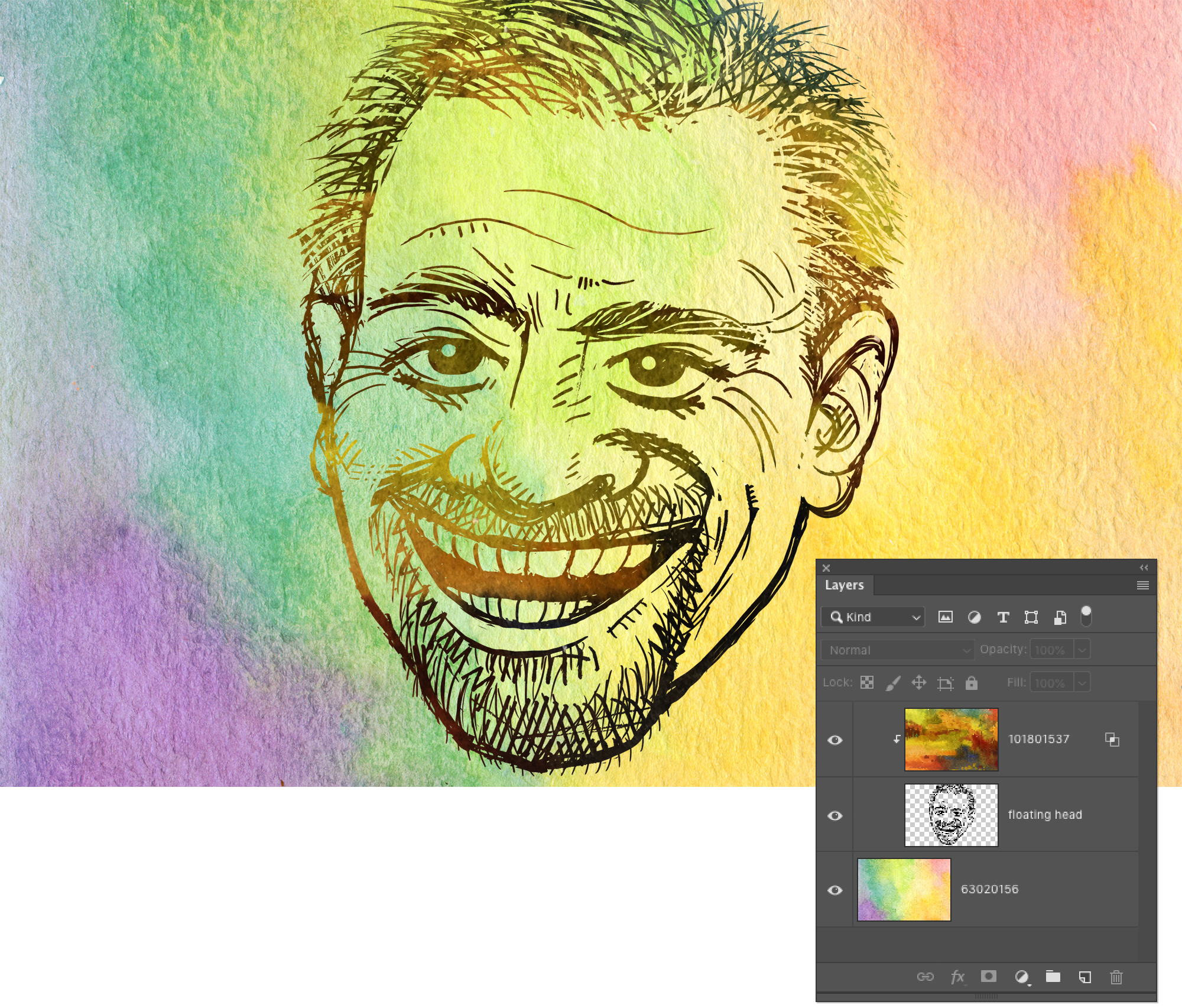
Deke’s Techniques, where controlled conformity is overtaken colorful creativity.

.jpg)
.jpg)



Be the first to drop some wisdom...