In this week’s 998th episode of Deke’s Techniques, we finally finish up the whole cloth subwoofer project by adding some hex screws to tighten everything down.
As you may recall, here is where we left off last week:

The final touches begin with a series of duplicated circles places around the rim of the speaker via the Rotate tool, some math (i.e. 360 divided by 8), and then the Duplicate command.
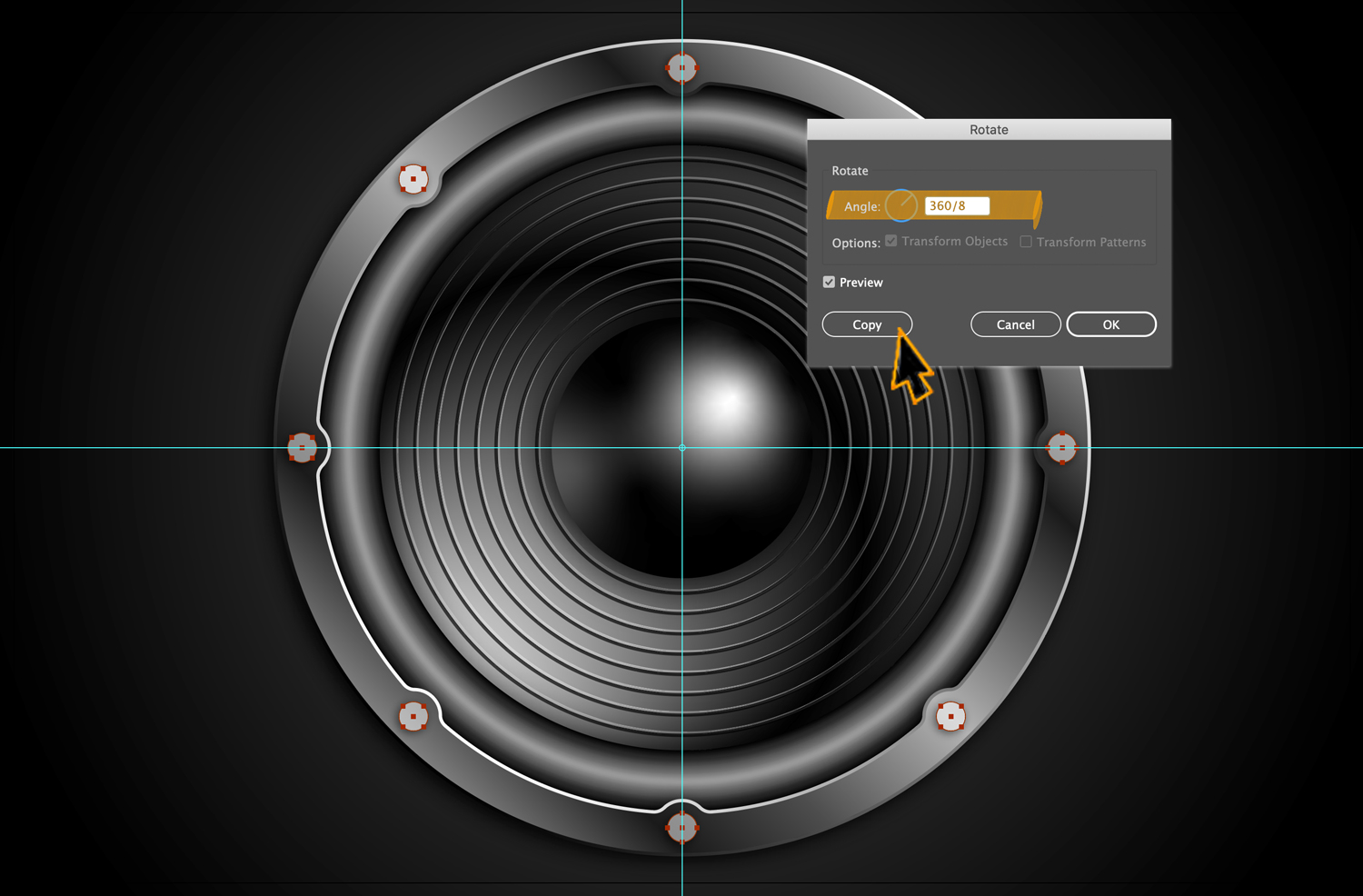
After adding a drop shadow to the outer “screw” edges, Deke places hexagons within those circles using the same procedure.

And finally, a custom gradient applied to each hexagon creates the effect of a hole in which to put your hex screwdriver when you eventually find it our in that box of screwdrivers out in the garage. (Or maybe that’s just me.)

And thus our something from nothing subwoofer is complete.
Deke’s Techniques, swiftly approaching completion.




Good