Have you ever wondered about the difference between compound shapes, which are altogether dynamic, and compound paths, which are relatively static?
Well, Deke has, of course. In this week’s free Deke’s Techniques episode, Deke considers these two means of shape combining in Adobe Illustrator in the service of furthering his Make a Subwoofer Speaker from Scratch project. This is the “basket” of the subwoofer that we’re creating this week:
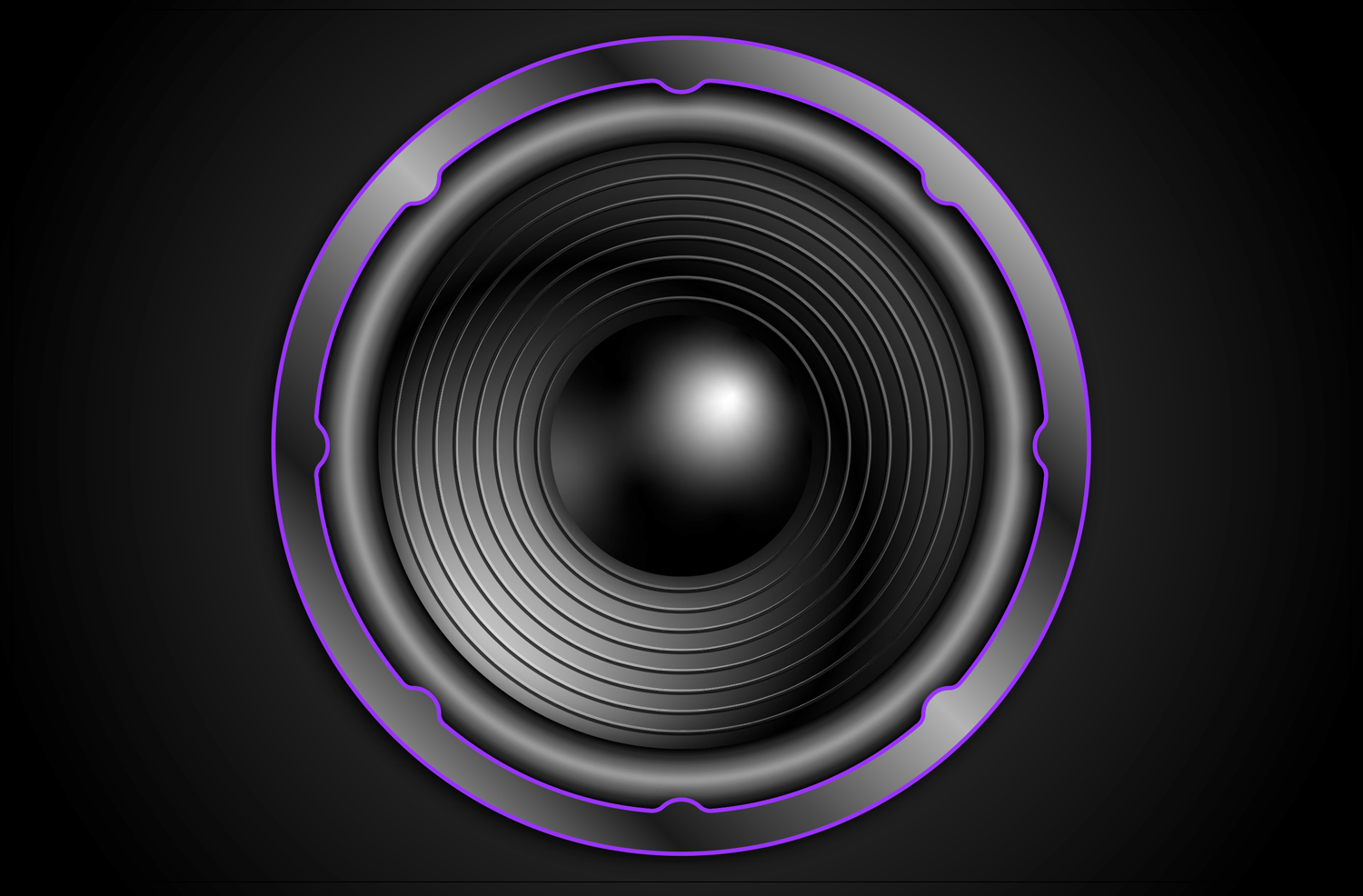
And even if you’re not specifically interested in creating an illustration of a subwoofer, there are some very useful, “everyday Illustrator,” tips and tricks within (with timestamps).
- Turning Smart Guides on an off as necessary. (1:33)
- Getting an annoying bounding box out of your way. (3:18)
- Duplicating and positioning shapes precisely around a circle. (4:09)
- Creating a custom gradient. (5:15)
- Saving components of dynamic shapes before you turn them into static objects. (8:08)
- Rounding multiple corners at a time. (10:17)
- Applying different strokes to the inside and outside of a compound path. (11:36)
And so much more. Because it’s Deke, of course.
Deke’s Techniques, bringing practical skills to bear on an otherwise whimsical project. Three episodes to go!




Be the first to drop some wisdom...