Hello, dekeAngels. In this week’s free Deke’s Techniques episode, Deke begins a project in which he completely creates this subwoofer speaker from scratch in Adobe Illustrator.
This image was inspired by the cover of the album Sirens by the band Real Life, which came out long after the band’s signature song “Send Me An Angel.” But I digress.
As it goes with these “something from nothing” drawing projects of Deke’s, you don’t have to be interested in the subwoofer as a subject, per se. (Although I think it’s pretty cool). You can learn a great deal about Illustrator that you can use in your next non-woofer project.
We begin with a perfect set of center guides, which, as it happens, Deke explained how to create back in Episode 379.
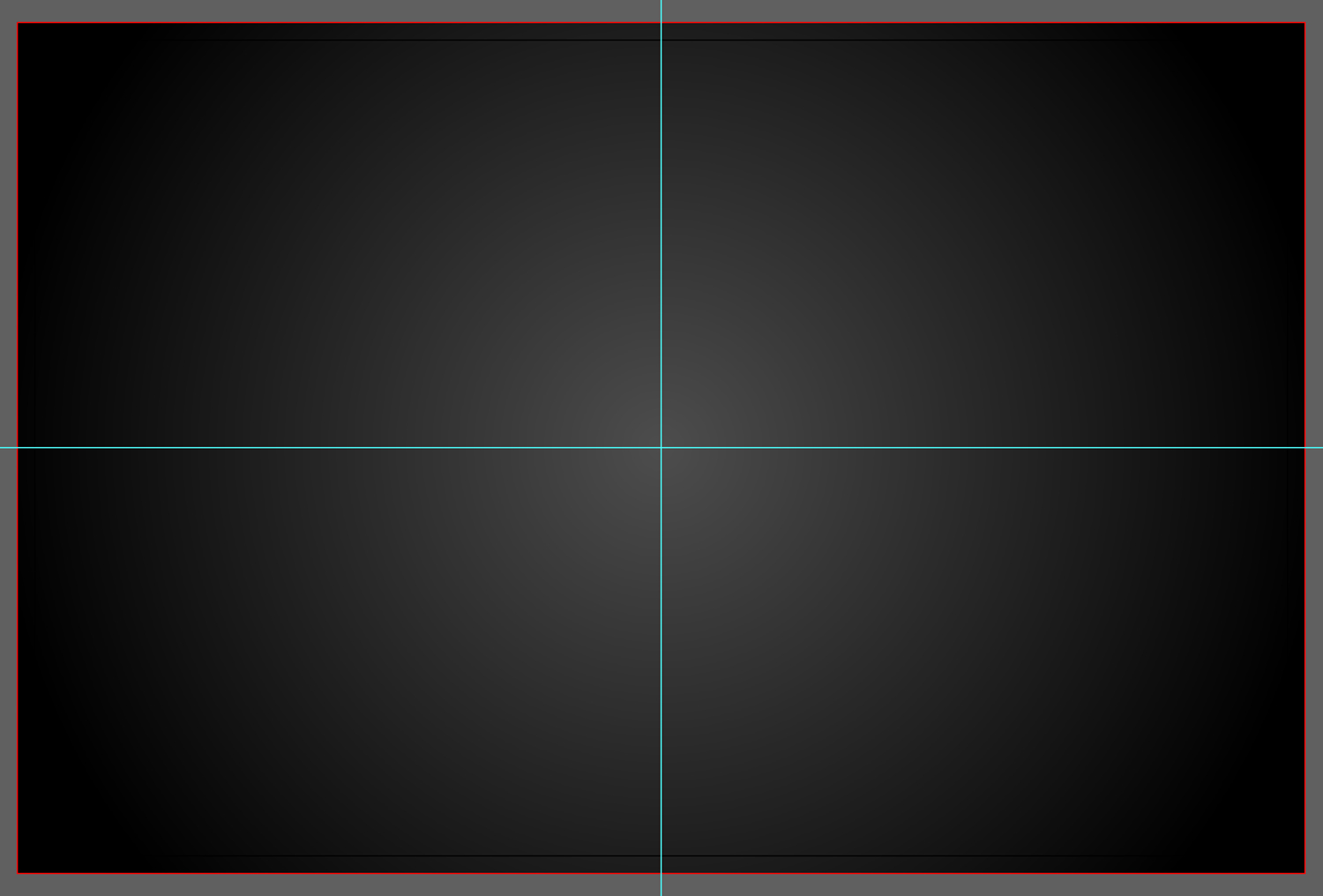
Next, some circles drawn with the good ol’ ellipse tool provide the substrate for our subwoofer.
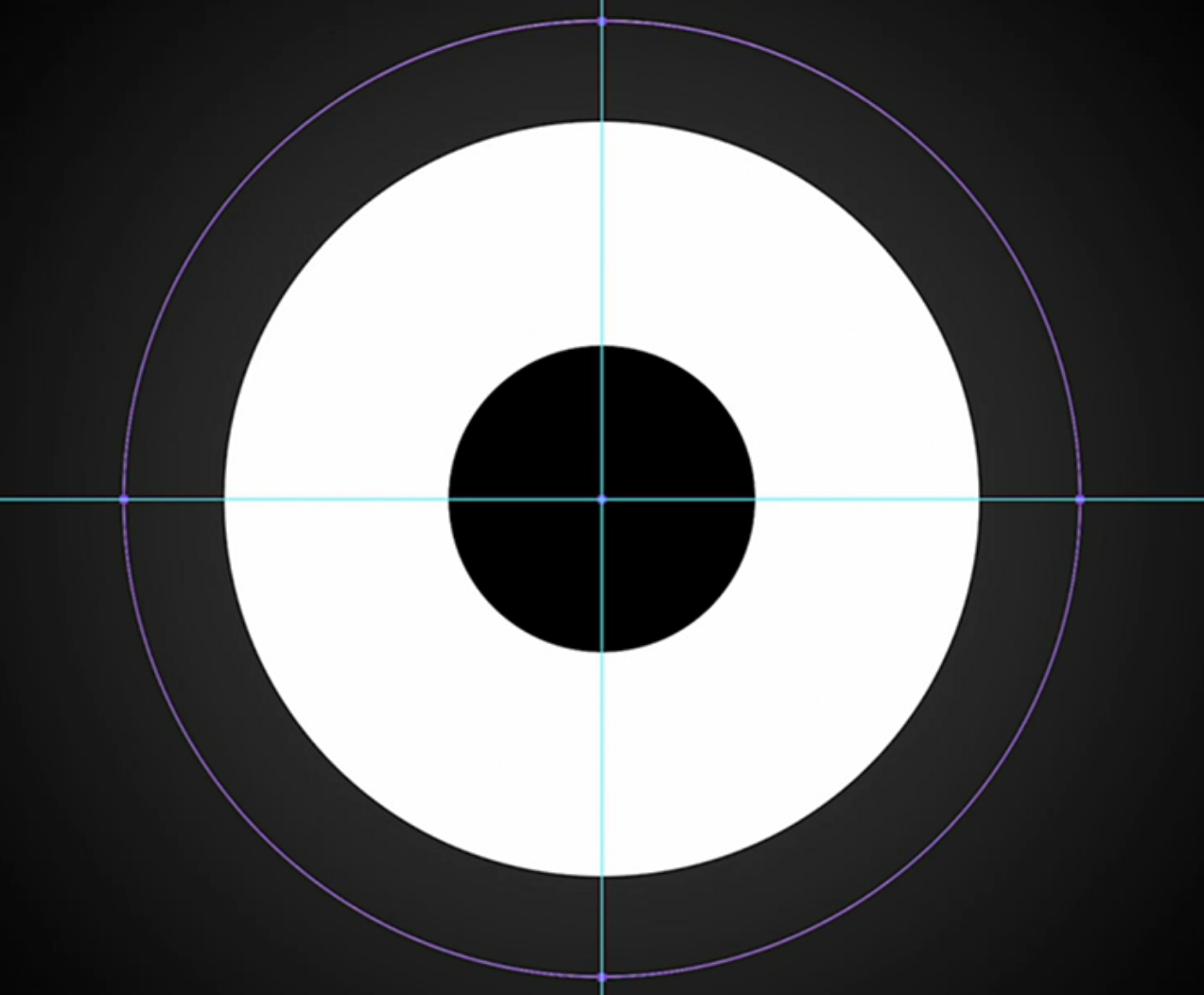
Next, Deke adds a gradient which he customizes using (in his words) the “dreaded gradient editor thing.”
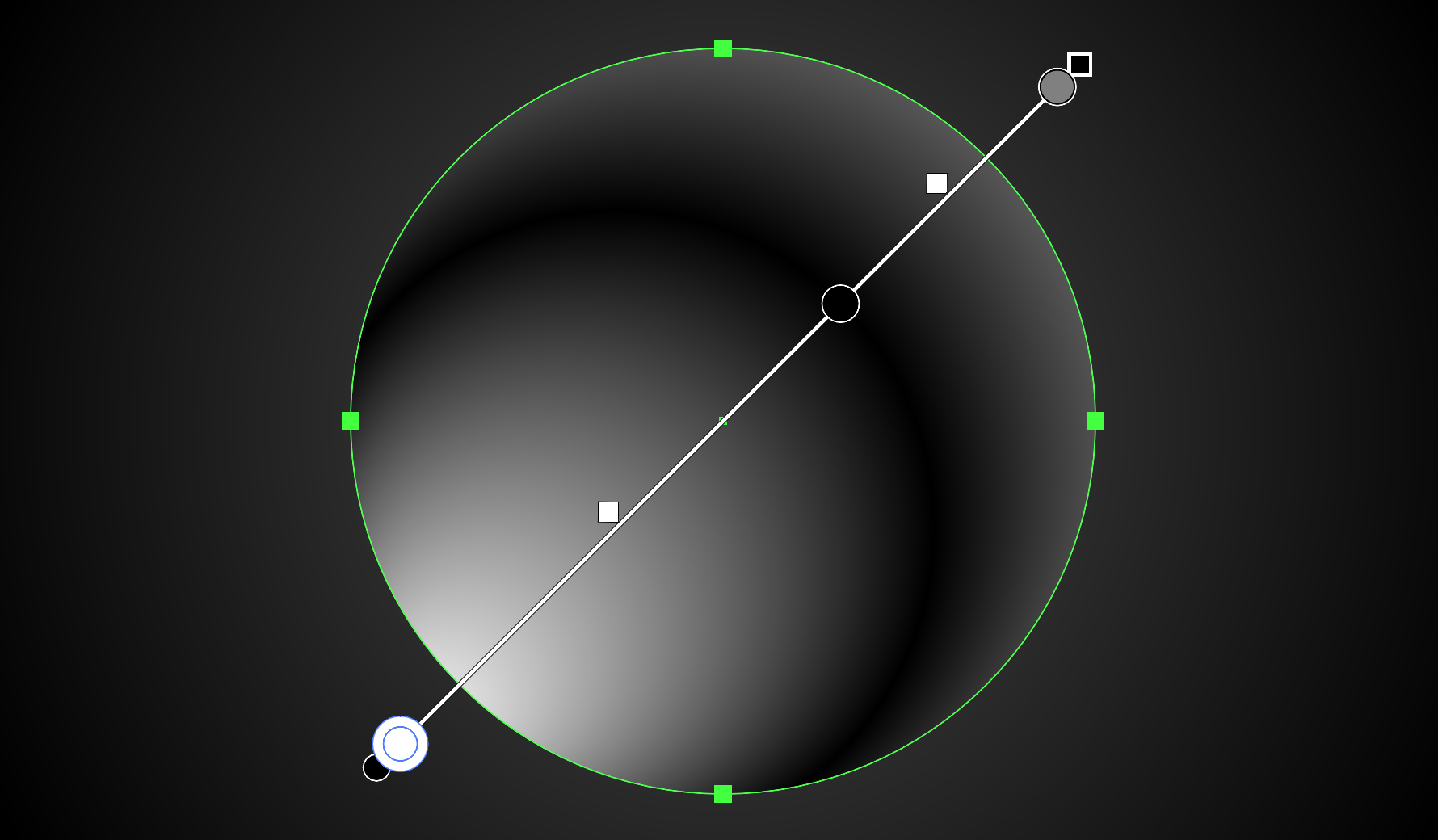
For the inner circle, Deke uses the Freeform gradient, of which he seems to be much more approving.
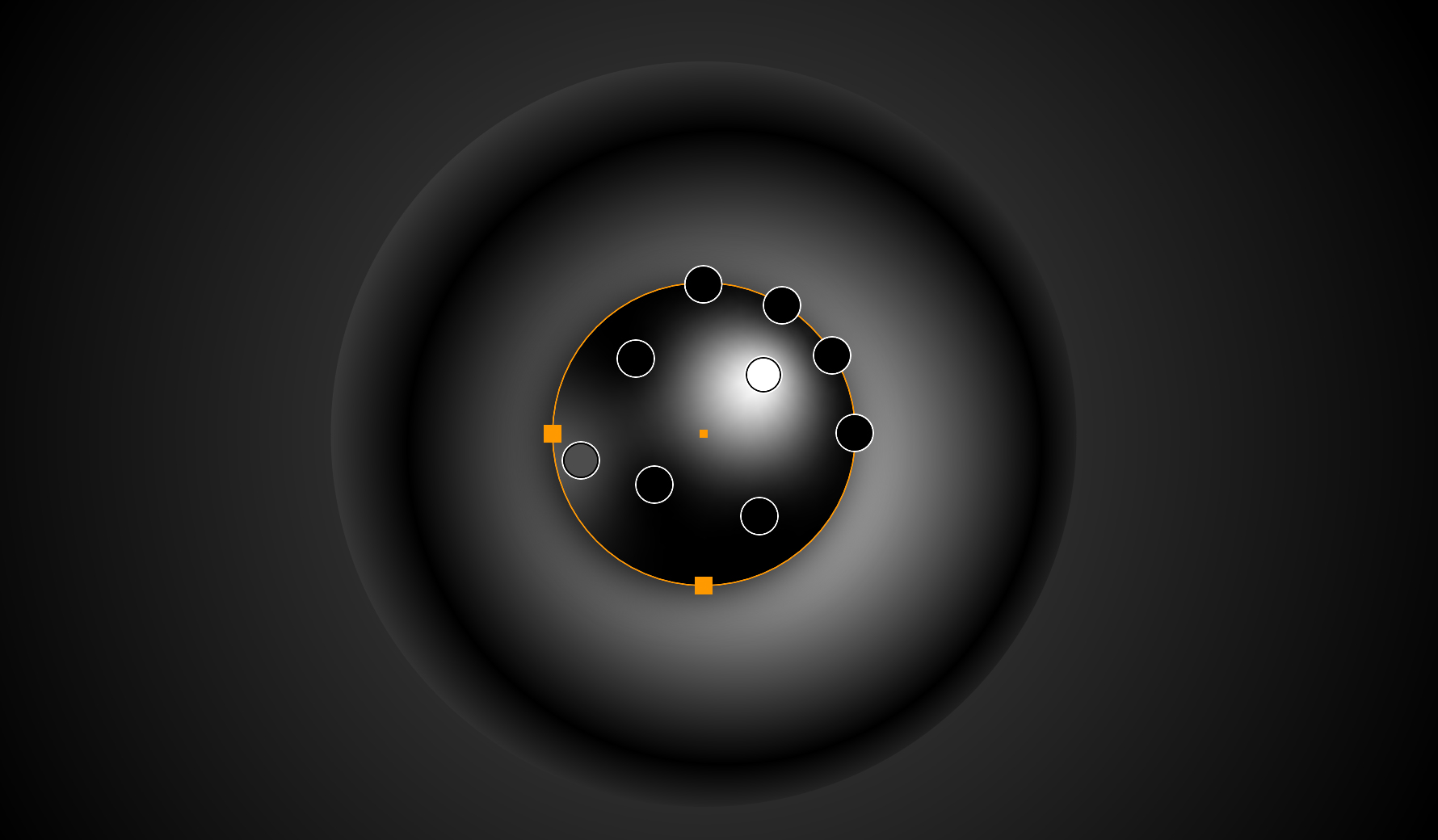
And this is where we arrive at the end of this week’s episode.
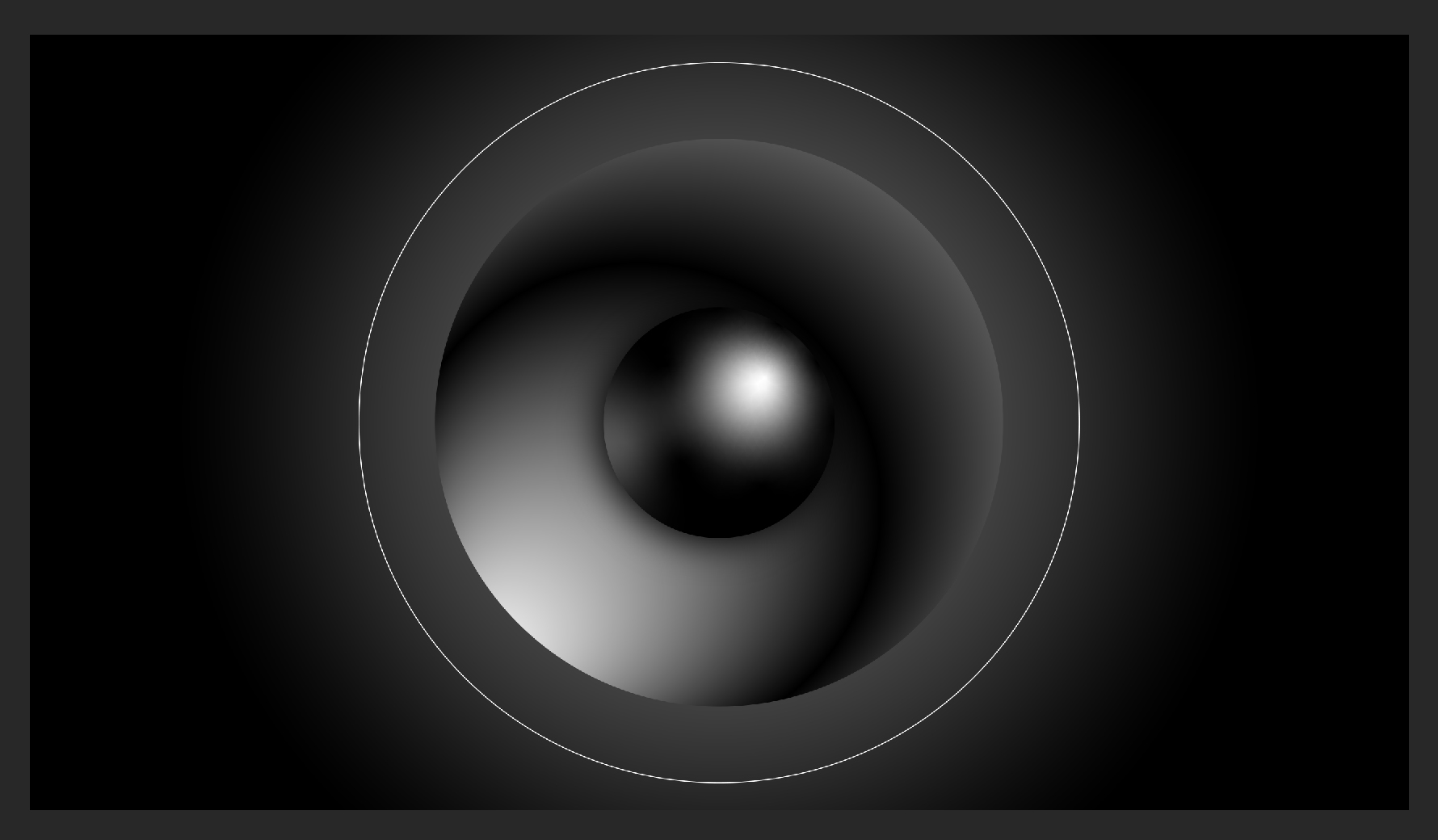
Deke’s Techniques, stay tuned for just a little bit longer.




Comments