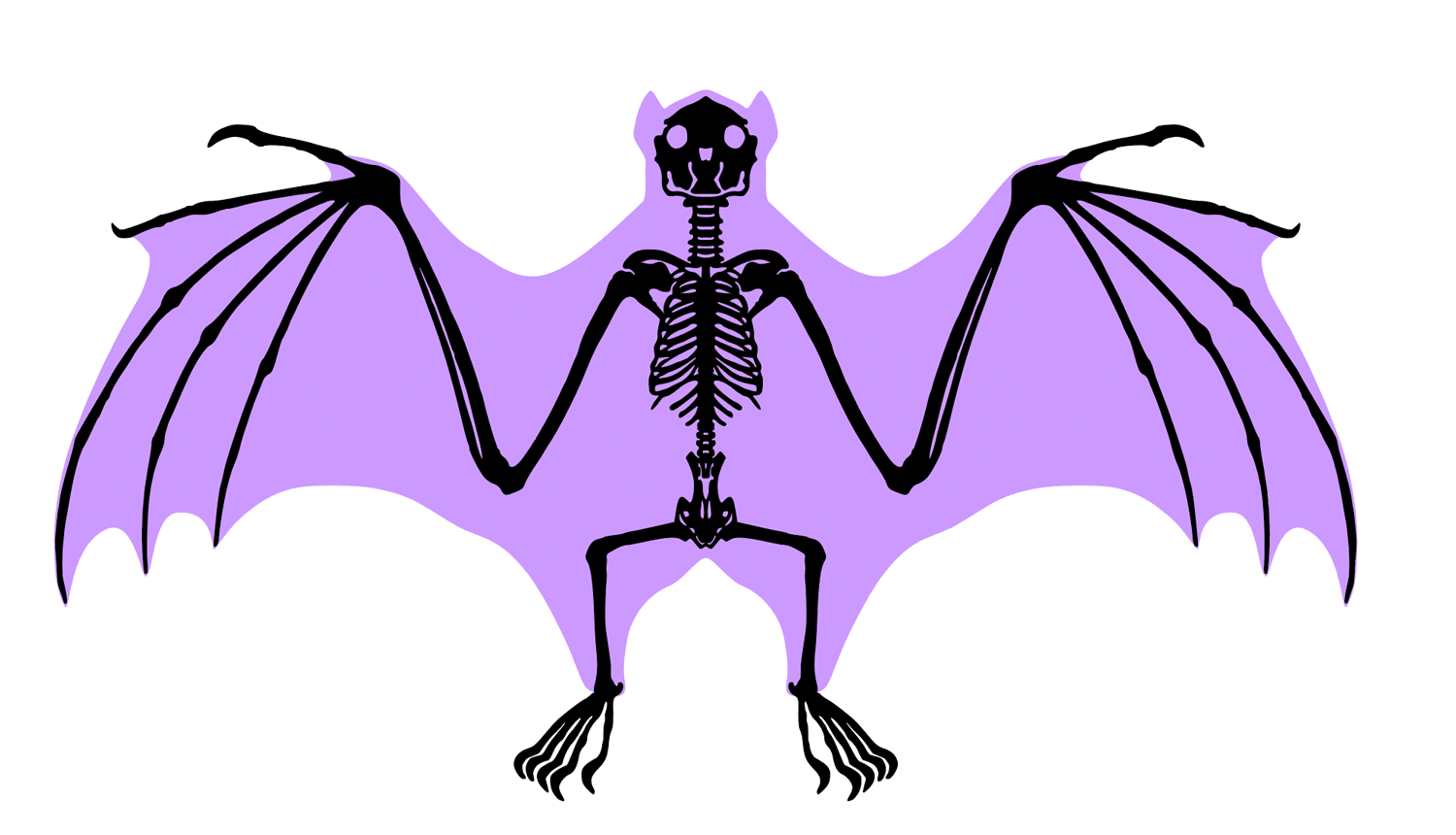
Using the Puppet Warp Tool in Illustrator CC 2018
Deke shows his favorite new feature in Illustrator CC 2018, the Puppet Warp tool.
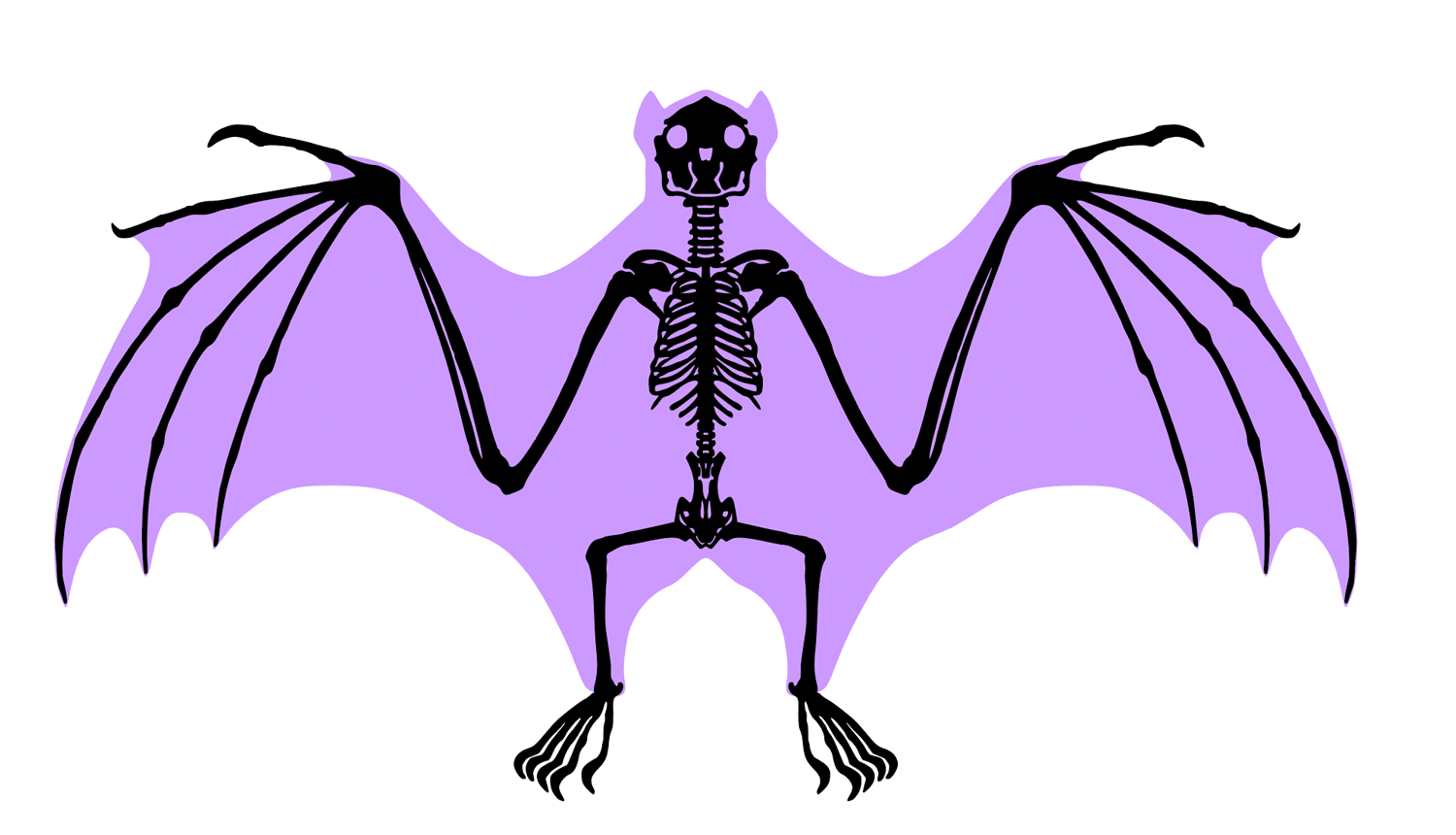
Deke shows his favorite new feature in Illustrator CC 2018, the Puppet Warp tool.

Deke uses Photoshop layer effects and masking machinations to open a portal to another galaxy.

Deke uses Photoshop's Content Aware Fill command to open a portal through a 3D Object he created in Illustrator.

Deke uses the powerful combination of Photoshop and Illustrator to make a movie poster combining E.T. and Jurassic Park.

Deke colorizes the moon in Photoshop to create one reminiscent of the E.T. movie poster.

Deke creates a type effect in Adobe Illustrator that makes the letters look like keyboard keys.

Deke uses layers of black or white set to the Soft Light blend mode in Illustrator in order to simulate a Photoshop Levels adjustment layer.

Deke uses the easily changeable nature of Illustrator's dynamic effects and tones down the out-of-control puzzle piece he's been working on.
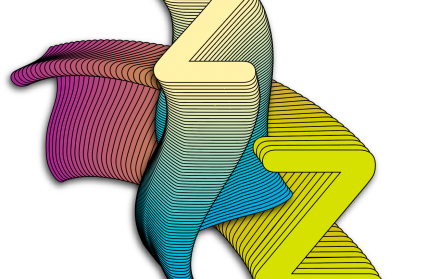
Deke wraps up his warped, extruded, blended letter puzzle with a fishy twist.

Deke applies some killer Illustrator dance moves (or rather distortion effects) to his letter extrusion object blends in Adobe Illustrator.

Deke shows you how to take letters extruded with Illustrator's object blend effect and make one blend "pass through"another
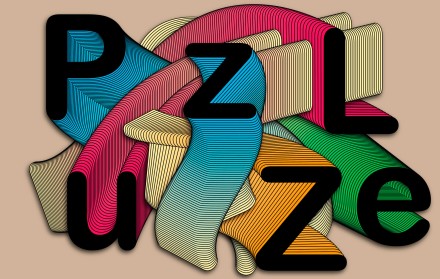
Deke uses Illustrator's Blend tool to extrude letters accordion-style (think snakes-in-a-can or classic Electric Company graphics).