In this week’s free Deke’s Techniques movie, Deke twists and fishes a couple of Zs in some final touches to extruded blend project in Adobe Illustrator.
(No that’s not a euphemism for a nap. Wake up, this is visually exciting stuff!)
He begins by applying a “Fish” warp to the back partner of the central Z in the puzzle, resulting in this effect when it incorporates with the existing object blend:
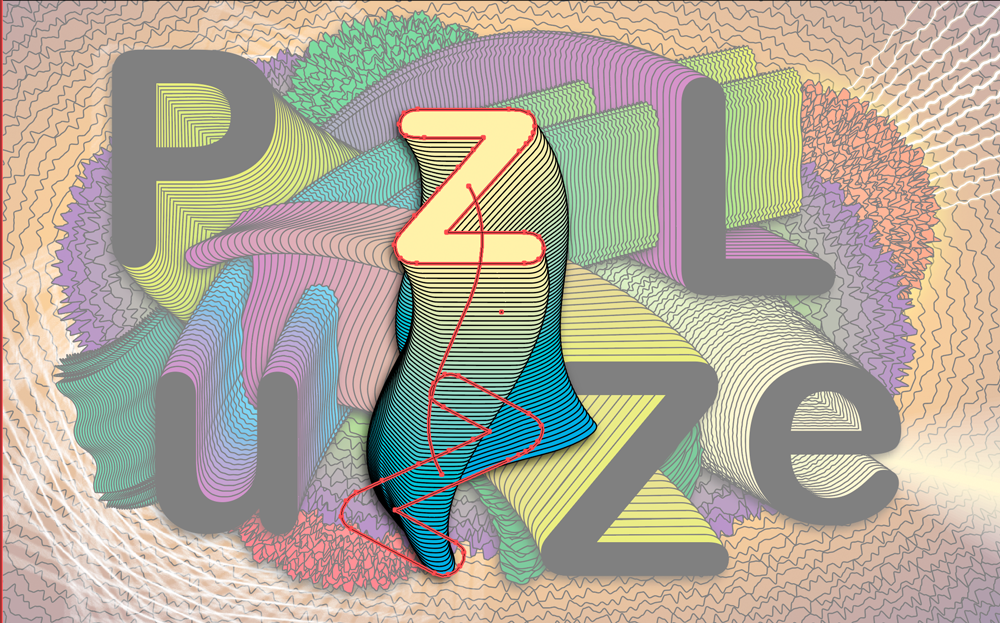
Here’s a glimpse at what the Z thinks it looks like after the warp compared to what the paths think it should be.
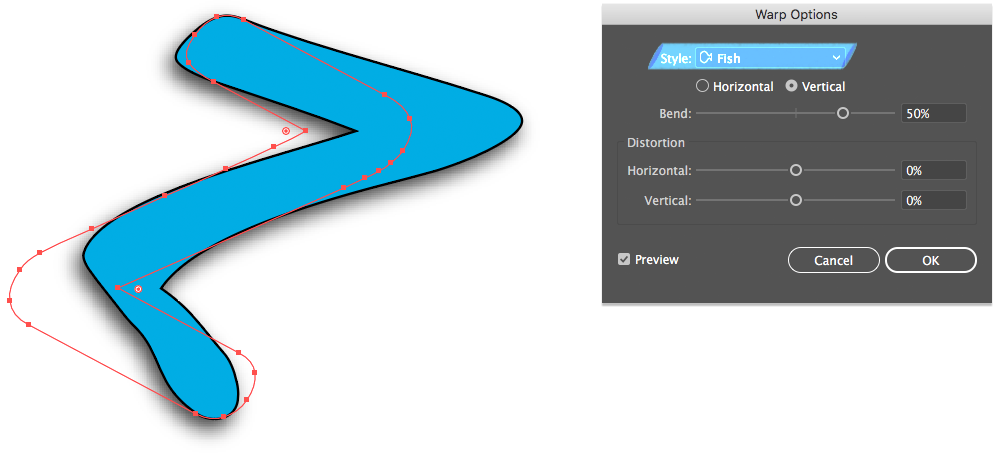
In the video, you’ll see how step two is to get that second Z to wrap around the fished out extrusion with a twist of its own. And then, at long last these letters have been pulled, twisted, warped, chopped, blended into position. I’m not sure they (or we) could have taken anymore.
And for members of Lynda.com or LinkedIn Learning, Deke’s got two exclusive movies this week in which he puts the final garnish on this word salad, beginning with blended lines and shapes for extra crunchiness:
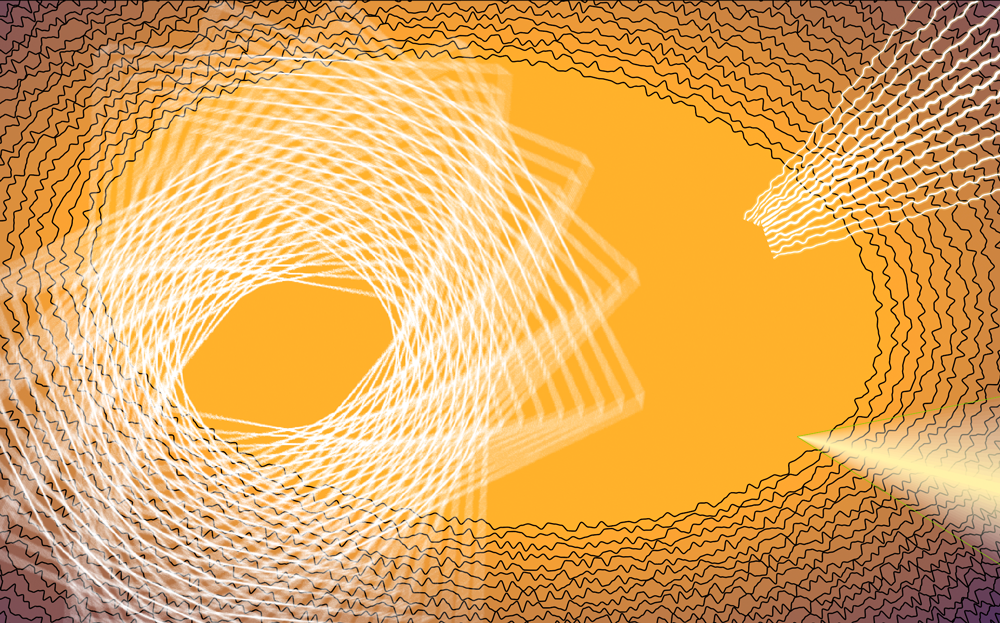
And then a couple last bits of piquant vegetation (supplied by variations on a roughened up E stolen from elsewhere in the puzzle) which are stashed behind last week’s “eggplant” shape
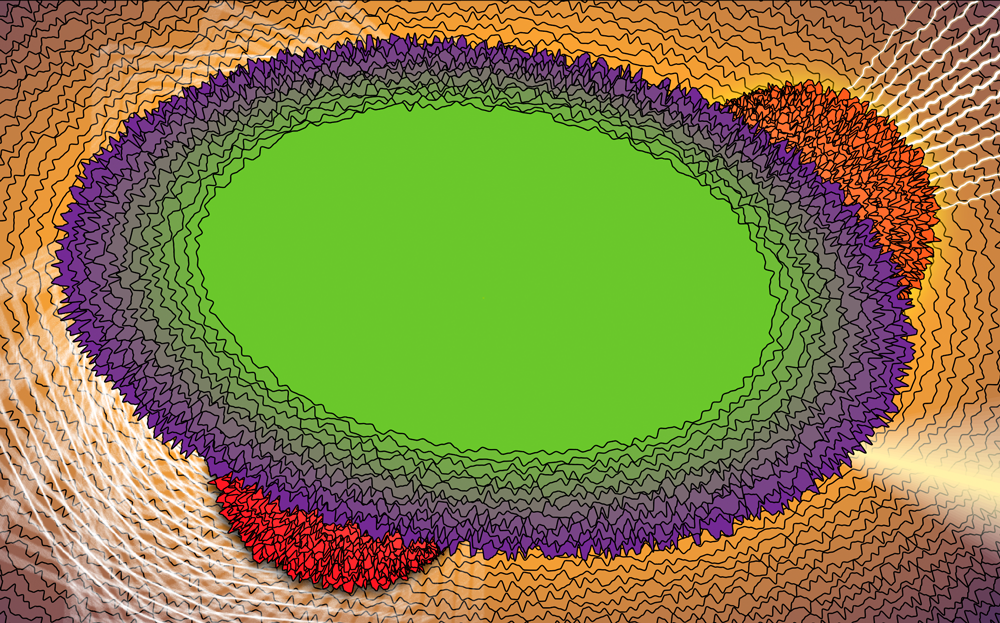
And here is the final result:
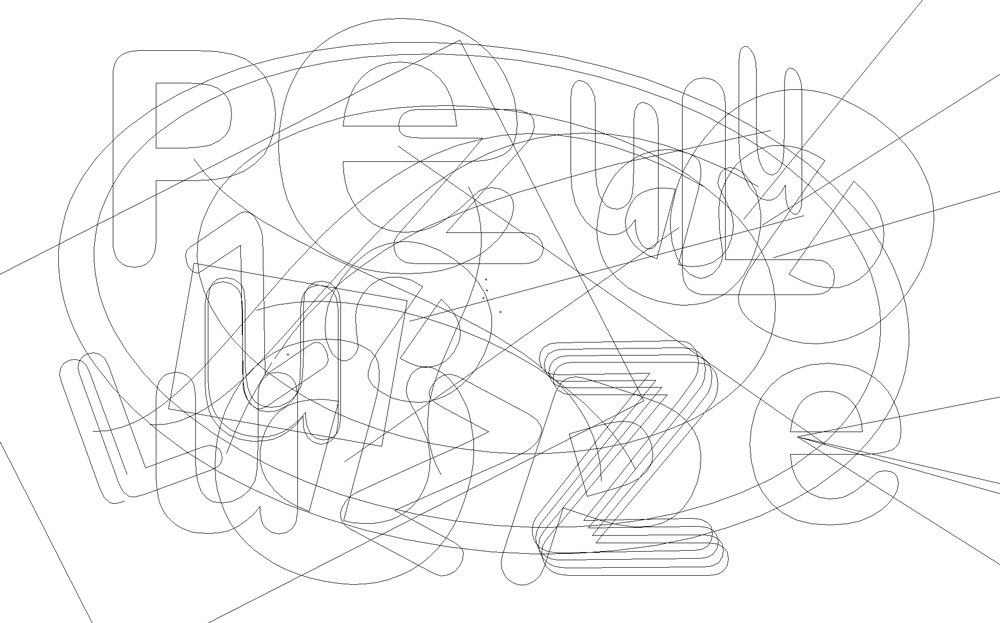 6
6
That’s all truly all there is, but properly dressed in Illustrator’s object blends and dynamic effects, it becomes this lettery, lettucy masterpiece.

If you’d like to download Deke’s file to dekeConstruct this project and taste all the ingredients for yourself, you can grab it below.
Deke’s Techniques, dishing up delicious dynamic effects for your creative appetite.
Related downloads
- Deke's Techniques Episodes 698—706 Exercise File
- Log in to download these files.




Be the first to drop some wisdom...