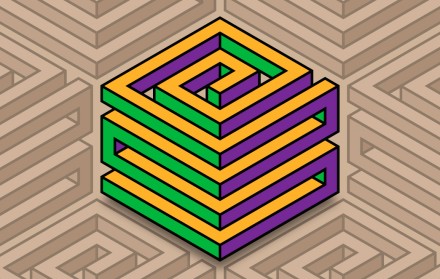
Turning a Cube into a Hex Pattern in Adobe Illustrator
Deke turns last week's intreguing cube into a hypnotic hex pattern in Adobe Illustrator
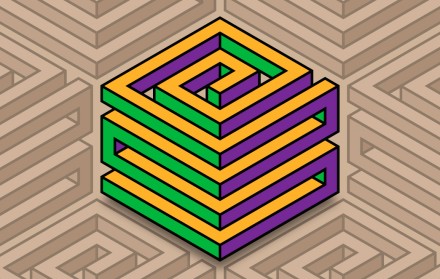
Deke turns last week's intreguing cube into a hypnotic hex pattern in Adobe Illustrator

Deke continues his quest to create the best digital Op Art possible. This week, he creates an undulating pattern that will make your eyes hurt and your Illustrator skills soar.

This week, I show you how to create a free-form pattern of size- and color-changing circles in Illustrator. Which I do by blending between groups and blended groups.

Today, I show you how to create the components for an entwined-rope pattern that you can assemble into a cohesive whole using Illustrator's Pattern Brush feature.

This week, I show you how to use Illustrator CS6's new Pattern Options panel (as well as its new pattern-editing mode) to create a seamlessly repeating hex pattern.

Nothing says "magic" like a dynamically updating pattern in Illustrator. No, I'm not talking about Illustrator's standard tile patterns. I'm talking pure unadulterated magic.

This week, I show you how to create a seamlessly repeating tile pattern in Photoshop, which involves as many applications of the Offset filter as it requires leaps of logic.

There is no objective standard of beauty. In fact, the very definition of beauty shifts from one generation to the next. Want proof? Watch a 16th-century honey turn into a 21st-century hottie in this dekePod.


Page 1 of 1 pages