In this week’s free Deke’s Techniques episode, Deke shows you how to trace an object with the pen tool in Photoshop in order to make a crisp vector-based shape from an artifact-laden pixel-based form. Deke’s goal here is to create a set of good standard playing card suit shapes, and by “good,” he doesn’t mean the ones you can get from Photoshop’s preloaded custom shape versions:
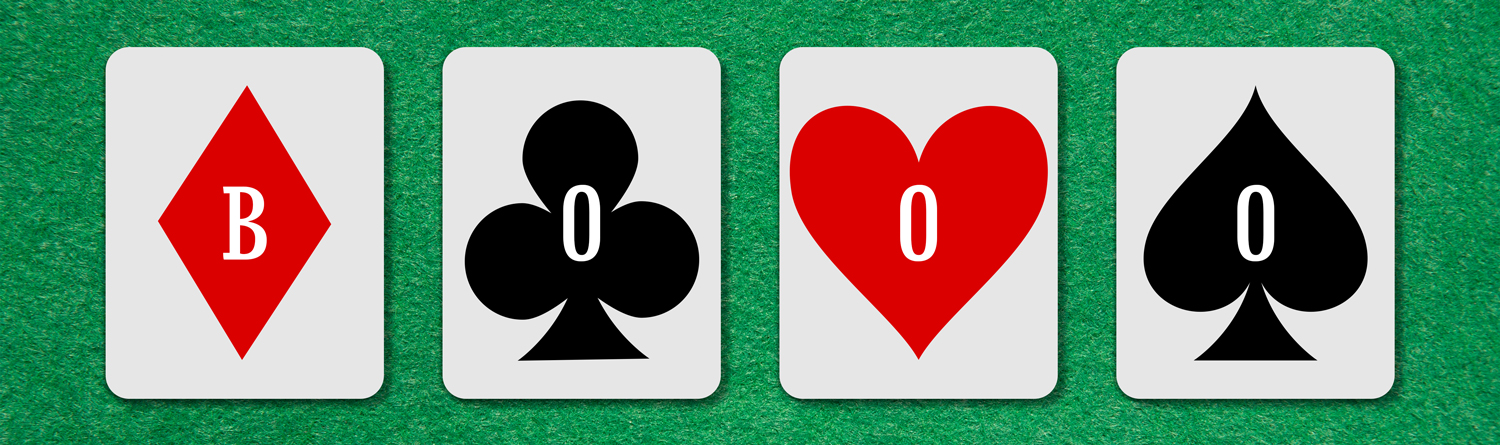
Rather, he’s going to capture a heart from this handy pixel-based image (courtesy of our friends at Dreamstime).
Which has a great shape, but only exists in pixel form. Using the Photoshop pen tool, Deke traces around it (well, half of it), creating smooth vector lines and leaving all the fuzzy pixel artifacts behind.
If you’re a member of LinkedIn Learning, then Deke’s got an exclusive movie in which he shows you how to enhance and perfectly mirror his Photoshop path inside Adobe Illustrator in order to make it complete.
Deke’s Techniques, creating a perfect symbol of the love between Photoshop and Illustrator.





[url=googl.com]Google[/url] November 28, 2022