Blending Vectors with a Pixel-Based Photograph in Photoshop
Deke uses layer effects and some meticulous masking in Photoshop to make text on the side of his van look like it belongs there.
Deke uses layer effects and some meticulous masking in Photoshop to make text on the side of his van look like it belongs there.

Deke and his robot friend explore the magic of the new Adobe Fresco painting and drawing app.
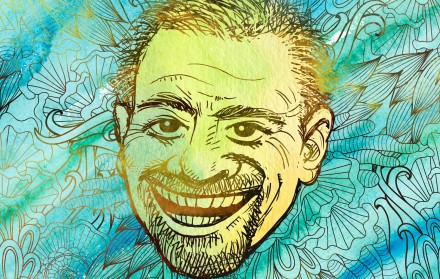
Deke adds yet another watercolor was to his Photoshop line art self portrait, this time adding it to the only part that's not his face.

Deke begins this year's Halloween project by adding color, shadow and stroke effects to a candy-protecting poster project.

Deke creates a type effect in Adobe Illustrator that makes the letters look like keyboard keys.

Deke drapes a logo letter Z in softly blanketed stripes in Adobe Illustrator.

Deke builds a logo out of blocks to create a wrapped letter effect.
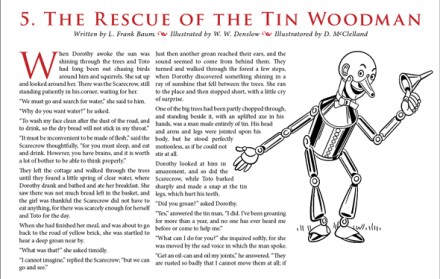
Hello, my wonderful denizens of dekeLand. Sorry for the delay in yesterday's Deke's Techniques episode. We had some issues with the sample file, and since the sample file is so darned charming, I wanted to wait to be able to share it. (In fact, it's so darn charming, I'm making it available for download.)

Deke chisels letters into a stone background in Photoshop, thus indulging his pechant for Roman antiquities.

The second Deke's Techniques is all about branding type onto a textured surface. In the video, Deke brands some type onto a rock wall. But you can do this with any texture. Like leather, parchment, or human flesh.
Page 1 of 1 pages