In this week’s free Deke’s Techniques episode, Deke considers and demonstrates the new ways to scale your type in Adobe Illustrator 2021.
In this example, he’s trying to get the type lines below to fit in their respective orange rectangles, for which they are currently too short.

Enter this command, located on the fly-out menu of the Character panel in Illustrator 2021 (and, one presumes, beyond):
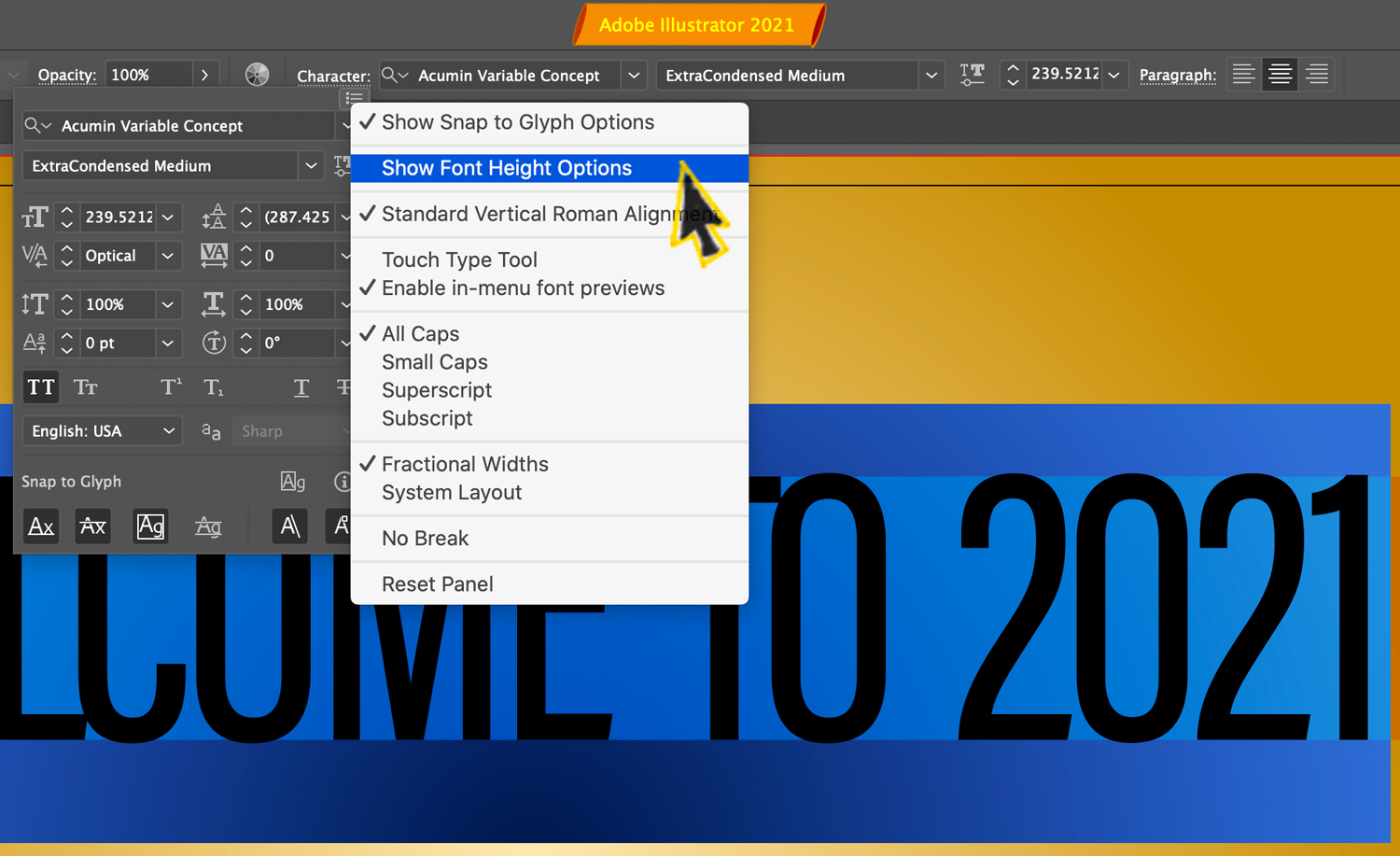
With it, you can base the height of your type size—which was by default and heretofore always based on the mysterious Em Box—to something more intuitive or predicable.
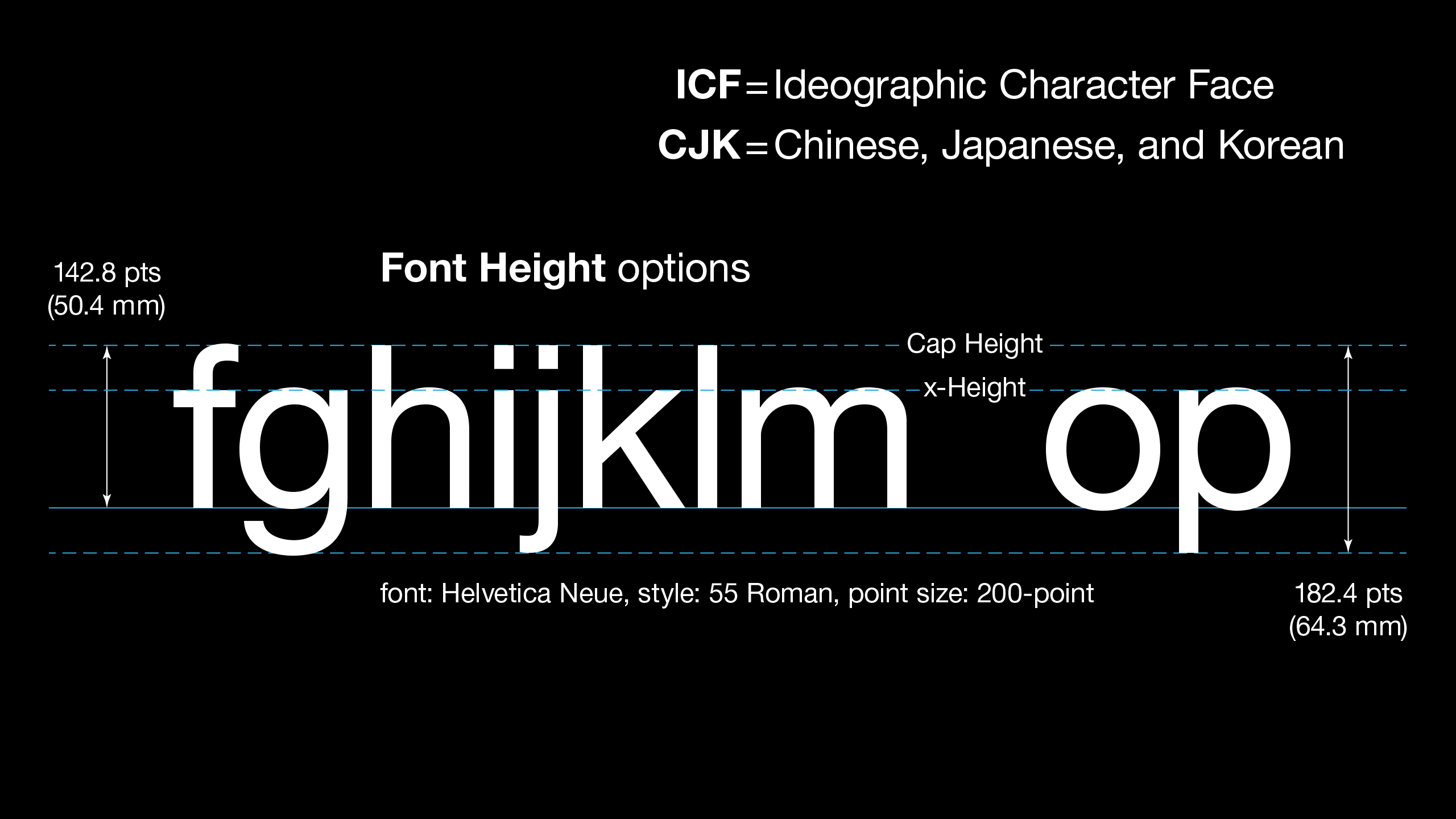
Like the Cap Height for our top line (appropriately set in all caps)...

...or set to the x-height for the lowercase line below.

If you’d like to try it out yourself, you can download Deke’s exercise files below.
Deke’s Techniques, letting you communicate in words that are just the size they should be.
Related downloads
- Exercise Files for Deke's Techniques Episode 962
- Log in to download these files.




Be the first to drop some wisdom...