
Tracing a Specific Letterform with a Shape Tool in Adobe Illustrator 2021
Deke uses the new Snap to Glyph option in Adobe Illustrator 2021 to fill in the counters of a few O's with a relative ease that was previously hard to come by.

Deke uses the new Snap to Glyph option in Adobe Illustrator 2021 to fill in the counters of a few O's with a relative ease that was previously hard to come by.

Deke explores Adobe Illustrator 2021's ability to snap objects into alignment with different parts of letterforms, which Adobe calls Snap to Glyph
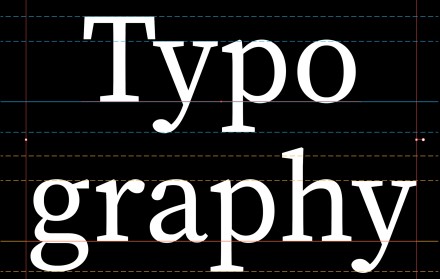
Deke demonstrates the immense usefulness of Adobe Illustrator's new Align to Glyph features, which give you better control when aligning to point or area type.

Deke explores the new feature in Illustrator 2021 that allows you to set the height of your fonts based on things like x-height or Cap height.

Deke shows you how to create a logo with letters living in perfectly kerned harmony

Deke demonstrates the new symbols and special character features in Adobe Illustrator CC 2017

Deke shows you how to create custom hand-drawn letters in Illustrator, with tips for how to repeat shapes so that they look like a cohesive font.


Today, I show you how to create and assign custom variations on the classic type styles Carved and Shadow to any typeface. And the text remains altogether editable.

In this week's episode, I show you how to kern the space inside of a composite typographic character like the percent symbol, pictured above.
Page 1 of 1 pages