In this week’s free episode of Deke’s Techniques, Deke takes last week’s blue triangles to a new rainbow level of hues, and he does so by leveraging the existing blends of concentric triangles to create gradient blends to go along.
By applying light and dark swatches to each triangle, the gradient is created on the fly, just as the lines between the inner and outer shapes were way back in episode 827.
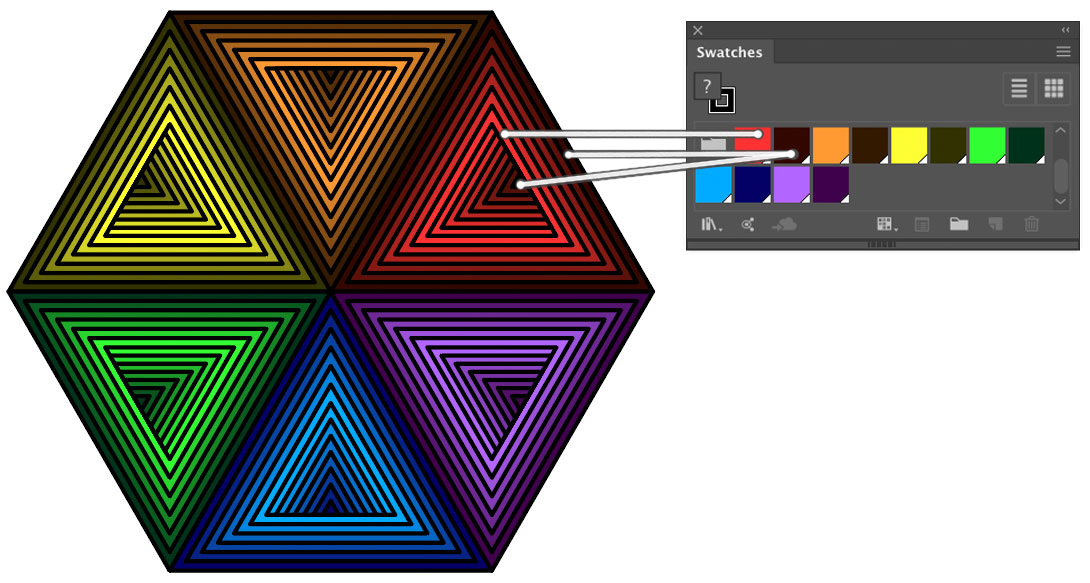
Then the new colors are captured in a new pattern, and voila, the rainbow pattern you see up above.
If you’re a member of LinkedIn Learning, then Deke’s got an exclusive video this week in which he troubleshoots his own attempt to switch out colors once the pattern is created. The upshot? Turning the dynamic blend combinations into a pattern actually renders them into static effects. The solution is Illustrator’s convenient Recolor Artwork command, which lets you change all the colors in reference to one another (instead of one-by-one).
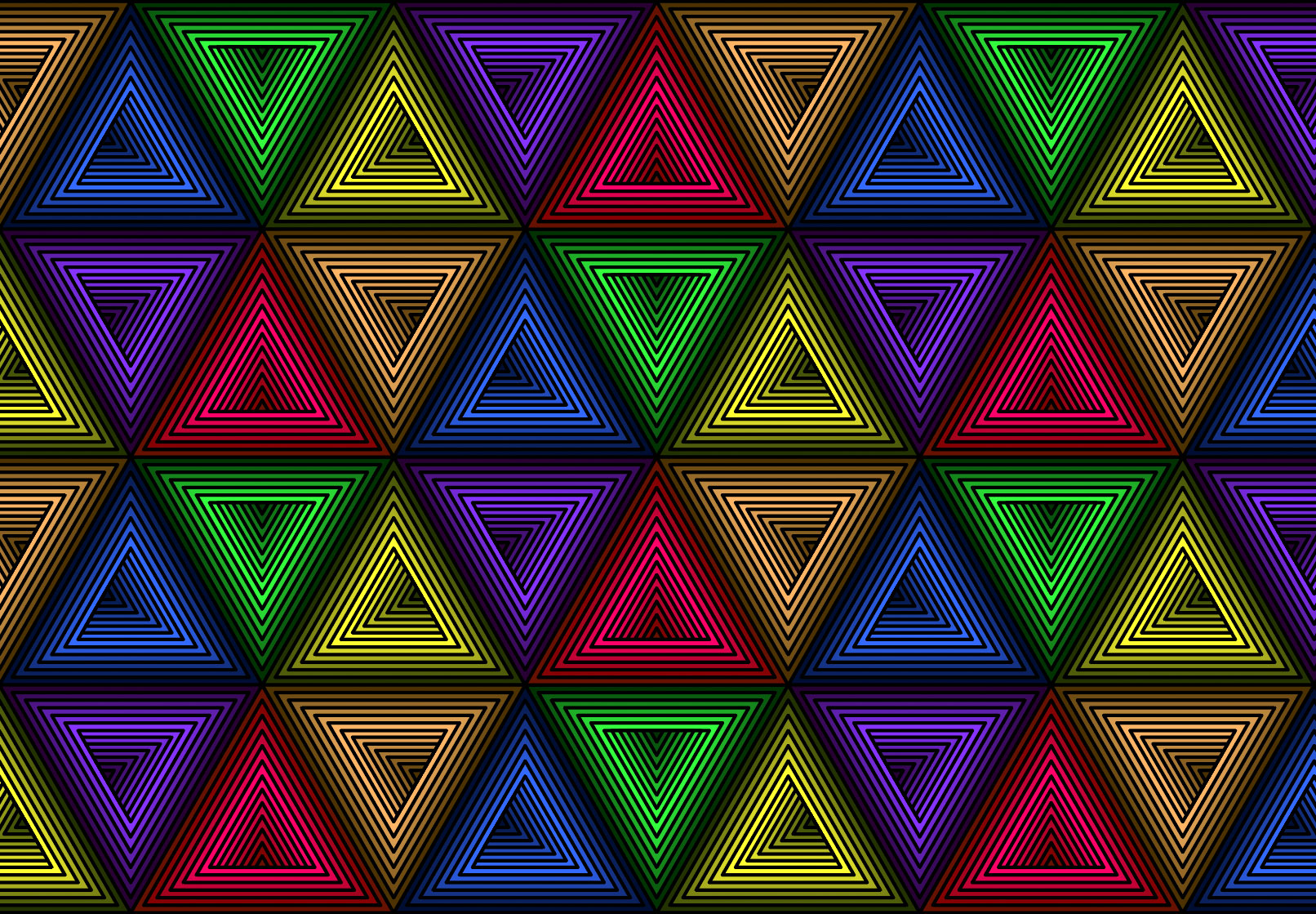
Deke’s Techniques, bringing bold changes to your blends!




Comments