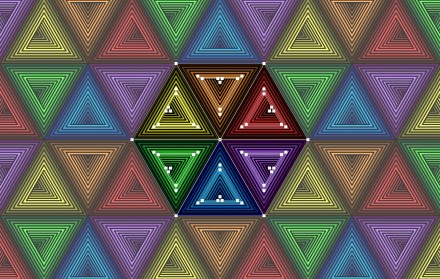
Creating Rainbow Gradients with Blends in Adobe Illustrator
Deke colors his op art project with a rainbow of gradients made by using the existing blends in Illustrator
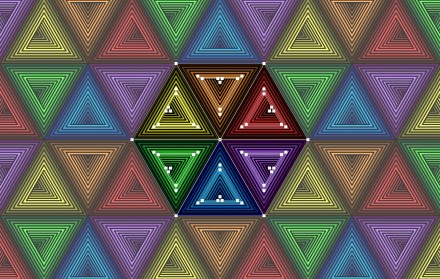
Deke colors his op art project with a rainbow of gradients made by using the existing blends in Illustrator

Deke adds color to his already hypnotic triangle tunnel art in Adobe Illustrator.

Deke takes another Op Art adventure, this time, triangular.
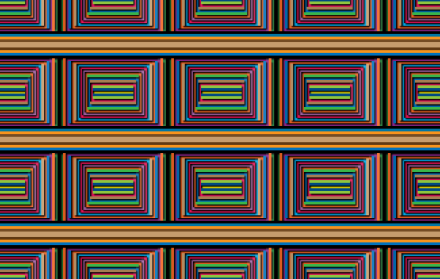
Deke hides 16 circles in a way that, once you see it, you'll never unsee.

Deke indulges in a third set of computer-generated Op Art experiments in Adobe Illustrator.

Deke continues his quest to create the best digital Op Art possible. This week, he creates an undulating pattern that will make your eyes hurt and your Illustrator skills soar.
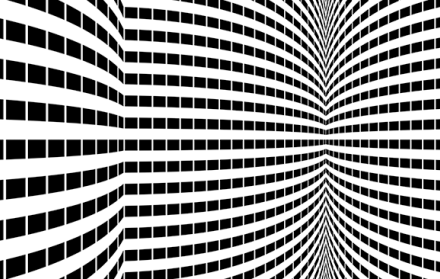

This week, Deke takes a Photoshop journey in to the eye-bending world of op art, creating a Bridget Riley-inspired twist and bulge of checkerboard contortion.
Page 1 of 1 pages