In this week’s free Deke’s Techniques episode, Deke turns discs into diamonds in Adobe Illustrator. That is, he uses the power of Illustrator’s Transform effect and some savvy selecting (and combining and ungrouping and…) in order to turn all the circles in this Windows-inspired diagram:
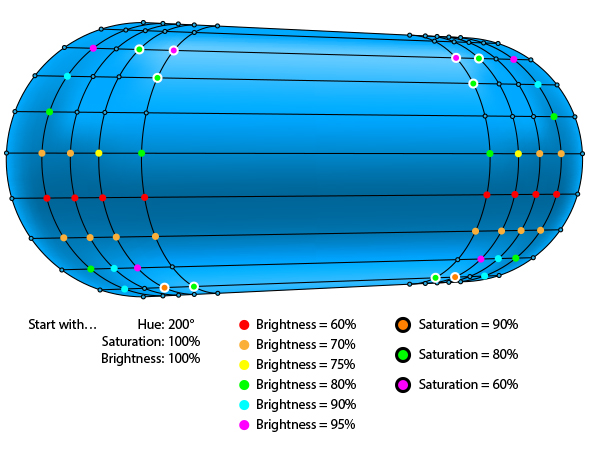
Into diamonds, as the shapes appear on the Mac interface:
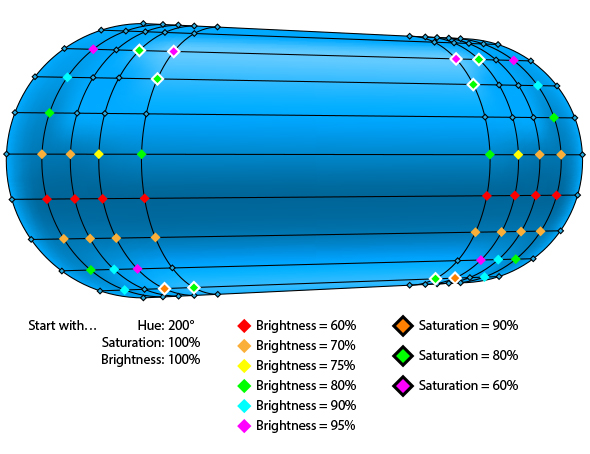
As Deke says, "I know that sounds like a rarefied task, not something you’d want to do on a regular basis but in fact, it is something you might want to do on a regular basis."
Arguable (and not entirely logical). But I think in this case, we’ll let Deke get away with it, because even though I doubt most of us find ourselves in the service of drawing a blue cartoon paramecium, or rather, in the service of drawing a chart explaining the drawing of a blue cartoon paramecium, I can concede that there may be a time where you may need to change a bunch of shapes in some Illustrator-defined condition (a compound path, a stroked object, a group of objects) into a different shape, and this video will run you through how those various scenarios work.
In other news, the course Deke mentions, Illustrator CC One-on-One: Mastery is out and available for viewing on Lynda.com/LinkedIn Learning.
Oh, and this happened over Thanksgiving break (thanks to our new friend and Thanksgiving dinner guest, Willa Kveta, and our new officiant and treasured friend and traditional turkey day hostess, Toby:

And here we are with our groomsmen, who you may recognize from before they transformed into young men:

Deke’s Techniques, giving thanks for life’s lovely transformations.




Be the first to drop some wisdom...