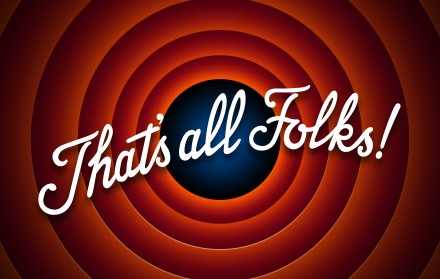
"That's All Folks!" in Photoshop
Deke foreshadows next week by making an homage to a classic cartoon signoff in Photoshop.
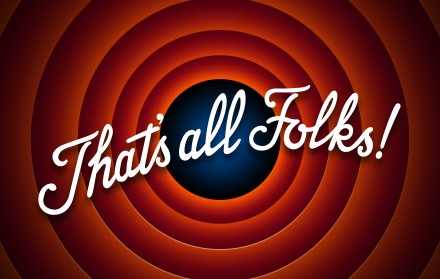
Deke foreshadows next week by making an homage to a classic cartoon signoff in Photoshop.
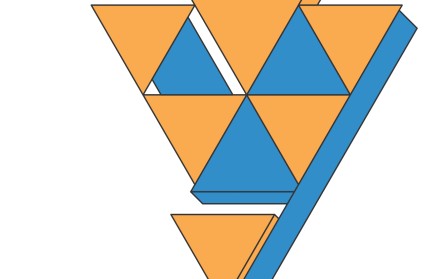
Deke takes one simple equilateral triangle and turns it into something resembling a face in Adobe Illustrator.

Deke uses his knowledge of geometry and guides to create a precisely sized and aligned star in Adobe Illustrator.

Deke uses Adobe Illustrator to create three types of repeating lantern tiles, shining light on how to get things done with the Pen tool.

Deke begins his imaginary pool hall–themed clock by drawing a cue ball for the center in Adobe Illustrator
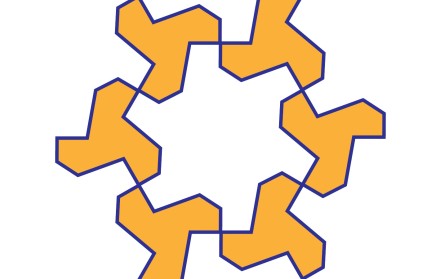
Deke sees something of questionable beauty in a hotel room and turns it into a stellar shape in Adobe Illustrator.
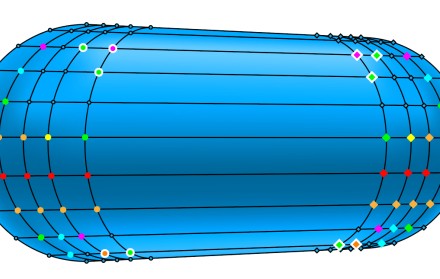
Deke transforms discs to diamonds in the service of updating his drawing diagram.

Deke figures out how to draw a semi-circle to highlight a key element of a keynote slide.

Deke sets out to construct a perfect American flag in Photoshop for Election Day.
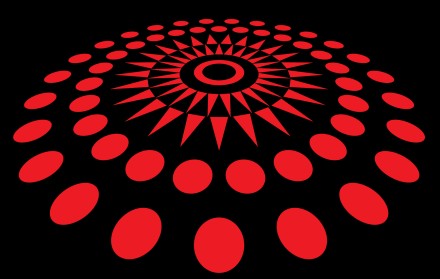
Deke takes on a member challenge and recreates a spherical shape effect in Adobe Illustrator.

This week, you'll increase your graphic super powers by turning the Illustrator path outlines from last week's project into independent shape layers in Photoshop.

This week, I build further on my completely fabricated but no less green energy project, adding an unnatural but sustainable starburst glow around a lightbulb.