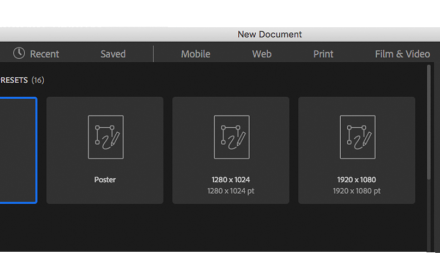
Customizing a New Document in Illustrator
Deke helps you customize the New Document settings in Adobe Illustrator so you can start where you want to start.
Your weekly quick-fix of Deke, with ideas you may inspire or inform your own projects.
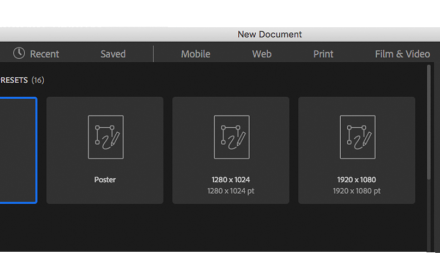
Deke helps you customize the New Document settings in Adobe Illustrator so you can start where you want to start.
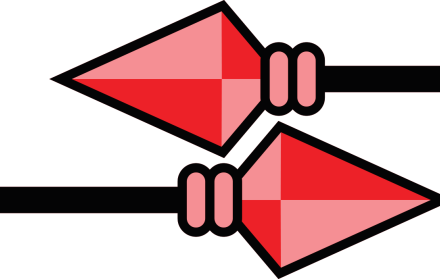
Deke takes the custom arrowheads he created last week in Illustrator and adds some tinted variations.
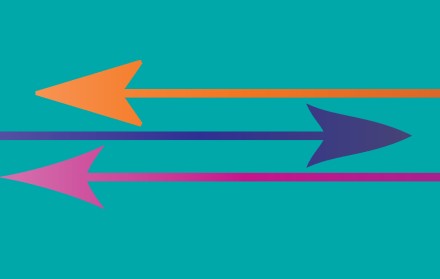
Deke shows you how to dig into Illustrator and create custom arrowheads.
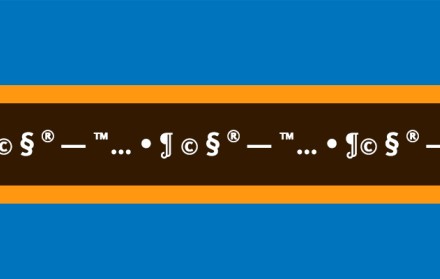
Deke demonstrates the new symbols and special character features in Adobe Illustrator CC 2017
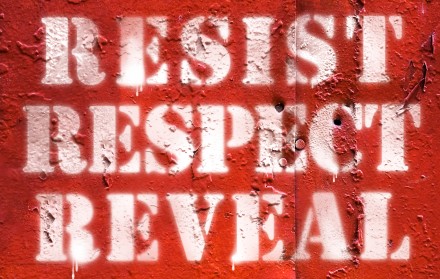
Deke uses Photoshop to create the effect of spray-paint through a stencil.
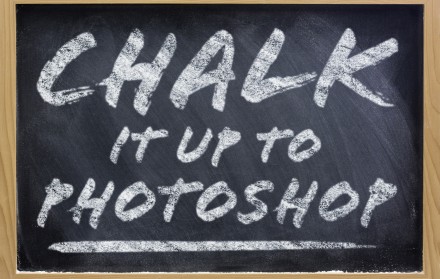
Deke turns regular text into a chalkboard effect thanks to some filters, blend modes, and an adjustment layer.
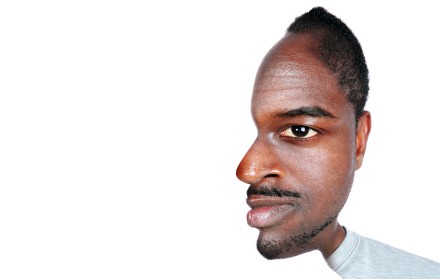
Deke uses a profile shot to constrain a full face photo for a forward-looking new year portrait.

Deke uses Photoshop's Trees filter to create a synthetic but scintillating holday scene.
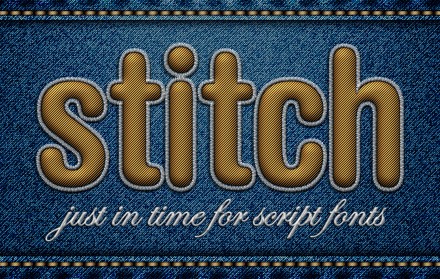
Deke applies a series of layer and brush effects to turn ordinary type into extraordinary embroidery.

Deke turns a model into a purple-eyed villain inspired by Doctor Strange.

Deke goes to the movies then recreates his experience in Photoshop, devising a mirror world like those that Doctor Strange encounters.
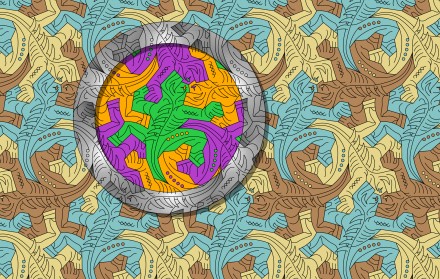
Deke takes his hexagon-based tile and turns it into a repeating pattern in the style of MC Escher.