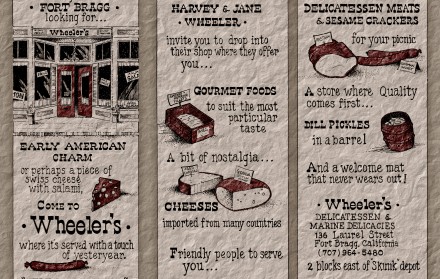
Creating Crinkled Paper with Clouds in Photoshop
Deke uses Photoshop's Clouds filter to make a crinkled-paper background for an old-time brochure.
Your weekly quick-fix of Deke, with ideas you may inspire or inform your own projects.
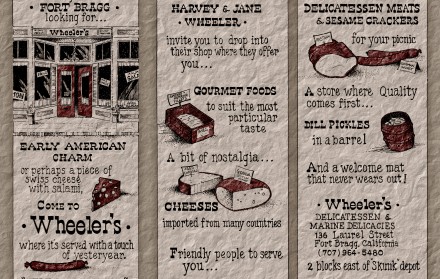
Deke uses Photoshop's Clouds filter to make a crinkled-paper background for an old-time brochure.
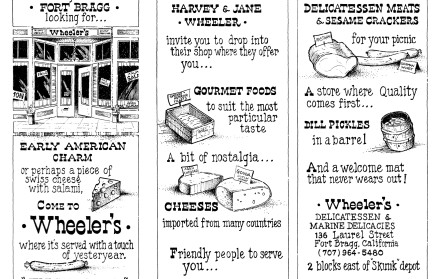
Deke uses Photoshop to meticulously stitch together two scans of a family heirloom document.
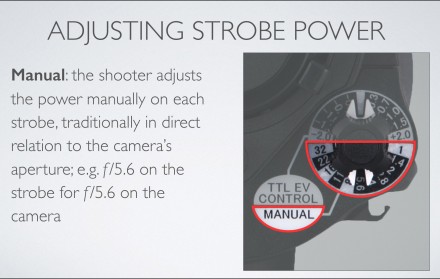
Deke figures out how to draw a semi-circle to highlight a key element of a keynote slide.
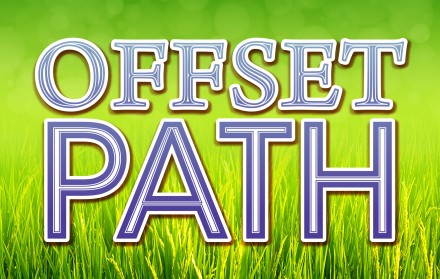
Deke finishes his exploration of inline stroke type effects by putting Illustrator's offset path feature to work.

Deke takes his inline text effect and masks it so that the strokes end within the letterforms.

Deke takes a viewer's suggestion to recreate an inline type effect in Adobe Illustrator.

Deke explains anti-aliasing in Illustrator and how you get to maintain the anti-aliased effecst when you move artwork to Photoshop.
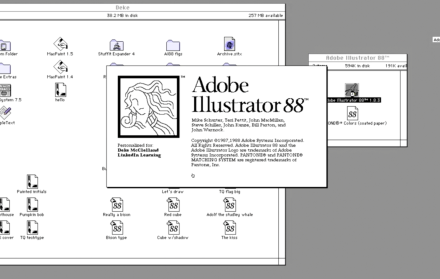
Deke takes a look back at an old version of Adobe Illustrator in honor of AI's 30th anniversary.
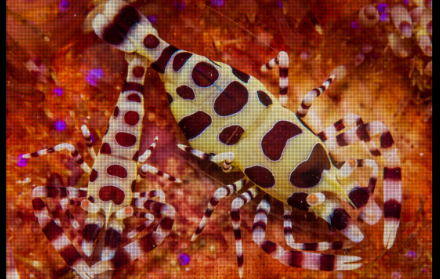
Deke adds a pattern to his LCD screen recreation that gives it the authentic look of an actual screen.
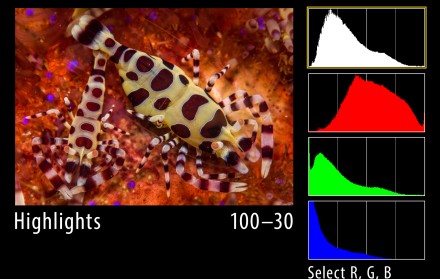
Deke uses Photoshop to recreate the LCD screen on the back of a Nikon DSLR.

Deke uses last week's twirling technique to make a one-of-a-kind portrait.

Deke uses some old school Photoshop filters to make old school but on-trend twirly art.