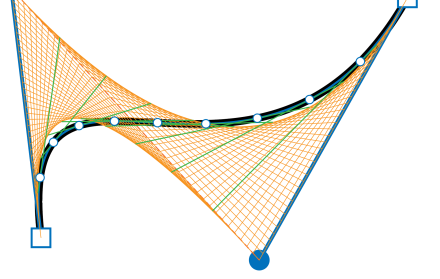
Drawing Precise Bézier Curve Time and Tangent Lines in Illustrator
Deke demonstrates how to create precise points and lines for a technical drawing featuring Bézier curves in Adobe Illustrator.
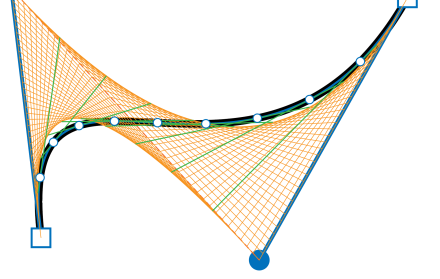
Deke demonstrates how to create precise points and lines for a technical drawing featuring Bézier curves in Adobe Illustrator.

Deke shines a microscope on how to draw a bacterium in Adobe Illustrator using Gradient Mesh.
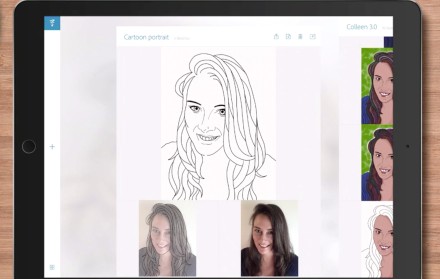
Deke continues his quest portrait drawing quest in Adobe Sketch, with a demonstration of the blend modes available.

Deke introduces you to his favorite virtual drawing app, Adobe Photoshop Sketch

Deke adds electrons to his atomic symbol by using Knockout Groups to reveal the proper background.

Deke uses Illustrator to fill in a gap in the emotional range of emoji-based expression. In other words, he draws Rage.

In this week's free Deke's Techniques, Deke shares an amazingly useful---possibly magic, I'm not sure, but definitely mind-reading---tool that's new in Illustrator CC 2015.

Deke uses paths lifted from a photograph in Photoshop to create a scalable, vector-based avatar in Illustrator.


Deke takes a sketch drawn with pencil, enhances it in Photoshop, then traces it in Illustrator with resulting uniform lines.
Deke adds paint strokes and blended colors to a photograph to give it a hand-painted effect, using Photoshop and a Wacom Cintiq