In this week’s Deke’s Techniques (Episode 500!), Deke takes control of his digital range of emotional expression and creates a custom emoji in Illustrator to express, well, Rage. (The fact that this “missing” emoji happens to be rage is in direct opposition to the joy we’re feeling at reaching the 500 episode milestone!)
Deke starts with a simple outline of his anger, and uses custom gradients in Illustrator to flesh (insomuch as you can call emojis’ plasticky surface “flesh”) it out:

I can vouch for the effectiveness of this icon. In fact, I customized an early prototype of this project and used it to exactly express my feelings in an ongoing conversation with Deke:
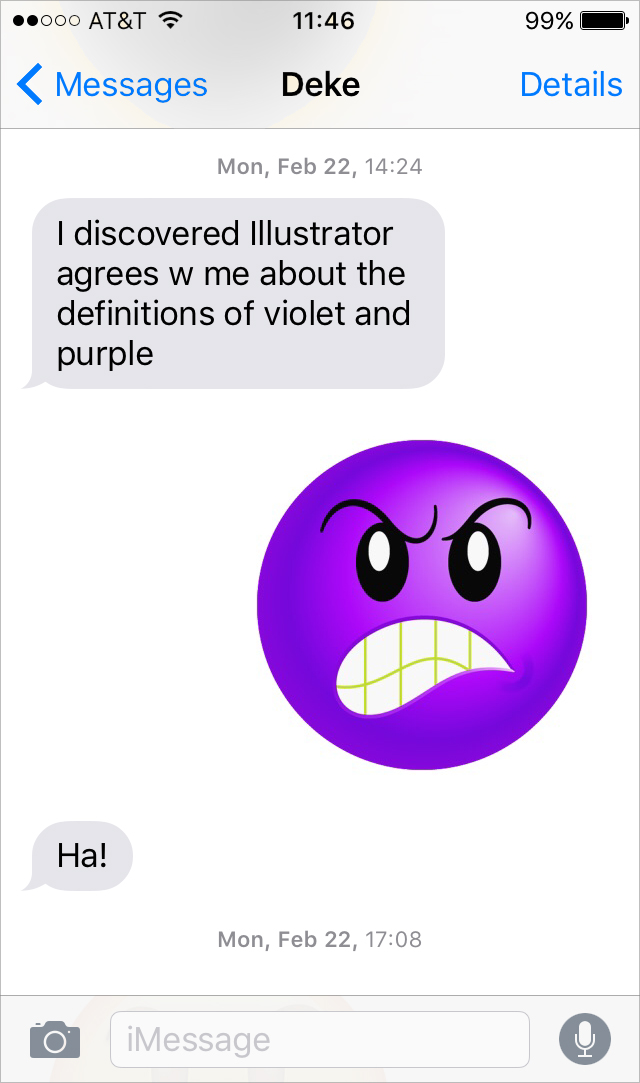
If you’re a member of Lynda.com (or you take advantage of the 10-day trial available at lynda.com/deke), Deke’s got two exclusive movies this week. In the first, he’ll show you how to adjust your Infuriated emoji to be more in line with the regular Apple-style characters:

In the second, you’ll see how to export your emoji as a PNG file so you can actually send this guy to the subject of your frustrations.
Deke’s Techniques...helping you express yourself every week.




Be the first to drop some wisdom...