
Adding a Photographic Element to Your Vector-Based Logo
Deke shows you how to efficiently incorporate a photo into your logo project.

Deke shows you how to efficiently incorporate a photo into your logo project.
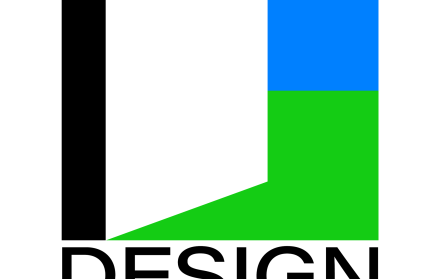
Deke creates an easily duplicatable by-the-numbers logo in Photoshop, with lots of flexibility for client contributions.

Deke shows you how to get outside Photoshop to bring back a chosen color for your project.

Deke takes a boring scuba photo and turns it into a surreal seascape by converting it to black and white.
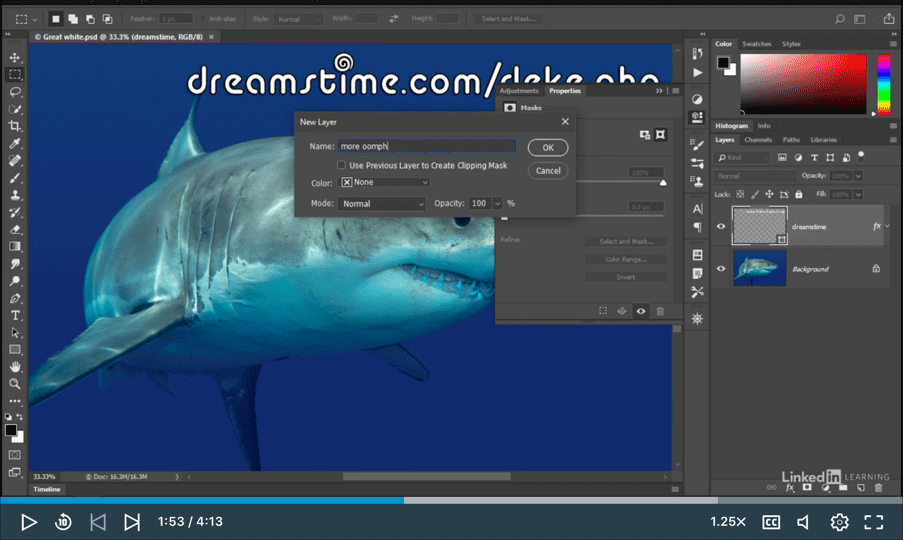
Deke explains an ordinary shortcut in his extraordinary dekeStyle.
Deke enhances his candy keeper with horrifying half-tone dots, cryptic creases and tears, and some ghoulishly glowing text.

Deke applies the pattern he created in Illustrator to a photographic portrait in Photoshop.

Deke uses Photoshop layer effects and masking machinations to open a portal to another galaxy.

Deke uses Photoshop's Content Aware Fill command to open a portal through a 3D Object he created in Illustrator.

Deke uses the powerful combination of Photoshop and Illustrator to make a movie poster combining E.T. and Jurassic Park.

It's Never Too Late to Revisit My Photoshop Channels and Masks Course for What Is Now LinkedIn Learning

Deke colorizes the moon in Photoshop to create one reminiscent of the E.T. movie poster.