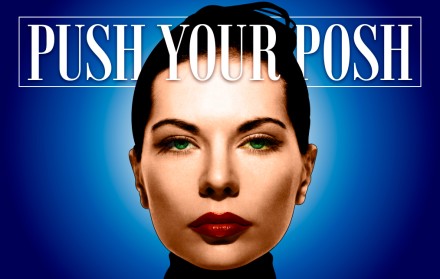
The Best Way to Mask an Image in Illustrator
Deke discovers the best way to mask an image in Illustrator, by importing the path from Photoshop
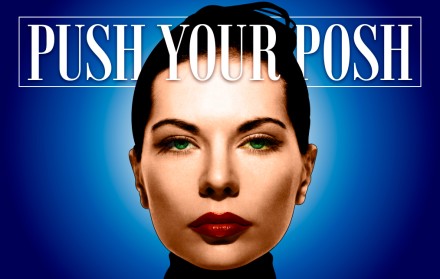
Deke discovers the best way to mask an image in Illustrator, by importing the path from Photoshop

Deke saves a clipping path in Photoshop to be exploited in Adobe Illustrator

Deke emulates the work of legendary artist Chuck Close in a Photoshop-enhanced portrait.
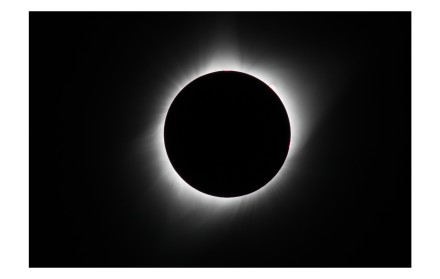
Deke reveals the post-production process of his favorite total solar eclipse photo.

Our total eclipse of the sun experience in Alliance, Nebraska

Deke demonstrates how to grab up a path outline or shape layer in Photoshop and put it to use in Illustrator.

Advice from Friend of dekeWorld Seán Duggan on shooting a solar eclipse
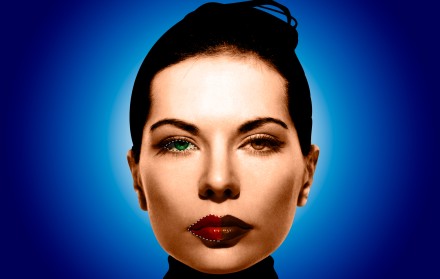
Deke intensifies eyes and lips behind a wall of sensible color, then reveals them by selecting and masking the blandness away.

Deke applies a striking facial tattoo in Photoshop.

Deke uses the Pen tool in Photoshop to create a mask and save an irreplaceable, un-reshootable photo.

Deke uses a custom gradient and a shape layer to create a multi-colored vignette.

Deke takes a novel approach to a standard gradient mask: by using a vector-based mask for greater flexibility.