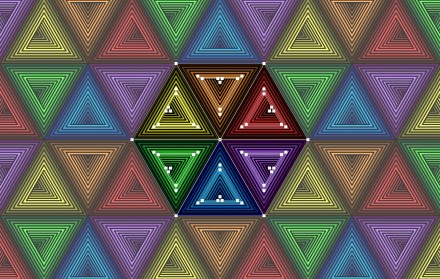
Creating Rainbow Gradients with Blends in Adobe Illustrator
Deke colors his op art project with a rainbow of gradients made by using the existing blends in Illustrator
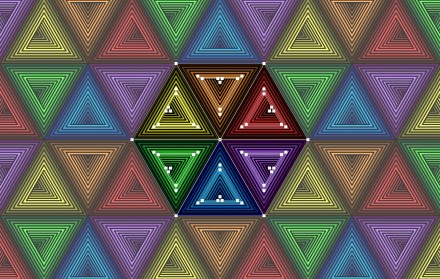
Deke colors his op art project with a rainbow of gradients made by using the existing blends in Illustrator

Deke adds color to his already hypnotic triangle tunnel art in Adobe Illustrator.

Deke takes another Op Art adventure, this time, triangular.

Deke troubleshoots his "ball of arrows" project by giving his arrows hair, as one does.

Deke creates the basic pieces of a 3D ball of interlocking arrows in Adobe Illustrator.

Deke uses his cubular creation to cut holes in itself in Adobe Illustrator.
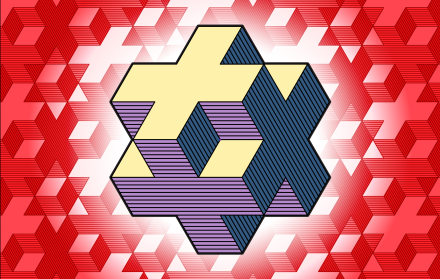
Deke uses Adobe Illustrator's Blend tool in order to make striped surfaces on his imaginary object.

Deke uses Adobe Illustrator as his candy factory and creates a sweet, precise gobstopper shape.

Deke introduces his summer of seamlessly repeating patterns drawn in Adobe Illustrator.

Illustrator CC 2019 One-on-One: Advanced, the second course in Deke's LinkedIn Learning series, has been updated for the latest changes in Adobe Illustrator.
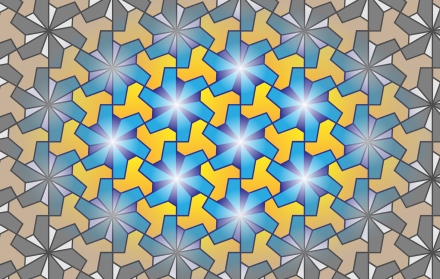
Deke takes his repeating pattern from previous week's and adds a color gradient.

Deke takes last week's shape and turns it into a repeating star pattern in Adobe Illustrator.