In this week’s free Deke’s Techniques episode, Deke fixes the pattern he took to an unsatisfactory conclusion last week, using the surprising solution of creating “hair extensions” to fill in the gaps of the pattern.
Deke creates these hairs by using some inventive blending of lines inside Illustrator. I’m pretty sure the engineers behind Adobe Illustrator never quite imagined that the useful blend feature would be put to work giving geometric shapes fancy hairdos.
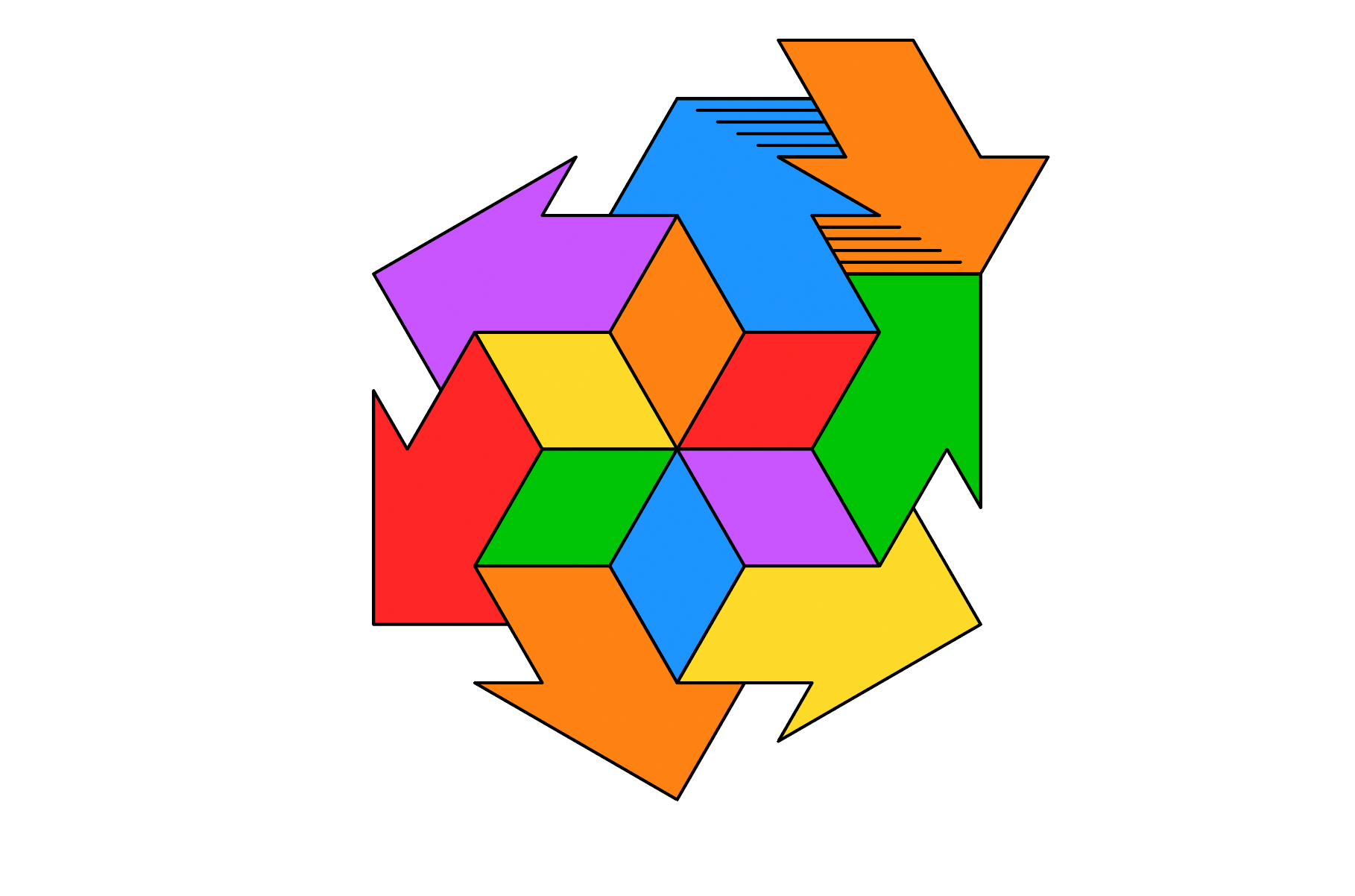
Of course, once arrows have hair, they need teeth and eyes (naturally). So if you’re a member of LinkedIn Learning, Deke’s got two exclusive movies in which he adds said teeth:
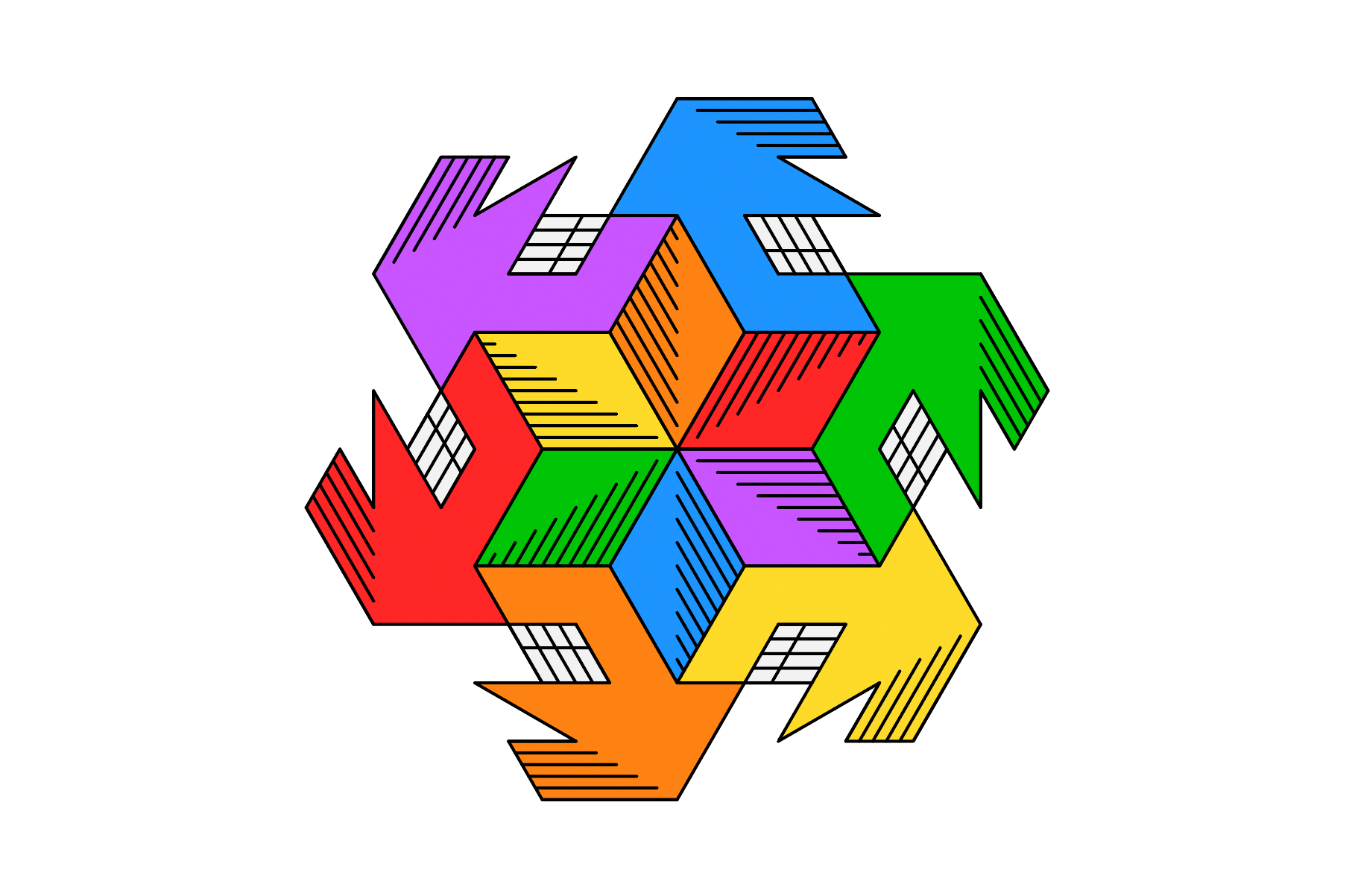
And said eyes:
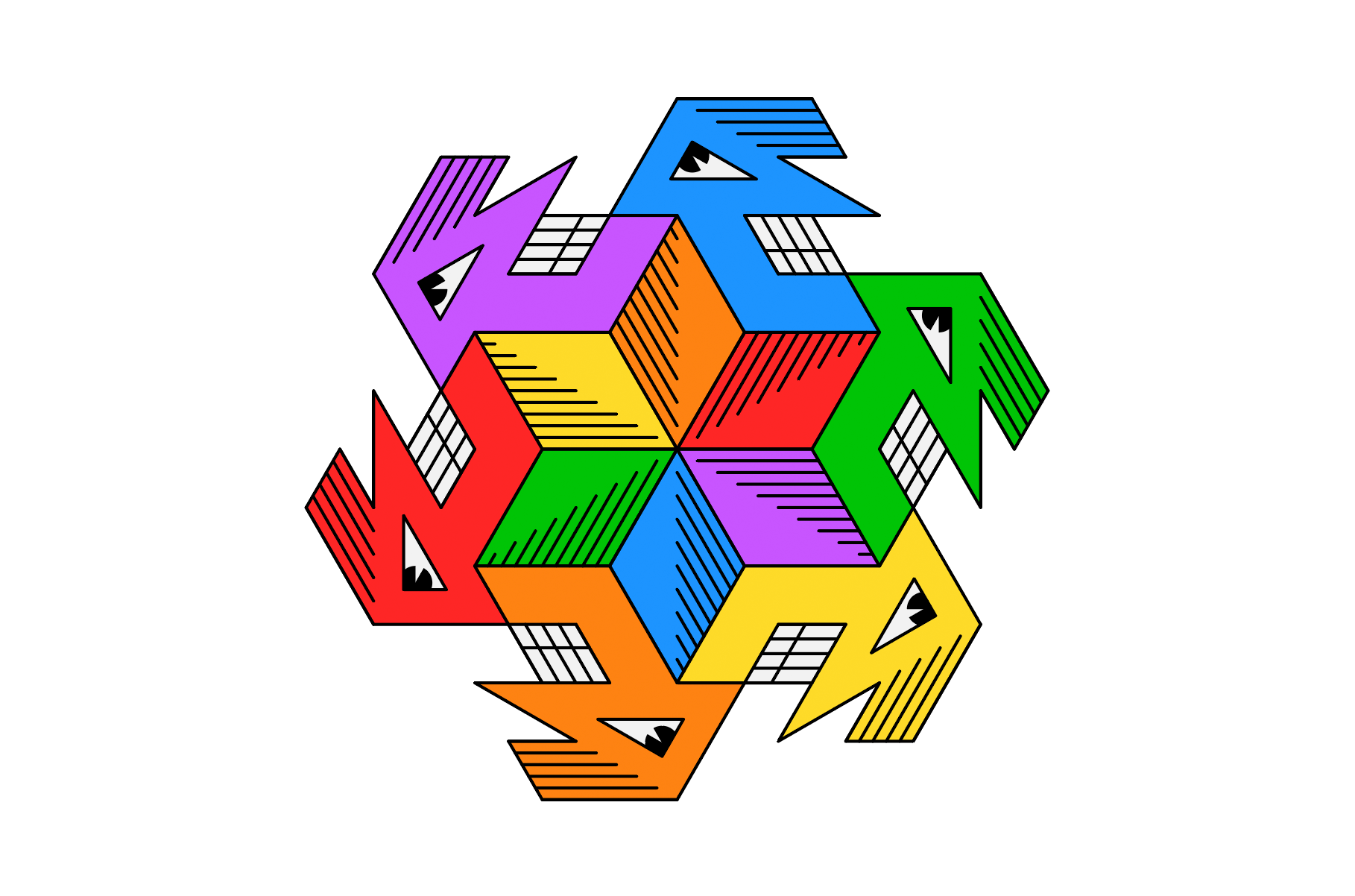
Because Deke’s Techniques is all about creative pattern problem solving!




Be the first to drop some wisdom...