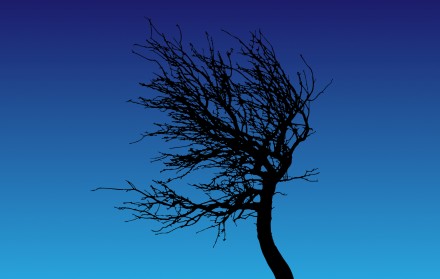
New Course/Series: No Drawing Necessary: Custom Shapes
Deke's new course shows you how to take advantage of custom vector shapes in Photoshop (and Illustrator) to quickly create artwork on a tight deadline and without the need for drawing.
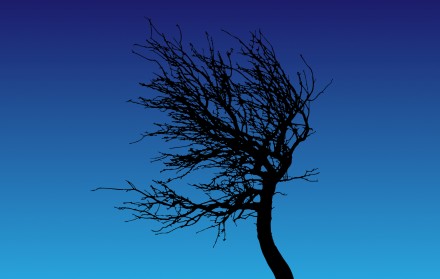
Deke's new course shows you how to take advantage of custom vector shapes in Photoshop (and Illustrator) to quickly create artwork on a tight deadline and without the need for drawing.
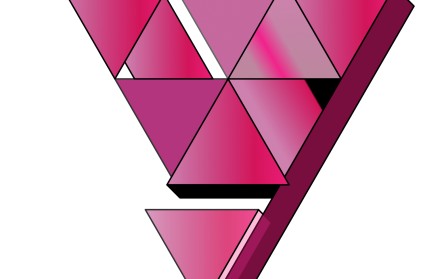
Deke colors his face made of triangles with custom gradients and varying opacity.
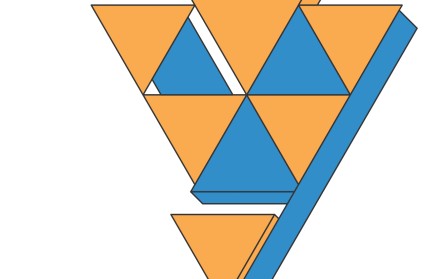
Deke takes one simple equilateral triangle and turns it into something resembling a face in Adobe Illustrator.

Deke uses his knowledge of geometry and guides to create a precisely sized and aligned star in Adobe Illustrator.

Deke uses his newfound understanding of how Illustrator interprets the radius of a polygon to make an equilateral triangle and an homage to the Mercedes logo.

Deke shows you how to get precise measurements for your hexagon by using the circle that is secretly around it.
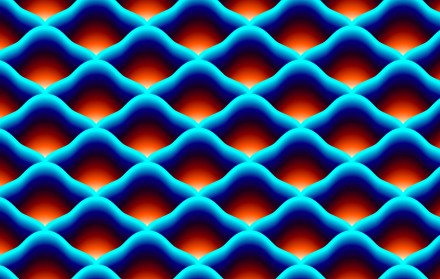
Deke creates a seamlessly repeating pattern in Adobe Illustrator from the color blended lantern tile he made last week.

Deke teaches you the ins-and-outs of making object blends in Illustrator, including some useful mnemonic tips for getting to the Blend tool.

Deke uses Adobe Illustrator to create three types of repeating lantern tiles, shining light on how to get things done with the Pen tool.

Deke's newest course, Introducing Illustrator, is designed for those of you who open Illustrator with an eye to making a "simple" graphic, and get horribly lost before the first curve is drawn.

Deke finishes up his "pool hall pool themed" clock in Adobe Illustrator by making the cues that will become the hands.
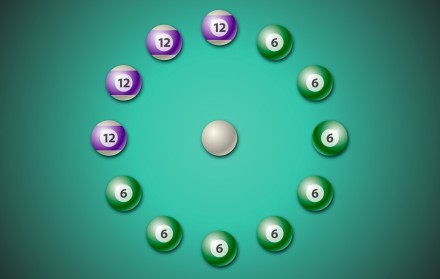
Deke clicks another hour closer to finishing his imaginary pool-themed clock by using Adobe Illustrator's Rotate and Transform Each command to get the hour balls in place and upright.