In this week’s free Deke’s Techniques video, Deke explores the quasi-new color font known as Trajan Color Concept. Rest assured, it still looks like good old Trajan, it’s in color, and it’s more than just a concept. It’s really something you can now use with reasonable reliability in Photoshop CC 2018.
Of course, attaching the word “concept” to the name absolves Adobe (and its partners in color fonts) of supplying all the punctuation you might expect, and using Trajan means there is no lower case set either.
But that doesn’t prevent the font from looking very cool. In one click of a font selection, you can go from this:
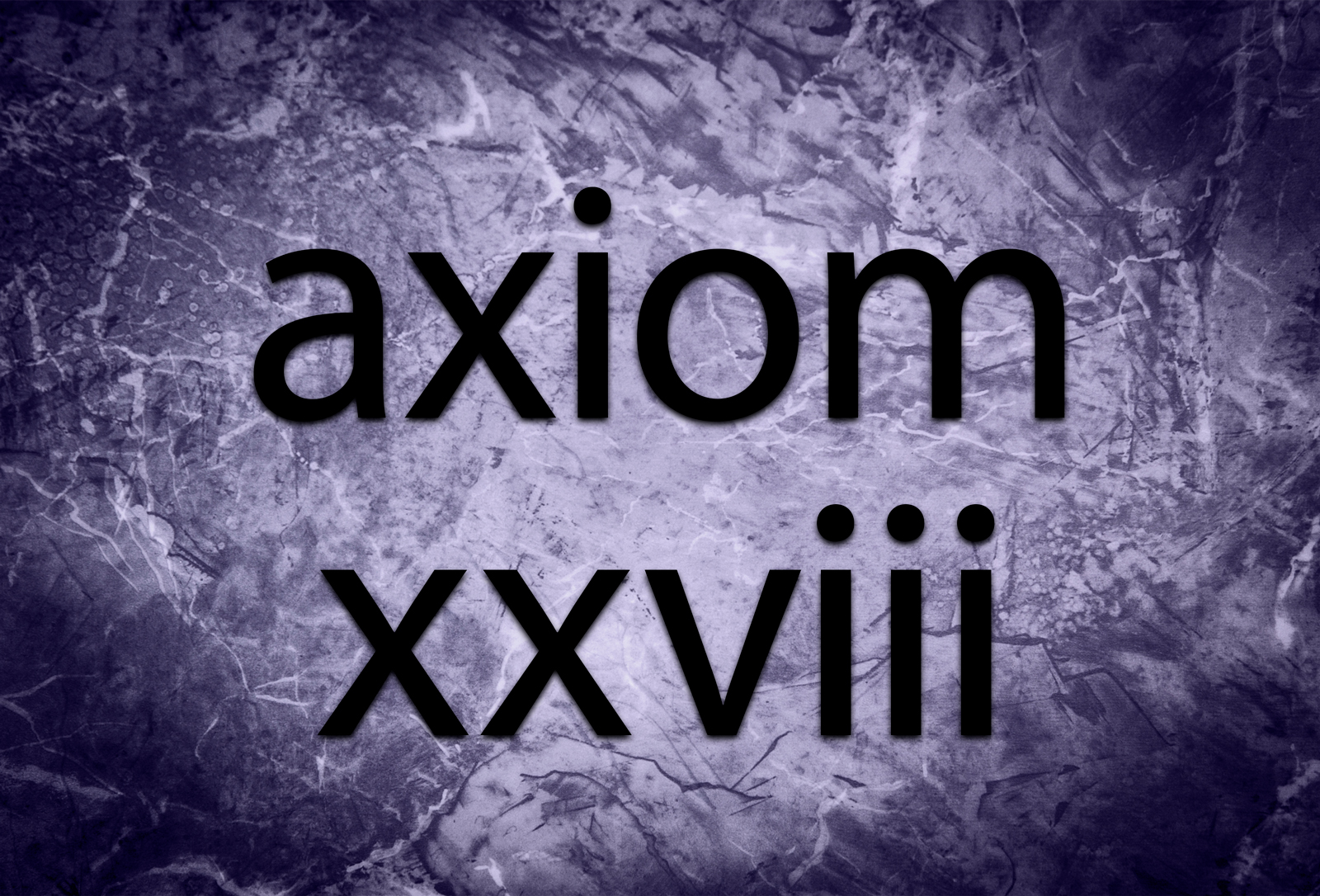
To this:
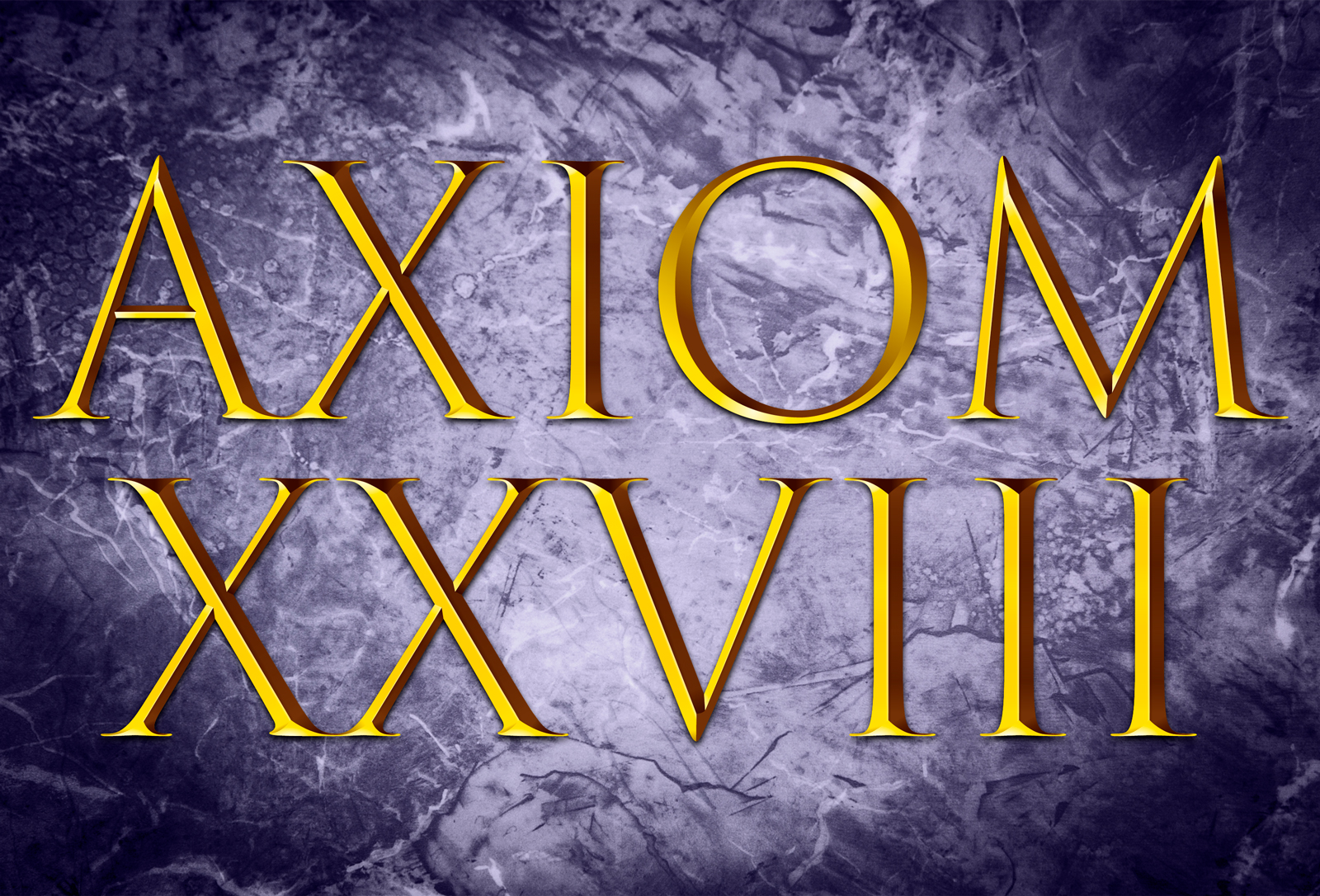
And if you want to understand color fonts even better, I highly recommend this week’s exclusive video, available to members of Lynda.com or LinkedIn Learning, in which Deke takes a preliminary look at how the font and any effects you wish to add (like a drop shadow, for instance) work in Adobe Illustrator.

Next week, a dekeSploration of how to actually change the “stylistic sets,” which will allow you to explore the colors that live within this font concept.
Deke’s Techniques, convincing you to test out new concepts.




Missing info in AI videos