I don’t know if anyone but me notices, but I like to tweak the Great Seal of Deke at the top of every newsletter to reflect the contents within. (By the way, subscribe to our newsletter!) By default, that little icon at the top of the circle is actually a literal seal. (Our web guys who designed the Great Seal have the same absurd sense of humor and love for marine mammals that we do, apparently.)
For the July edition, I had wanted a front-facing icon version of Deke’s PhotoshopMobile project, but alas, Photoshop’s custom shapes panel doesn’t have any cool camper vans, let alone a facing forward version. So I sketched up what I wanted for Deke, and he actually drew it for me in Illustrator. (He’s very handy.) And I’ve decided you should have it, too, because everyone needs a custom van. (You can download it at the bottom of this post.)
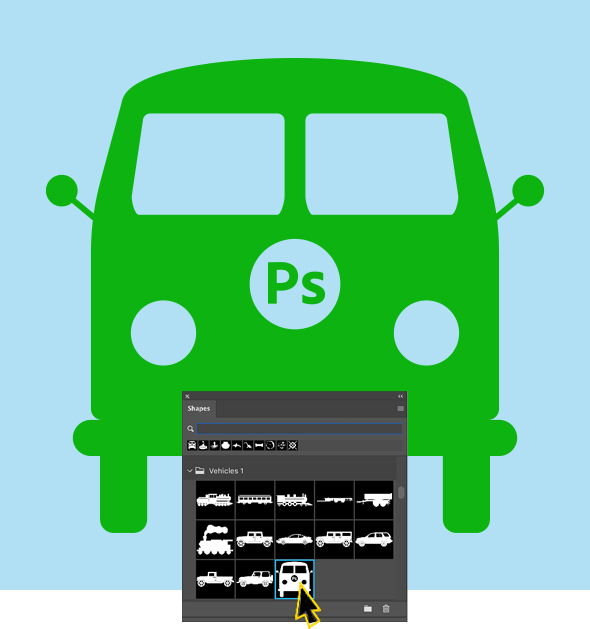
And should I need such an icon quickly n the future, I learned from Chapter 22 of Photoshop One-on-One: Advanced that I can save it fairly easily to the “Vehicles” section of my Shapes panel. Look how much cooler it is than all those other shapes! Thanks, Deke. (And Photoshop!) And because you can edit it like any other vector-based shape in Photoshop, you can customize it to any need, color scheme or cargo you might wish.
P.S. I turned off the P and S layers in the downloadable file, but they’re there to turn back on if you want to drive a Photoshop van. Custom and Customizable!
Related downloads
- Deke's Front-Facing Custom Van Icon
- Log in to download these files.




October 10, 2022
Mapquest driving directions