In this week’s free Deke’s Techniques episode, Deke embarks on a journey close to my heart. In short, he uses his innate sense of hexagons combined with Illustrator’s ability to wrangle shapes with math in order to create that elusive, precious object…the snowflake. Why is this close to my heart? I don’t know. Snow? Math? Hexagons?
Full disclosure, this entire project is four movies long. But seriously, if all you’re interested in is the free movie, you’ll get an excellent tutorial on how to measure, duplicate, draw, transform, and duplicate again the one-sixth of a snowflake that you need to get started. Those gold-selected lines, those are the true backbone of this shape, the rest is all duplication.

If you’re a member of Lynda.com/LinkedIn, there is a series of exclusive movies that take you the rest of the way. First, you’ll follow these mathematical machinations to flush out your snowflake (and because it’s dynamically replicated, you’ll only have to add the "arms" to one sixth of the design. See the gold-selected lines, that’s the secret infrastructure of this shape.

In the next exclusive movie, Deke takes our delicately drawn design into Photoshop in order to add some pixel-based effects, including bevel and emboss (which wouldn’t otherwise be available in Illustrator).
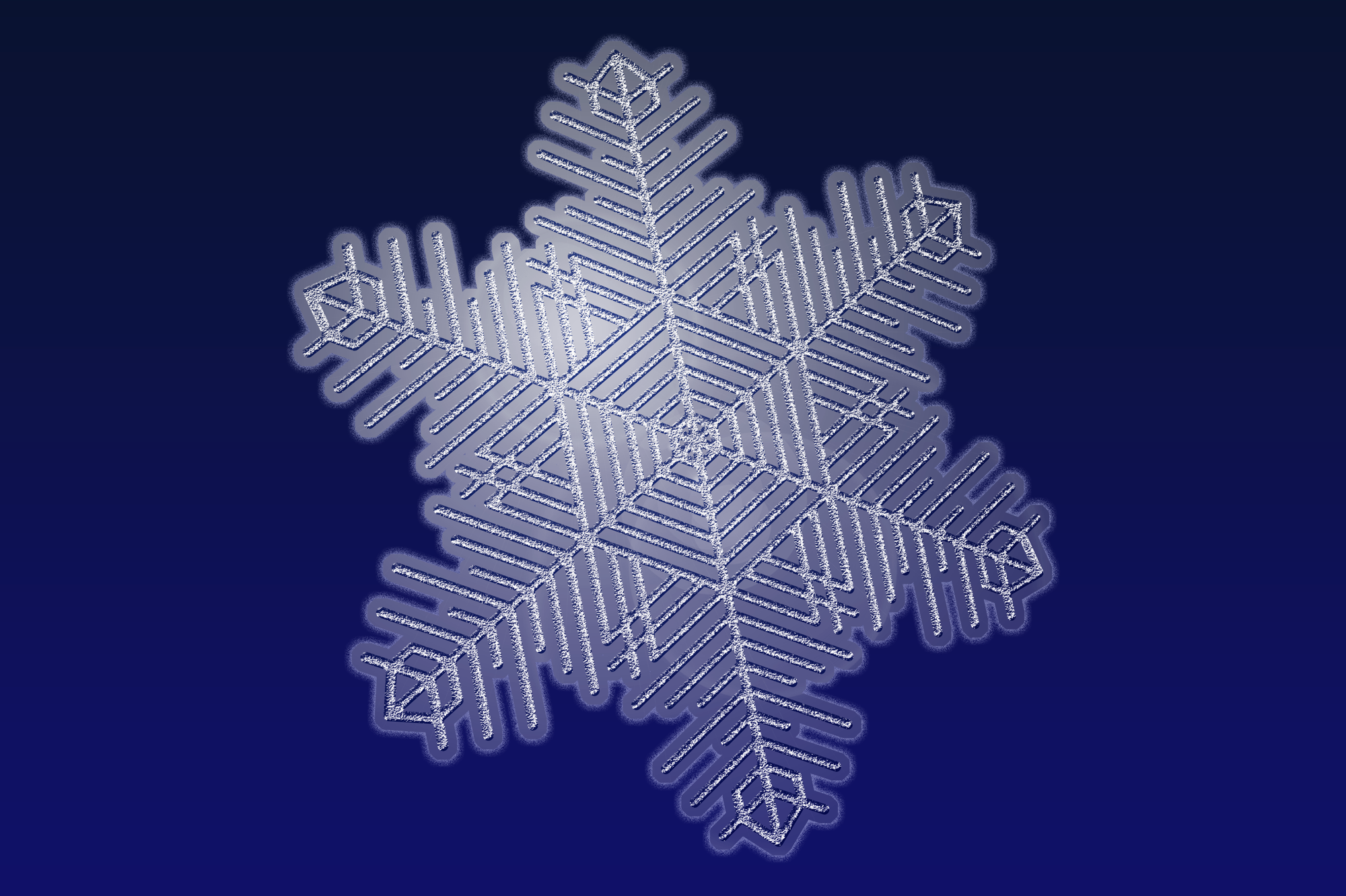
And finally, Deke will show you how to adjust the smart-object-based snowflake in Illustrator from inside Photoshop in order to finish the project.
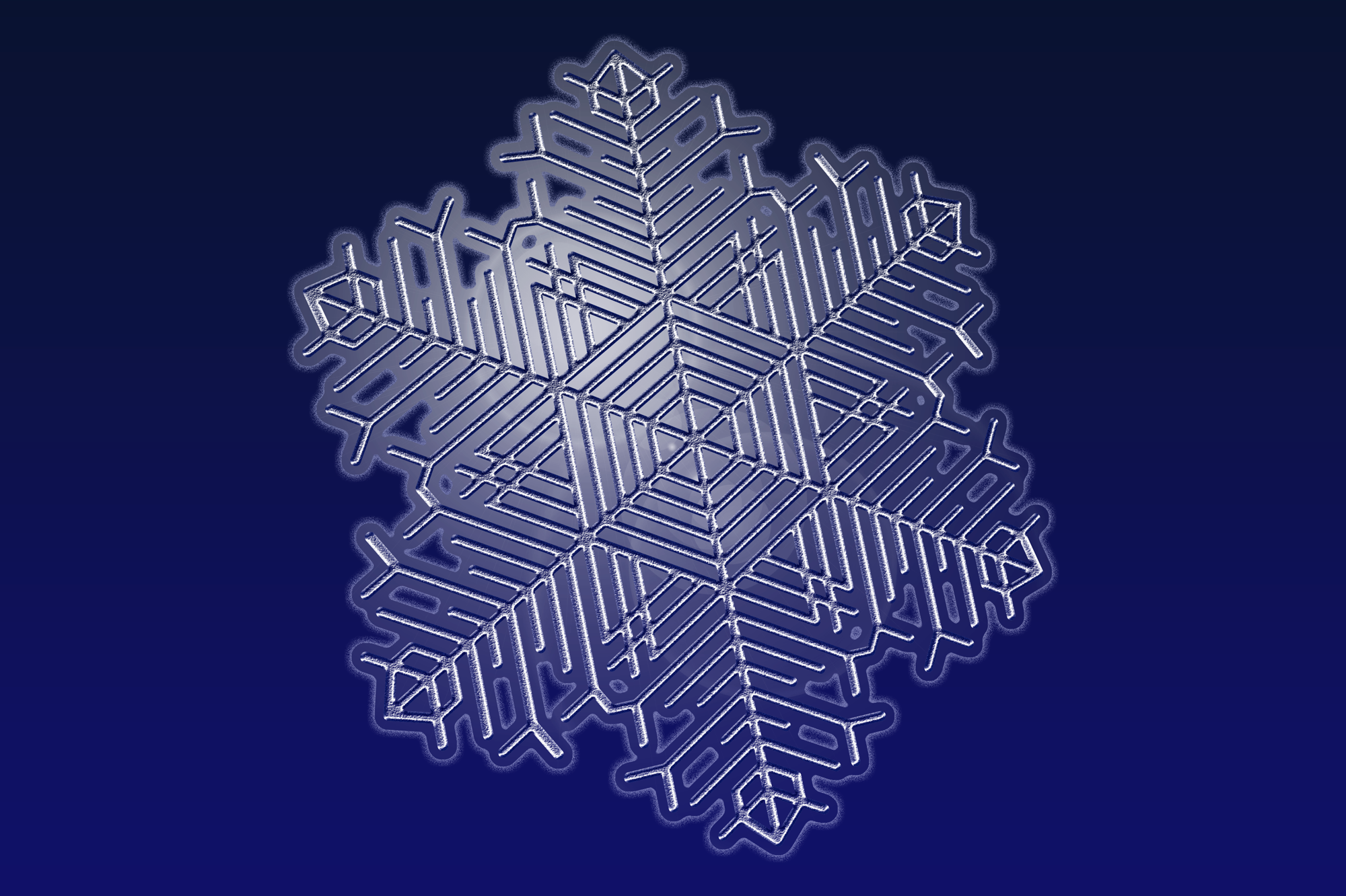
Deke’s Techniques, proving how robust snowflakes really are.




Two-column toolbox in Illustrator