In this week’s free Deke’s Techniques episode, Deke tries to provide the Adobe Illustrator–version of the Photoshop trick he showed you last week, that is “how to clear your Home screen of unwanted thumbnails.”
Alas, for Illustrator, there is no Clear Recent Files–type command and so the trick is a workaround that only works temporarily.
But it does work, you know, in the event you are just tired of seeing the same old thumbnails on your home screen. (This is a real thing. We take what novelty we can get around here while we’re all stuck at home. Also, all those cat eye variations from previous episodes are staring at me.)
As in Photoshop, part of the trick involves resetting your Preference for how many files Illustrator “remembers.”
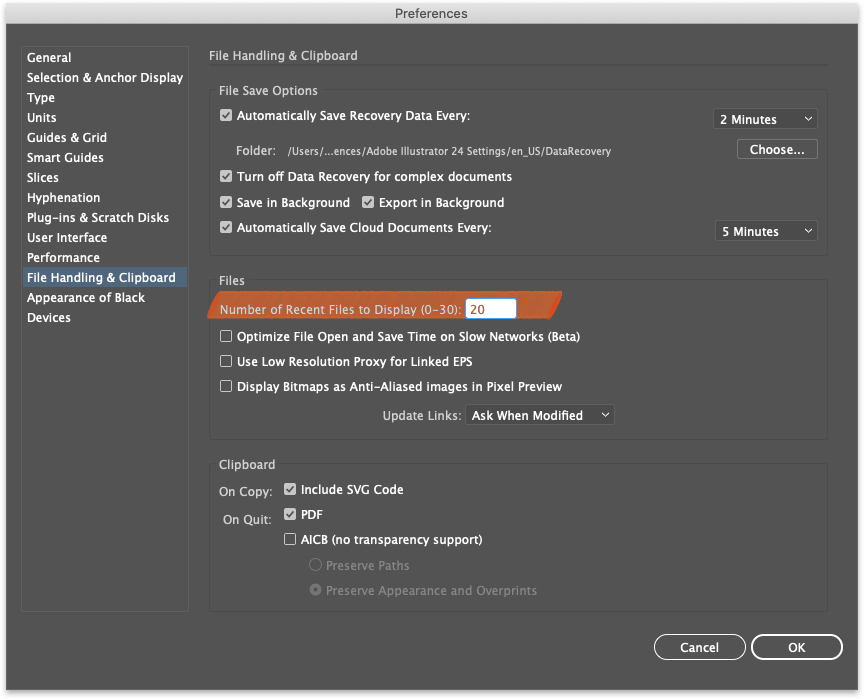
Deke’s Techniques, changing your view one workaround at a time.




Comments