Deke’s Techniques 219: Precisely Aligning Illustrator Artwork to the Bleed
This week, Deke reveals the mysterious process of creating artwork that's precisely aligned to the bleed in Adobe Illustrator.
Your weekly quick-fix of Deke, with ideas you may inspire or inform your own projects.
This week, Deke reveals the mysterious process of creating artwork that's precisely aligned to the bleed in Adobe Illustrator.

Deke takes a graphical danger sign and ups the danger quotient with a shark made from shape layers.

Deke explains how to use the Defringe slider bars in Adobe Camera Raw 7, which ships with Photoshop CS6.

Deke creates water droplets from scratch in Photoshop, using layer styles and a random pattern made from Photoshop filters.

Deke creates a dramatic but whimsical background in Adobe Illustrator, using dynamic effects on simple shapes.

Deke uses Illustrator to create the cartoon body of a video game style grumpy bird character, complete with highlights and shading to sell the effect.

In this week's installment, Deke turns a recent photo of a not-so-recent castle into an sepia-toned, grainy antique.

Deke plays up the drama in a photo of an Irish castle by using the raw power of Adobe Camera Raw.

Deke continues his quest to create the best digital Op Art possible. This week, he creates an undulating pattern that will make your eyes hurt and your Illustrator skills soar.

This week, I show you how to create a free-form pattern of size- and color-changing circles in Illustrator. Which I do by blending between groups and blended groups.

Deke takes last week's Warhol Variations and aligns them perfectly in Photoshop to create an enormous but meticulous composite poster.

This week, you'll see how to create Andy Warhol-style, serigraph-like riffs and even transform them into images that Andy never got a chance to dream of.