
Selecting and Masking Eyes (and Lips) in Photoshop
Deke intensifies eyes and lips behind a wall of sensible color, then reveals them by selecting and masking the blandness away.
Your weekly quick-fix of Deke, with ideas you may inspire or inform your own projects.

Deke intensifies eyes and lips behind a wall of sensible color, then reveals them by selecting and masking the blandness away.

Deke applies a striking facial tattoo in Photoshop.

Deke uses the Pen tool in Photoshop to create a mask and save an irreplaceable, un-reshootable photo.

Deke uses a custom gradient and a shape layer to create a multi-colored vignette.

Deke takes a novel approach to a standard gradient mask: by using a vector-based mask for greater flexibility.

Deke replaces a busy background with a more muted artificial clouds pattern with nary a mask in sight.
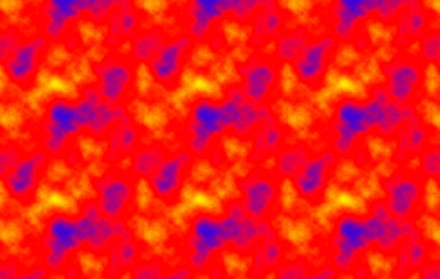
Deke controls the skies, earth, and even the moon with Photoshop's old school Clouds filter and a repeating pattern.
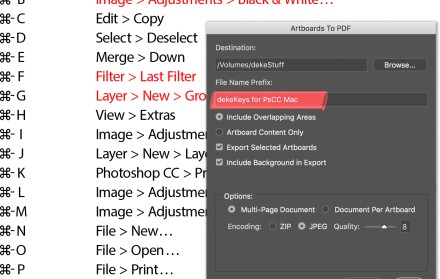
Deke takes over this weeks Deke's Technique presentation and shows how to export multiple artboards in Photoshop as a PDF file.
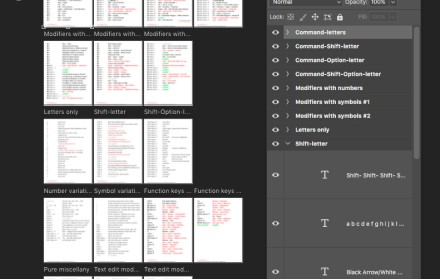
Deke creates a text-based multipage document in Photoshop by using the artboards feature in Photoshop CC.
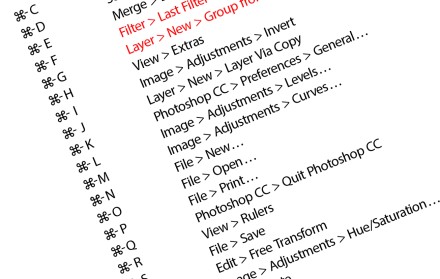
Deke lists and reviews every single shortcut in Photoshop CC

Deke disseminates (and demonstrates installation of) his customized keyboard shortcuts updated for Photoshop CC 2107.

Deke shows you where the old Refine Edge/Refine Mask feature still lurks inside Photoshop, and why you still might want to use it.