
Coloring Your Mandala Pattern in Photoshop CC 2019
Deke applies color to his mandala pattern in Photoshop by using a completely adjustable radial gradient adjustment layer. Or three.
Your weekly quick-fix of Deke, with ideas you may inspire or inform your own projects.

Deke applies color to his mandala pattern in Photoshop by using a completely adjustable radial gradient adjustment layer. Or three.
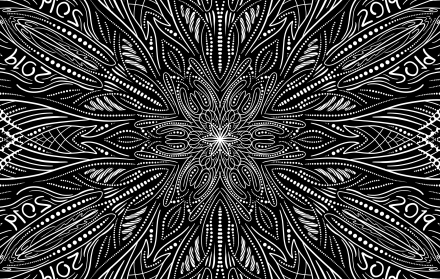
Deke demonstrates how he created a fast and floral free-form pattern using Photoshop CC 2019's new Mandala painting feature.

Deke celebrates 2019 with a new approach and a magical new feature in Photoshop CC.
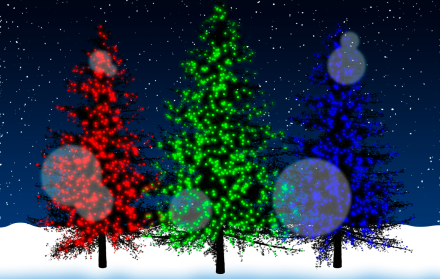
Deke uses Photoshop to melt a few artificial snowflakes onto his imaginary camera to create a bokeh effect.

Deke creates snow where there was none before in Photoshop.

Deke shows you how to efficiently incorporate a photo into your logo project.

Deke creates an easily duplicatable by-the-numbers logo in Photoshop, with lots of flexibility for client contributions.

Deke shows you how to get outside Photoshop to bring back a chosen color for your project.

Deke takes a boring scuba photo and turns it into a surreal seascape by converting it to black and white.
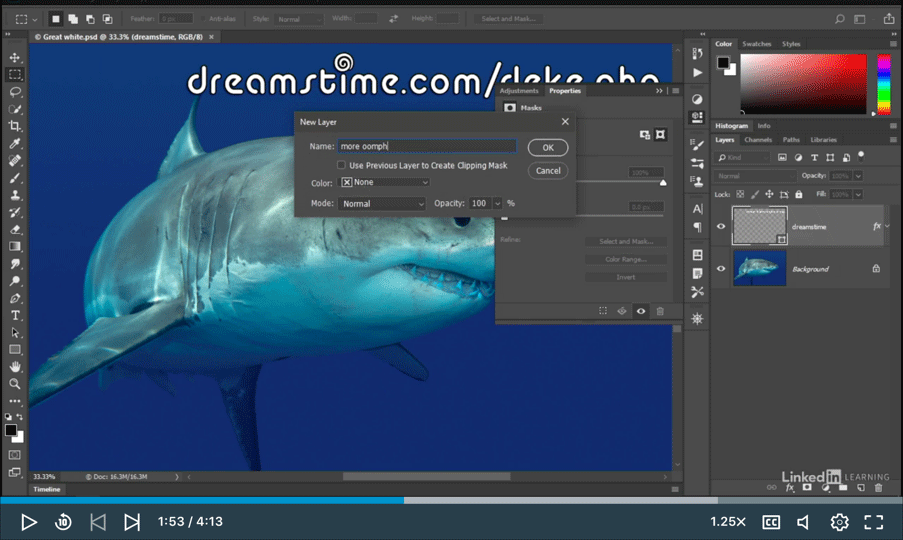
Deke explains an ordinary shortcut in his extraordinary dekeStyle.

Deke enhances his candy keeper with horrifying half-tone dots, cryptic creases and tears, and some ghoulishly glowing text.

Deke begins this year's Halloween project by adding color, shadow and stroke effects to a candy-protecting poster project.