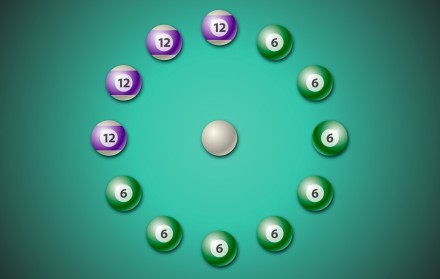deke.com posts about rotate
Deke clicks another hour closer to finishing his imaginary pool-themed clock by using Adobe Illustrator's Rotate and Transform Each command to get the hour balls in place and upright.
Deke takes a once in a lifetime photo that didn't turn out great, and helps it fulfill its awesome destiny with the help of Camera Raw.
Deke creates the basic pieces of a 3D ball of interlocking arrows in Adobe Illustrator.
Deke revisits the project in which he created a virtual Möbius strip in Illustrator, in order to make sure it's a real virtual Möbius strip.
Deke takes an imaginary logo and turns it into a star by rotating it in Adobe Illustrator.
Today I show you how to create the ultimate Halloween project, a "scareflake," in Adobe Illustrator. This thing's so amazing, we have to bring it into Photoshop, too.
This week, I turn your world upside-down, only to find that it's the same as it was when right-side up. Created from start-to-finish as hand-drawn type in Adobe Illustrator.
Photoshop lets you modify your view of an image using a variety of tools, commands, and options. But you don
How do you rotate a layer? Right-click it and select Rotate? Choose Rotate from the Layer menu? Click the rotate tool? The answer is no, no, and no. Fortunately, there