
Building a Better Screenshot (of Photoshop) in Photoshop
Deke reveals how we bolster screen elements in Photoshop (with Photoshop) in order to better demonstrate how to work in Photoshop
Your weekly quick-fix of Deke, with ideas you may inspire or inform your own projects.

Deke reveals how we bolster screen elements in Photoshop (with Photoshop) in order to better demonstrate how to work in Photoshop

Deke renders last week's dude in an even more unforgiving substance, liquid metal.

Deke turns an unsuspecting dude into a guy covered in Chrome, then sets him in outer space.

Deke turns a panorama of the New York skyline into a tiny planet of its own in Photoshop.
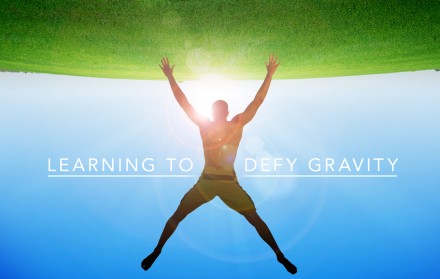
Deke proves that Photoshop has the power to turn the world upside-down and still defy reverse gravity.

Deke uses Photoshop's ability to tween between layers in the Timeline panel to make an instructive graphic.

Deke finally finishes his portrait of Colleen, drawn in Adobe Photoshop Sketch and finished in Photoshop proper.
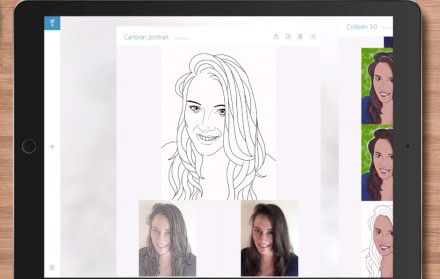
Deke continues his quest portrait drawing quest in Adobe Sketch, with a demonstration of the blend modes available.

Deke traces a photograph in Adobe Photoshop Sketch in the pursuit of Colleen's new Facebook profile photo.

Deke introduces you to his favorite virtual drawing app, Adobe Photoshop Sketch

Deke takes two photos, shot by different photographers and thus featuring different subjects, and turns them into one happy family in Photoshop.

Deke turns an ordinary landscape into a whimsical, perfectly masked tilt-shift fairytale-scape.