Deke's Techniques 132: Adding Photographic Texture to Vector Type in Illustrator
This week, I show you how to take a couple of cloud photographs and cram them into some vector-based text objects, inside Adobe Illustrator.
This week, I show you how to take a couple of cloud photographs and cram them into some vector-based text objects, inside Adobe Illustrator.

How do you rotate a layer? Right-click it and select Rotate? Choose Rotate from the Layer menu? Click the rotate tool? The answer is no, no, and no. Fortunately, there

Type in Photoshop is forever editable and super-smooth. Deke shows how it works by assembling a high-resolution, professional-quality magazine cover in one short video.
Page 1 of 1 pages