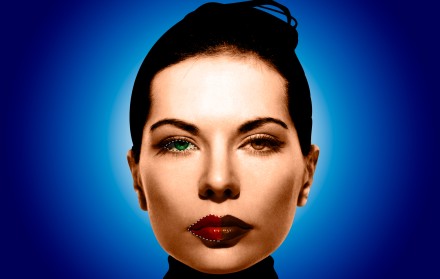
Selecting and Masking Eyes (and Lips) in Photoshop
Deke intensifies eyes and lips behind a wall of sensible color, then reveals them by selecting and masking the blandness away.
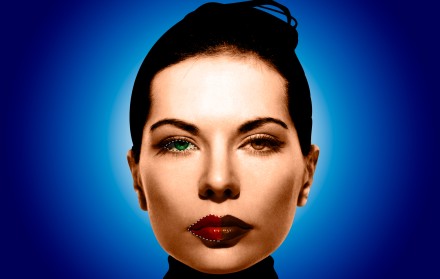
Deke intensifies eyes and lips behind a wall of sensible color, then reveals them by selecting and masking the blandness away.

Deke explores the new Select and Mask taskspace in Photoshop.

Deke shares two ways to select a silhouette (of a snake or any imaginary animal) in Photoshop.






Page 1 of 1 pages