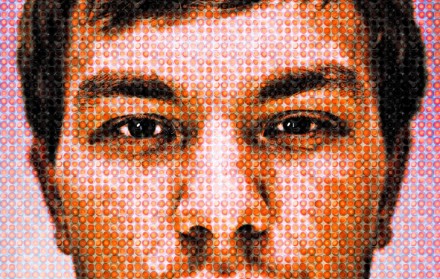
Imbuing Your Chuck Close Effect with Color
Deke takes his patterned portrait homage to Chuck Close and imbues it with color using radial gradients.
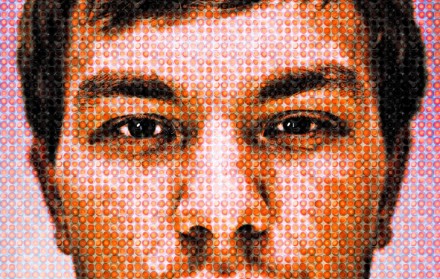
Deke takes his patterned portrait homage to Chuck Close and imbues it with color using radial gradients.
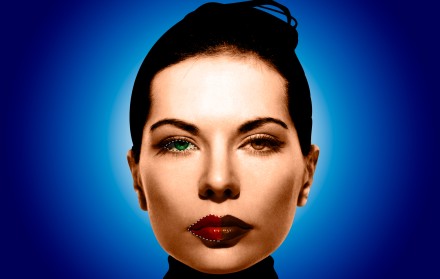
Deke intensifies eyes and lips behind a wall of sensible color, then reveals them by selecting and masking the blandness away.

Deke applies a striking facial tattoo in Photoshop.

Deke uses last week's twirling technique to make a one-of-a-kind portrait.

Deke uses a profile shot to constrain a full face photo for a forward-looking new year portrait.

With the aid of some Photoshop smart filters, Deke quickly turns a portrait into a pointillized dot drawing.


Is a portrait worth a thousand words? This week, I show you how to superimpose layers of text over a face to create an image that's literal and visceral at the same time.

This week, I show you how to begin turning the near-dead living into the absolute living dead. It starts with a faux-HDR technique that favors Photoshop's Lab Mode.

This week, I show you how use an everyday average collection of smart filters to turn a high-contrast photograph into a credible ink drawing.

This week, Deke takes a portrait shot and maps two different textures onto the subject to create an exotic effect. No masks were invoked; it's all about advanced blending.

This week's movie says goodbye to text effects and hello to photography techniques. Specifically, I show you a quick method for smoothing over skin details in a portrait shot.