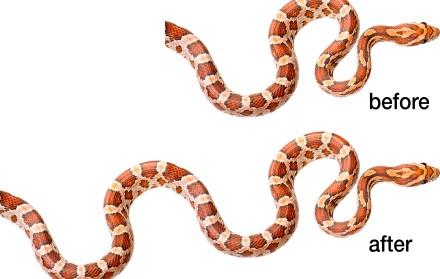
Elongating a Snake in Photoshop
Deke takes a snake and makes it longer in Photoshop. Seriously. Sometimes you just need to elongate a snake.
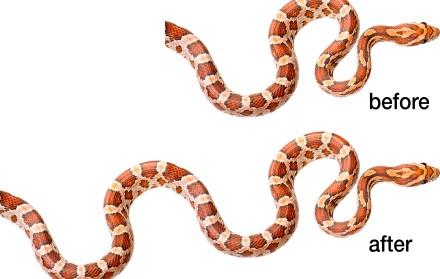
Deke takes a snake and makes it longer in Photoshop. Seriously. Sometimes you just need to elongate a snake.


In today's video, I show you how to marquee a portion of a flat image file and automatically contract the marquee to fit the selected element. Just like in the old days.


If you use the magic wand tool, stop what you're doing and switch to Color Range. This outrageously useful command lets you select an image as easily as the wand. But with more flexibility and much better results.
Page 1 of 1 pages