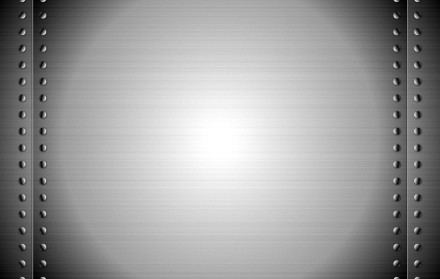
Creating Rivets in Adobe Illustrator
Deke uses Adobe Illustrator's gradient, drop shadow, and blend capabilities to create a riveting background for a triceratops logo.
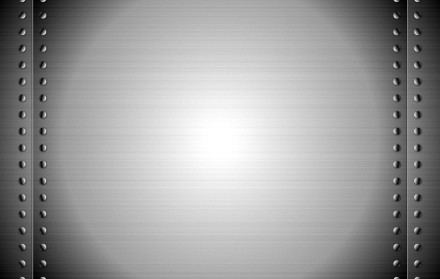
Deke uses Adobe Illustrator's gradient, drop shadow, and blend capabilities to create a riveting background for a triceratops logo.

Deke creates snow where there was none before in Photoshop.

Deke puts an the totally eclipsed sun into a composite featuring Carhenge.

Deke revisits the project in which he created a virtual Möbius strip in Illustrator, in order to make sure it's a real virtual Möbius strip.



In this week's movie, Deke shows you two ways to create custom flares, blasts, and explosions using nothing more than a star-shaped path and a few effects.

This week, I explore one of the oldest and best features in Adobe Illustrator, blends. Which are precisely what you need to create the brilliant effect of shooting stars.
Page 1 of 1 pages